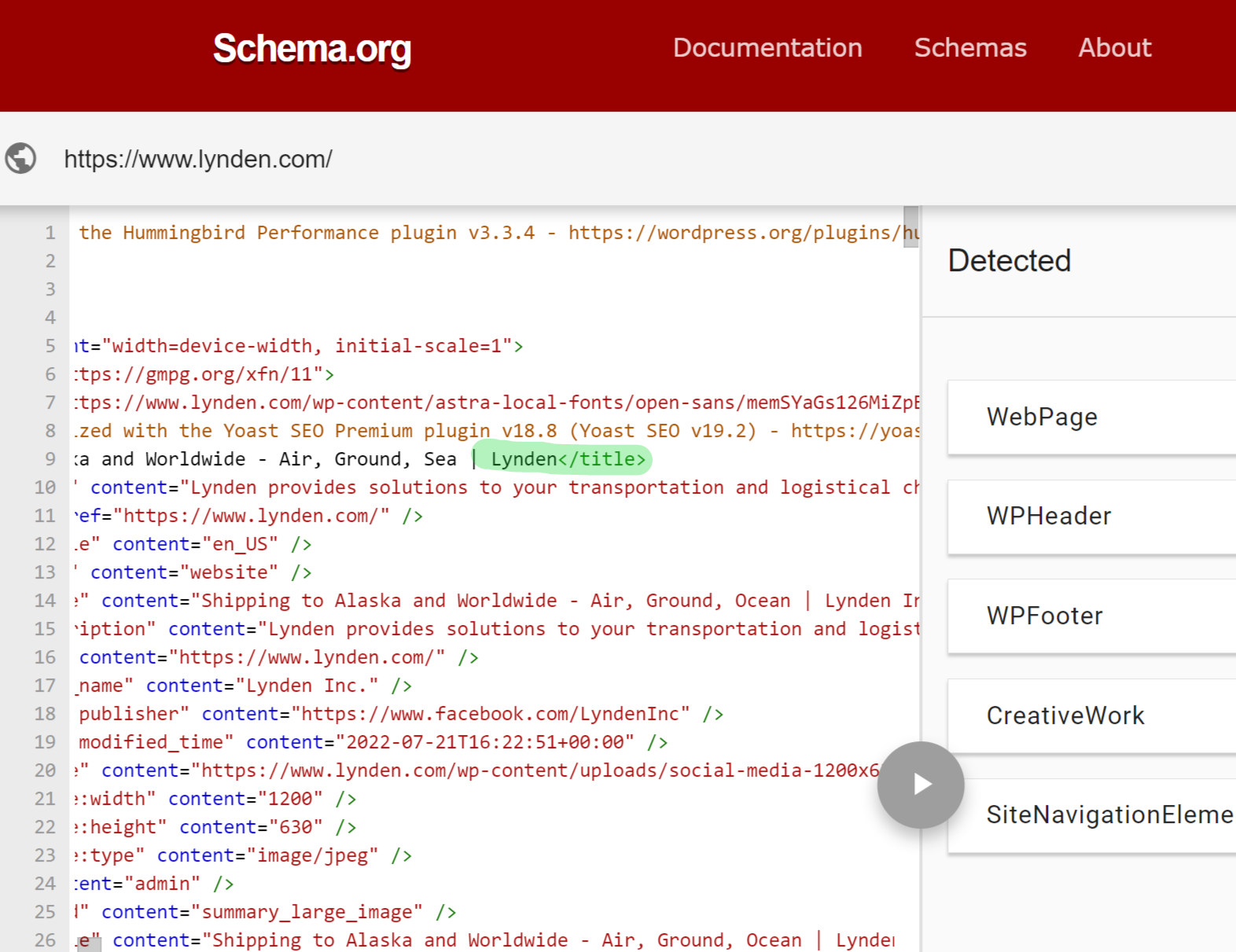Latest posts made by PillarDigital
-
RE: Multiple URLs from One Domain on Page 1
@BeKonstructive you'll be competing against yourself, but as NaeemGari said, the location pages would be different. You can add the location SEO he refers to using this URL to generate the location based schema marketup https://technicalseo.com/tools/schema-markup-generator/
Difficulty depends on how much competition there is for the keyword, I like to use ubersuggest.com to check that. It'll score it as green, easy to rank for, yellow medium difficulty and red hard. So let's say you are trying to rank in the organic regular search results, each location will be competing aginst the other to show up. For the Google Business Profile or Google Local maps results, the location closest to where the person is searching is what will show up. Those are the top 3 results in regular search that show the maps.
posted in SEO Tactics
-
RE: Page Title Displaying Wrong Company Name in Google Search Results
@RyanD I think what's happening is a couple things:
- you should change your site title if you go into themes, then customize site setting on WordPress: Right now it shows just as Lynden. You can check for yourself using this URL: https://validator.schema.org/#url=lynden.com
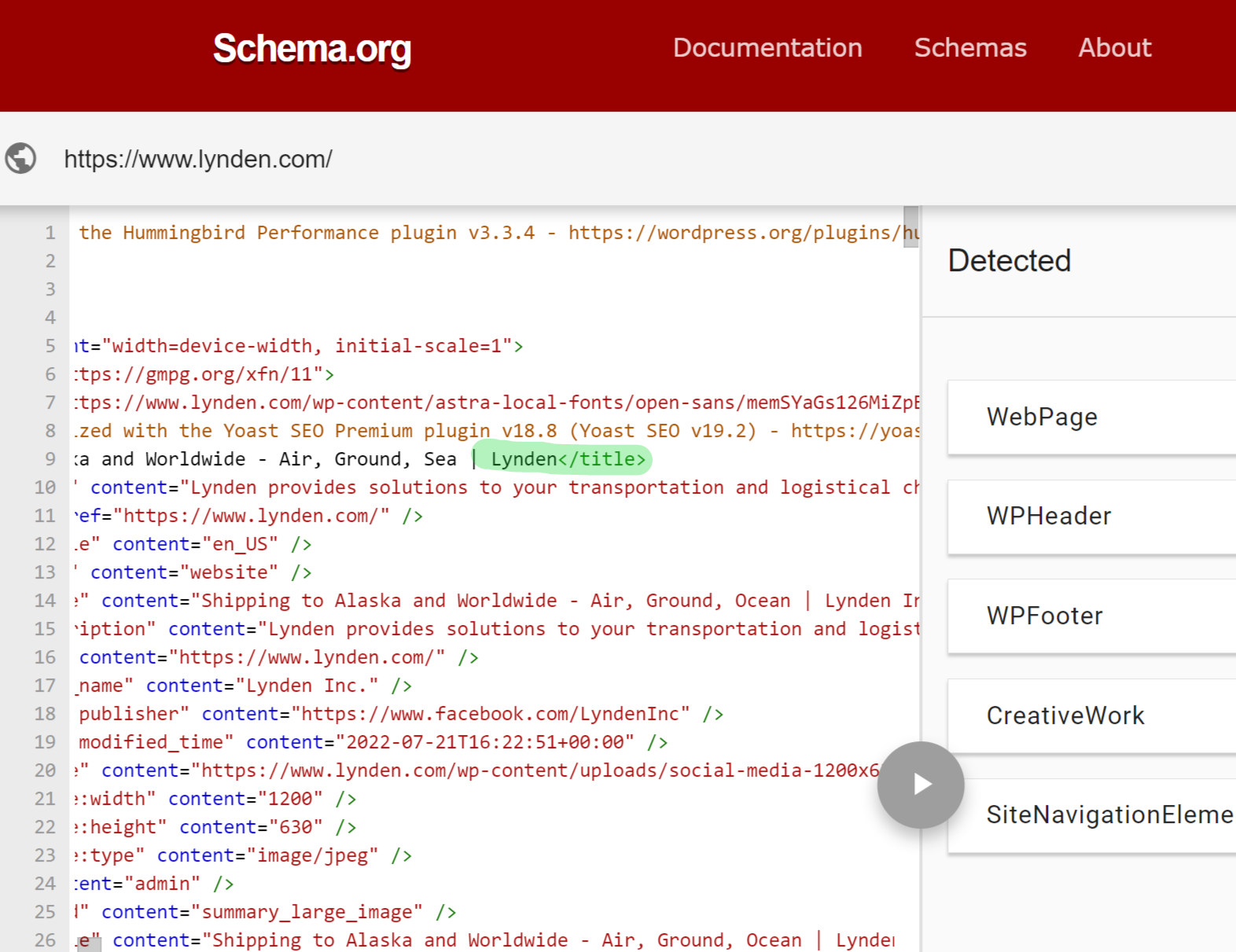
6afc9779-8e1c-49b4-aa6d-99b4b4e9a537-image.png
- If you're using Yoast for SEO, you may have a different page title set in there for the site name, and you can also have the SEO settings for page title different on different pages. I would go through and check what your default setting is. If you change the page title and then make the default page title for SEO be the page name plus the site name and then have Google reindex you should be goo.
posted in Community
-
RE: Page Title Displaying Wrong Company Name in Google Search Results
How did you build your website?
You should be able to go into the back end and change the page title. If you use wordpress this is under site settings.
Google will typically show what you have listed there. The page description AKA meta description they will sometimes choose their own.
posted in Community
-
RE: New Clients with Horrible Rankings
Definitely make sure Google Search Console is setup. I like to use Ubersuggest.com to track keywords so you can first pull a current report of all the organic traffic to the website. Next you can add specific keywords that you want to track for so you can show month over month improvements. You can also export a PDF that has no logo, so it can be whitelabel.
Go through and identify low competition keywords using ubersuggest that are relevant. Make sure you rewrite each page title and meta description.
Here is an excel file that I use to go through each page on a website and update the title, description, url structure, etc. Should be self explanatory but let me know.
https://files.pillardigital.io/external/e38d7204f581952a0cd593e30a1e0783baddded03cd66a4afac73189f8d66a46/download
posted in Moz Tools
Certified Fraud Examiner, turned data scientist and digital marketer. Co-founder of Pillar Digital Marketing Agency