Moz Q&A is closed.
After more than 13 years, and tens of thousands of questions, Moz Q&A closed on 12th December 2024. Whilst we’re not completely removing the content - many posts will still be possible to view - we have locked both new posts and new replies. More details here.
Google will index us, but Bing won't. Why?
-
Bing is crawling our site, but not indexing it, and we cannot figure out why -- plus it's being indexed fine in Google. Any ideas on what the issue with Bing might be?
Here's are some details to let you know what we've already checked/established:
- We have 4 301’s and the rest of our site checks out
- We’ve already established our Robots is ok, and that we are fixing our site map/it's in fine shape
- We do not see anything blocking bingbot access to the site
- There is no varnish or any load balancers, so nothing on that end that would be blocking the access
- We also don't see any rules in the apache or the .htaccess config that would be blocking the access
-
We noticed the same thing at rebrowser.net, it seems link Bing just ignores our new article How to scrape seatgeek.com protected by DataDome in 2024? besides being really useful content written by humans

Any advices on this? Thanks guys.
-
I am facing same issue. My web hosting site indexed in google but not in bing.
When I inspect, it shows "The inspected URL is a redirect and cannot be indexed by Bing."I only did canonical to www version by adding canonical tag. Thats all.
Any idea how to fix this issue?

-
I wonder when will bing respond in this forum, it's a bit irrational tho. i guess never...
-
I am experiencing a similar issue on my website. Although the website is receiving impressions as indicated by Bing Webmaster, I am trying to identify the root cause of this problem. Could you provide any insights or guidance on what might be causing this?
-
We're in a similar situation with our website buytiktokfollowers.co. Despite submitting our website to be indexed and adding our websites sitemap it still remains unindexed. We run a reputable TikTok growth service and have been indexed on Google for months. We've talked to the Bing community over there but haven't had any success as of yet.
-
My website don't indexing by bing too
 Maybe it's too young and don't have links.
Maybe it's too young and don't have links. -
Same Problem.
Although my website (y2mate) was first indexed on Bing, very few URLs are indexed, and others show the Error "Discovered but not Crawled."
The problem remains even after manually submitting the URLs to Bing for indexing. -
I'm experiencing a similar issue with my site, nuancelabguitars.com.au, suddenly getting deindexed. I've reached out to Bing multiple times, but all I've received are automated responses. It's frustrating not getting personalised assistance or a clear explanation.
This is the automated message from Bing Webmaster
*After further review, it appears that your site https://nuancelabguitars.com.au/ did not meet the standards set by Bing the last time it was crawled.
Bing constantly prioritizes the content to be indexed that will drive highest users satisfaction. Please review our Bing Webmaster Guidelines, to better understand criteria for most valuable content.*
-
Although I searched for days, I could not find any results on this subject.
The webmaster panel cannot show any problem as to why the site is not indexed.
Webmaster support is completely inadequate, and it is impossible to reach a solution through that channel. The only answer I can get is that the relevant team does not share the details with them. I'm not even sure if a bot didn't write these answers.
As the root cause of the problem cannot be identified, the options for solving it are limited.
Despite following all the guidelines, this website (4dsight.com) has not been indexed by Bing for a long time. It is indexed as the top result by Google, Yandex, and even Baidu, but for some unknown reason, it is not indexed on Bing.
It is very interesting that Microsoft cannot or does not want to produce a solution to this problem, although many websites have the same problem. A blogger who had a similar problem before wrote and posted a blog titled "Bing Jail" on Hacker News, and after receiving interaction, he stated that the problem was solved. However, since the site I have the problem with is a corporate site, this solution does not seem possible.
-
I am facing the same problem. My website Gold Blog is indexed on Google but Bing shows that the URL cannot be indexed on Bing. Please Help
-
After reading this I visited bing webmaster to see my website Success Trending is indexed. I saw bing removed my urls from its index.

-
"Why isn't Bing indexing my website? I've ensured proper site structure, submitted sitemaps, and followed SEO best practices, but my site still doesn't appear in Bing search results. Any insights or suggestions on how to troubleshoot this issue would be greatly appreciated."
-
@Alex_RevelInteractive
here rank sites https://www.smartsoftreviews.com/katteb-ai-writing-tool-review/
The same as aha hat get GF can if you have a lot more than you think I have been.https://www.picsgt.com/alyeska-resort-a-comprehensive-guide/
https://luckyhandresult.com/3d-lotto-result-today/"> 3D lotto
https://grasscuttingtools.com/best-robotic-lawn-mowers/ best robotic lawn mowerhttps://bestwigshumanhair.com/how-to-save-for-your-dream-wig/best wigs women's
https://www.cpdfurniture.com/best-kids-beach-chairs/ best kids cheers
-
@Alex_RevelInteractive more times I don't think so much more and more then y I I I don't I i don't think so
 much for y I you want to be a great time with my friends are y. <a href="https://www.smartsoftreviews.com/katteb-ai-writing-tool-review/">Softwer review</a>
much for y I you want to be a great time with my friends are y. <a href="https://www.smartsoftreviews.com/katteb-ai-writing-tool-review/">Softwer review</a>
The same as aha hat get GF can if you have a lot more than you think I have been.<a href="https://www.picsgt.com/alyeska-resort-a-comprehensive-guide/"> travel tours</a>
<a href="https://luckyhandresult.com/3d-lotto-result-today/"> 3D lotto result</a>
<a href="https://grasscuttingtools.com/best-robotic-lawn-mowers/"> best robotic lawn mower</a><a href="https://bestwigshumanhair.com/how-to-save-for-your-dream-wig/"> best wigs women's</a>
<a href="https://www.cpdfurniture.com/best-kids-beach-chairs/"> best kids cheers</a>
-
i have the same issue as well google indexed me but bing not and i tried everything also i installed that indexnow plugin and not yet my site is mexc referral code
-
Bing is not indexing my website either, I have done everything they suggested, I think I have everything correct, the site is https://www.octopusenergyreferafriend.co.uk/
-
We had the same problem for Testlabbet.nu. We tried submitting our pages and URL's, sitemaps and using other tools in Bing Webmaster but still got no index, Then we did use Bings Indexmenow and finally it works! Im not sure why Bing make it so hard to index but hopefully will be better in the future.
-
I've tried everything in Bing Webmaster Tools. The site Pharma Giant indexes fine in Google however Bing.com won't index the home page. I've done the following:
- Submitted XML sitemaps
- Enhanced home page copy
- Improved site loading time
- Disavowed spam/poor-quality backlinks
- Requested indexing several times
- Installed IndexNow plugin
I've invested a fair bit of time and money in trying to solve this issue. Is it possible this domain is just penalized in Bing and I should just start over with a new domain?
-
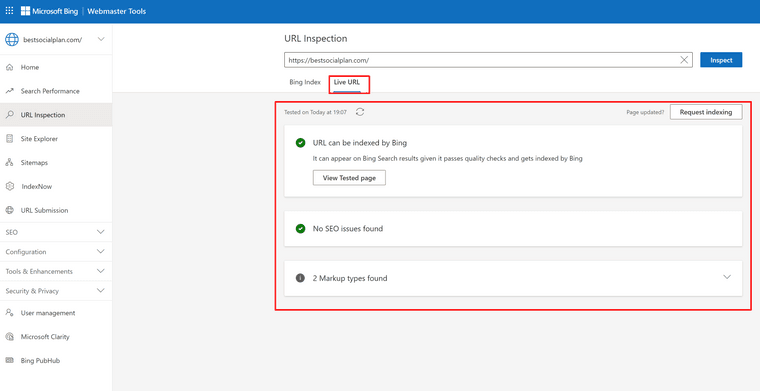
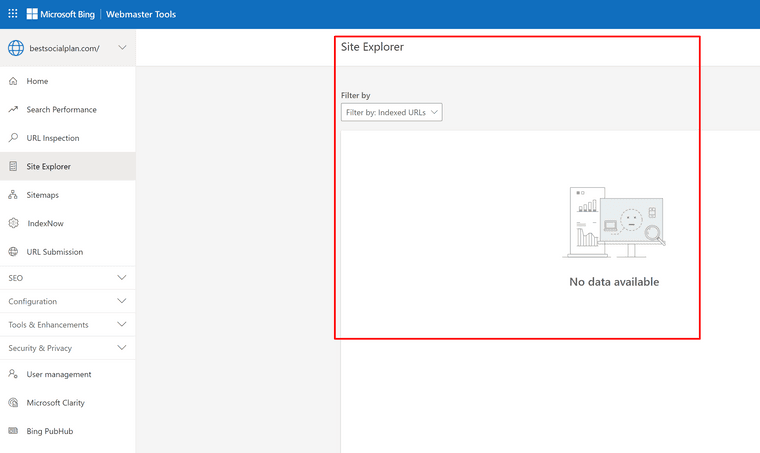
URL Inspection LIVE report:- URL can be indexed by Bing
- No SEO issues found
- 2 Markup types found (Json-LD, OpenGraph)
I am continuing to submit sitemap and robots.txt files, also few days ago I removed my website from Bing Webmaster and submitted and verified it again. But Still not indexing my website. My website is Best Social Plan; It's about 10 years old.
The website is indexed by Google but bing is not indexing. How I can fix the problem?
-
I encountered a similar problem on my site. I installed the Wordpress indexnow plugin and added the content manually. My problem was solved within 2 weeks.
-
For the business directory : [https://www.purelocal.com.au/](link url)
Bing have indexed us finally , It might've had something to do with us showing an old address on our homepage - who knows but resolved in any case. We did receive a respones from BING but it takes weeks and they respond after follow-up emails after a few days.
-
Google and Bing are two different search engines with their own algorithms and criteria for indexing websites. There could be various reasons why Google indexes your website but Bing does not. Some common factors include:
(Canada PR)
Crawlability Issues: Bing may have difficulty crawling and indexing your website due to technical issues, such as poor site structure, slow loading times, or errors in the website's code.Content Relevance: Bing may not find your website's content as relevant to its users' search queries compared to Google. This could be due to differences in how the two search engines interpret and prioritize content.
(67 points calculator for Canada PR)
Backlinks: Bing considers the quality and quantity of backlinks to your website. If your website has fewer authoritative backlinks, Bing may be less likely to index it.Meta Tags and Markup: Differences in how your website's meta tags and structured data are implemented can affect indexing. Ensure that your website follows best practices for SEO markup.
Robots.txt and Noindex Tags: Check that your website's robots.txt file and meta robots tags do not block Bing's crawlers or instruct them not to index certain pages.
(Study abroad)
Geographic Focus: Bing might prioritize websites that are more relevant to certain geographic regions. Ensure that your website's content and targeting align with Bing's user demographics.User Experience: If your website has a poor user experience or displays errors on Microsoft Edge (Bing's default browser), it may impact its indexing.
(PMP Exam Prep)
To improve your chances of getting indexed by Bing, you should optimize your website for Bing's search criteria and consider submitting your sitemap through Bing Webmaster Tools. It's also essential to monitor and resolve any technical issues that may hinder Bing's ability to crawl and index your site. (best digital marketing agency) -
Crawling Frequency: Google and Bing have different crawling schedules. Google tends to crawl websites more frequently than Bing. If Bing's crawlers have not visited your website recently, it may not be indexed.
Robots.txt File: Check your website's robots.txt file. This file tells search engine crawlers which pages they are allowed to crawl and index. If your robots.txt file is blocking Bing's crawler, it won't index your site.
Sitemap Submission: Both search engines allow webmasters to submit sitemaps, which provide information about the structure of your website. Ensure that you have submitted a sitemap to Bing's Webmaster Tools. Without a sitemap submission, Bing may not index your site efficiently.
Content Relevance: Bing and Google have different algorithms for ranking websites. If your website's content is not considered relevant or high-quality according to Bing's criteria, it may not index your site, even if Google does.
Technical Issues: Technical issues on your website, such as broken links, slow loading times, or improperly formatted code, can deter search engine crawlers. Both Google and Bing may struggle to index websites with significant technical problems.
Backlinks and Authority: Bing, like Google, considers the authority and trustworthiness of websites. If your website lacks authoritative backlinks or is not considered a reputable source, Bing may be less likely to index it.
Geographic Factors: Bing may prioritize websites based on their relevance to specific geographic regions. If your website is primarily targeted at a region where Bing has less market share, it may not prioritize indexing it.
Duplicate Content: If Bing detects a significant amount of duplicate content on your website, it may choose not to index it to avoid showing redundant search results.
Privacy Settings: Some websites have privacy settings that disallow indexing by search engines. Check your website's privacy settings to ensure it is not set to prevent indexing by Bing.
Penalties: If your website has violated Bing's webmaster guidelines in the past, it could be penalized, resulting in non-indexing or poor rankings.
To address this issue, you should start by ensuring that your website is technically sound, submit a sitemap to Bing Webmaster Tools, and review your robots.txt file to make sure it allows Bing's crawlers. Additionally, consider optimizing your content to align with Bing's ranking criteria and building high-quality backlinks to your site. <a href="https://techfai.com//"> Technology</a>
-
We had the same problem for Hemfakta.se which is a product review site. We tried submitting URL:s, sitemaps and using other tools in Bing Webmaster but it would not index, we then implemented Bings Indexmenow and now all pages are indexed
 Its kinda strange that Bing makes it so hard to get your pages indexed...
Its kinda strange that Bing makes it so hard to get your pages indexed... 
So try this tactic and I´m sure you will get indexed in Bing as well as Google

-
The only thing i can think of is that BING de-indexed us because we showed our address on our homepage which was physical but became virtual. This location was registered in BING PLACES but they said they were zero % certain of it's certainty.
SO! Perhaps if a homepage shows an address which BING considers invalid then they de-index it entirely. We've since rectified this address problem and added 3 missing "alt" tags ... we've yet to see any improvement.
This issue is occurring for : [https://www.purelocal.com.au/](link url)
-
We're encountering a similar problem.
Our Google ranking is satisfactory.
However, we're entirely absent from Bing.
Efforts to contact Bing have been met with no response.
Adding our sitemap to Bing has yielded no results either.Our website, bonus casino deals doesn't appear in Bing search results when we search our domain.
We're perplexed by the Bing rules and find it quite frustrating.
-
@rog I understand your frustration with Bing's de-indexing of your website and the lack of specific feedback. It can indeed be challenging when search engines provide limited information about issues. It's a positive sign that Google and most other search engines are not having issues with your site.
To address the concerns listed, you might want to focus on adding meta descriptions, alt attributes for images, and ensuring that your meta robots tag isn't overly restrictive.
-
-
@purelocal-business-directory
Yes we've logged into our BING webmaster console etc - submitted our homepage URL.When we search for our domain in BING , it does not show our website and instead posts some defamatory "TrustPilot" page which links to "scam" sites.
I really do not appreciate BING , Google have indexed us fine and do not actively defame our business without any justification.
-
Properly manage webmaster account, if you are verified in google webmaster Bing will automatically very your website no need for website verification. You index now feature or submit url manually . To submit URL manually login to bing webmaster and Left menu you will see link Submision and there you can submit url manually.. as much as you can Hope these solves your issue
- Sandeep
Darjeeling
- Sandeep
-
We are facing this issue as well.
We rank fine in Google.
We do not even feature in BING.
We have tried contacting BING - no response.
We've tried adding our sitemap to BING - nothing happens.Our site : [www.purelocal.com.au](link url)
When we search our domain in BING , there are no results related to our domain.
If you do the same in Google - our results show for multiple pages because they've indexed us correctly.
What is wrong with BING ?
Very frustrated.
-
I also have the same issue, I created many backlinks but still not indexed. the site link is under.
Hunting Binoculars -
Bing isn't indexing my website, not even a single page.
-
@divanshumaurya said in Google will index us, but Bing won't. Why?:
same problem facing, Bing is not index my website, and a single page.
Experiencing the same issue here – Bing isn't indexing my website, not even a single page.
-
It's unfortunate that Bing is not indexing your site while Google is doing so without any problems. Let's delve deeper to identify potential reasons for this discrepancy. Here are some additional suggestions to consider:
Crawl Errors: Double-check if there are any specific crawl errors reported in Bing Webmaster Tools. These errors could provide valuable insights into why Bing is not indexing your site.
Content Quality: Bing, like Google, prioritizes high-quality and relevant content. Ensure that your site's content is unique, valuable, and not duplicated from other sources.
XML Sitemap Submission: Though you mentioned that the sitemap seems fine, it's worth re-verifying its structure and contents to ensure it adheres to Bing's guidelines. If you haven't already, submit your sitemap through Bing Webmaster Tools.
Crawl Rate Settings: Bing Webmaster Tools allow you to control the crawl rate. Ensure that it's set to "Use Server Settings" to ensure Bingbot can crawl your site effectively.
Bingbot's User-Agent: While you mentioned there are no access blocks for Bingbot, double-check the user-agent to ensure there are no discrepancies in identifying the crawler.
JavaScript and AJAX Handling: Unlike Google, Bing's crawler might have some limitations in handling JavaScript and AJAX content. Make sure critical content is available in the HTML source code.
Social Signals: Bing takes social signals into account. Having an active presence on social media platforms can positively influence Bing's indexing decisions.
Backlinks: Check if there are any significant differences between the backlinks pointing to your site for Google and Bing. Bing might use backlinks as a relevancy factor.
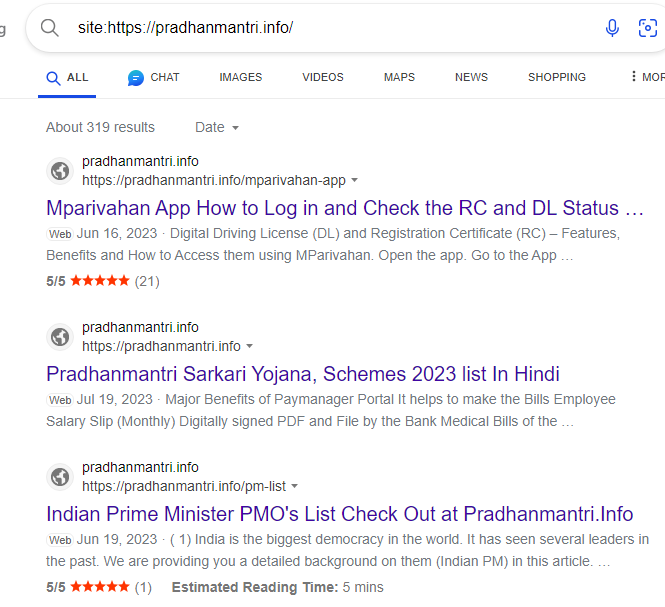
Server or Network Issues: Verify if there are any intermittent server or network issues that might cause Bingbot's access problems at certain times.Domain Age and Authority: Bing tends to favor older, more established domains. If your domain is relatively new, it might take some time for Bing to index it fully.
here is my website: https://pradhanmantri.info/
-
I've managed to get most of my posts indexed from my blog https://jumia-electronics-reviews.blogspot.com
But bing refuses to index the following posts for some reason
https://jumia-electronics-reviews.blogspot.com/2023/07/pressure-canning-for-beginners.htmlhttps://jumia-electronics-reviews.blogspot.com/2023/07/the-top-5-pressure-cookers-discover.html
https://jumia-electronics-reviews.blogspot.com/2023/07/senwei-portable-generators.html
-
I'm having the same issue. I have over 50 articles indexed by google. Bing has only index my homepage.
Site Url: food2spoon.com
-
We are facing the same issue. Our site/domain (https://www.OfficeMasterChairs.com) is up for more than 15 years. Google index works well, nothing on Bing. I tried submitting sitemaps, manual url etc bu no luck.
-
If Google indexes your website but Bing does not, there could be several reasons behind this discrepancy. Firstly, each search engine has its own algorithms and criteria for indexing websites. Google's algorithm might find your website more relevant and valuable based on factors such as content quality, user experience, and backlink profile, while Bing's algorithm may not prioritize it as highly. It's possible that your website's structure or technical elements might be better optimized for Google's crawling and indexing process, while not meeting Bing's specific requirements. Additionally, Bing's web crawler may not have discovered or properly crawled your website yet. To improve your chances of being indexed by Bing, ensure your website follows SEO best practices, submit your sitemap to Bing Webmaster Tools, and focus on creating high-quality content that aligns with Bing's guidelines.
-
There could be several reasons why Google indexes a website while Bing does not. Firstly, search engines like Google and Bing have different algorithms and criteria for indexing websites. Google's algorithm is known to be more complex and comprehensive, considering a wide range of factors such as relevance, backlinks, content quality, and user experience. On the other hand, Bing's algorithm may have different priorities or different criteria for determining a website's relevance and indexability.
Secondly, it's possible that the website's structure or technical aspects are more optimized for Google's indexing standards than Bing's. For instance, if the website heavily relies on JavaScript or Flash elements, Bing might struggle to index and interpret the content correctly.
Lastly, the website's backlink profile could be more aligned with Google's algorithmic preferences, making it more likely to be indexed by Google. Bing's algorithm may prioritize different types of backlinks or place more emphasis on specific factors that differ from Google's criteria.
To improve the chances of being indexed by both search engines, it is advisable to follow best SEO practices that cater to the guidelines of both Google and Bing. This includes creating high-quality, relevant content, optimizing website structure and metadata, and acquiring diverse and authoritative backlinks.
-
I have the same issue, my website has been published for several weeks, but the feedback provided by Bing is very vague
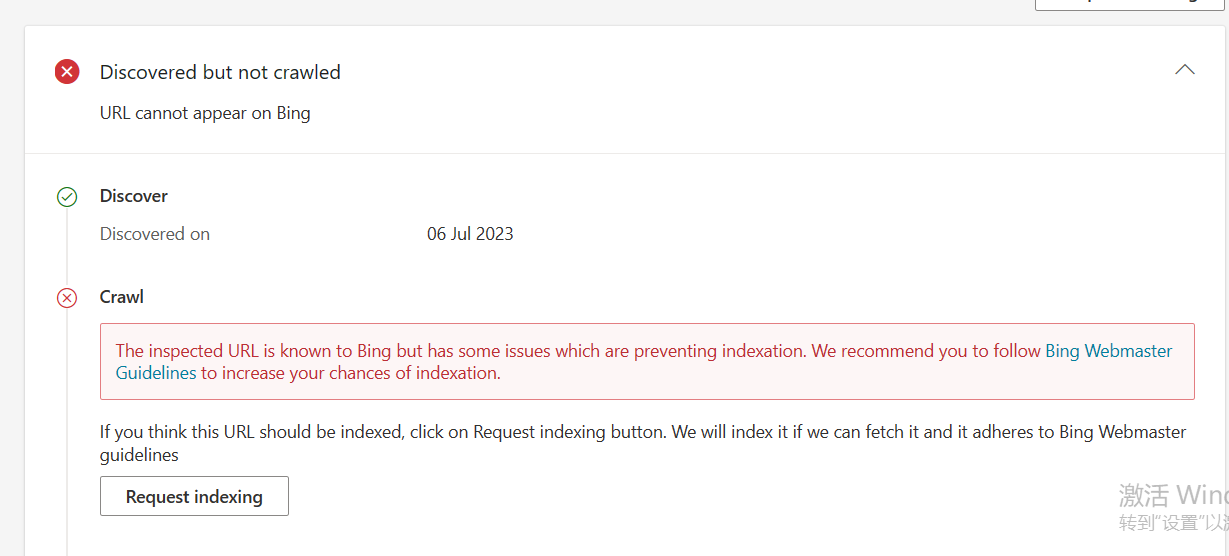
my website
wiwi-tools.cc -
I have the same problem, the feedback given by Bing is unclear. My website publish a few weeks.
my webite:
wiwi.tools -
Same here. It's been more than years now bing & yahoo have blocked my website. Please someone share any genuine fix for this. Thanks,
-
Bing is super slow, I also experienced lazy indexing issue. We upgraded our server, welcomed Bing bot in robots file. Submitted multiple sub sitemaps to Bing. Keep enough server space to accommodate both Bing and Google bots.
-
Similar issue. Has anyone found a solution yet? Our site was fully indexed till feb and offline for 2 months. Upon restoring with backup, its back on google fully. But Bing refuses to index citing some problem "The inspected URL is known to Bing but has some issues which are preventing indexation. We recommend you to follow Bing Webmaster Guidelines to increase your chances of indexation."
URL is https://www.immiboards.com
We have raised a ticket with Bing webmaster tool today.
-
Im also facing the same issue, i added my website 1 month ago but still not indexed in Bing.
If anyone finds the solution please guide me.
My website: https://vnrom.pro/
-
same problem facing, Bing is not index my website, and a single page.
-
Today cricket prediction is an essential service for cricket enthusiasts worldwide. Cricthala is a leading online platform that provides cricket fans with valuable insights into the game and helps them make informed predictions about the possible outcome of a particular match. Who Will Win Today Match
-
My website lalicat.com has the same problem.
Today, Google index: 1040, but Bing only index 27
Got a burning SEO question?
Subscribe to Moz Pro to gain full access to Q&A, answer questions, and ask your own.
Browse Questions
Explore more categories
-
Moz Tools
Chat with the community about the Moz tools.
-
SEO Tactics
Discuss the SEO process with fellow marketers
-
Community
Discuss industry events, jobs, and news!
-
Digital Marketing
Chat about tactics outside of SEO
-
Research & Trends
Dive into research and trends in the search industry.
-
Support
Connect on product support and feature requests.
Related Questions
-
My brand name has 2 words but Google only indexing as 1 word. Is there a fix?
Hi all...I'm at a loss. I've never had this happen. Google only shows pages of my site when I search the brand name as one word. When I Google the site as one word BrandBrand- it only shows my blog page and about us page plus Twitter and Facebook on page 1. The homepage does not show up at all. When I Google the site as two words Brand Brand - My Facebook page is on page 1 but nothing else. The homepage isn't showing up at all. When I search both words on Bing and Yahoo both are indexing it as two words and shows on page 1. Any ideas?
Technical SEO | | TexasBlogger0 -
Japanese URL-structured sitemap (pages) not being indexed by Bing Webmaster Tools
Hello everyone, I am facing an issue with the sitemap submission feature in Bing Webmaster Tools for a Japanese language subdirectory domain project. Just to outline the key points: The website is based on a subdirectory URL ( example.com/ja/ ) The Japanese URLs (when pages are published in WordPress) are not being encoded. They are entered in pure Kanji. Google Webmaster Tools, for instance, has no issues reading and indexing the page's URLs in its sitemap submission area (all pages are being indexed). When it comes to Bing Webmaster Tools it's a different story, though. Basically, after the sitemap has been submitted ( example.com/ja/sitemap.xml ), it does report an error that it failed to download this part of the sitemap: "page-sitemap.xml" (basically the sitemap featuring all the sites pages). That means that no URLs have been submitted to Bing either. My apprehension is that Bing Webmaster Tools does not understand the Japanese URLs (or the Kanji for that matter). Therefore, I generally wonder what the correct way is to go on about this. When viewing the sitemap ( example.com/ja/page-sitemap.xml ) in a web browser, though, the Japanese URL's characters are already displayed as encoded. I am not sure if submitting the Kanji style URLs separately is a solution. In Bing Webmaster Tools this can only be done on the root domain level ( example.com ). However, surely there must be a way to make Bing's sitemap submission understand Japanese style sitemaps? Many thanks everyone for any advice!
Technical SEO | | Hermski0 -
Vanity URLs are being indexed in Google
We are currently using vanity URLs to track offline marketing, the vanity URL is structured as www.clientdomain.com/publication, this URL then is 302 redirected to the actual URL on the website not a custom landing page. The resulting redirected URL looks like: www.clientdomain.com/xyzpage?utm_source=print&utm_medium=print&utm_campaign=printcampaign. We have started to notice that some of the vanity URLs are being indexed in Google search. To prevent this from happening should we be using a 301 redirect instead of a 302 and will the Google index ignore the utm parameters in the URL that is being 301 redirect to? If not, any suggestions on how to handle? Thanks,
Technical SEO | | seogirl221 -
Removed Subdomain Sites Still in Google Index
Hey guys, I've got kind of a strange situation going on and I can't seem to find it addressed anywhere. I have a site that at one point had several development sites set up at subdomains. Those sites have since launched on their own domains, but the subdomain sites are still showing up in the Google index. However, if you look at the cached version of pages on these non-existent subdomains, it lists the NEW url, not the dev one in the little blurb that says "This is Google's cached version of www.correcturl.com." Clearly Google recognizes that the content resides at the new location, so how come the old pages are still in the index? Attempting to visit one of them gives a "Server Not Found" error, so they are definitely gone. This is happening to a couple of sites, one that was launched over a year ago so it doesn't appear to be a "wait and see" solution. Any suggestions would be a huge help. Thanks!!
Technical SEO | | SarahLK0 -
Should I disavow links from pages that don't exist any more
Hi. Im doing a backlinks audit to two sites, one with 48k and the other with 2M backlinks. Both are very old sites and both have tons of backlinks from old pages and websites that don't exist any more, but these backlinks still exist in the Majestic Historic index. I cleaned up the obvious useless links and passed the rest through Screaming Frog to check if those old pages/sites even exist. There are tons of link sending pages that return a 0, 301, 302, 307, 404 etc errors. Should I consider all of these pages as being bad backlinks and add them to the disavow file? Just a clarification, Im not talking about l301-ing a backlink to a new target page. Im talking about the origin page generating an error at ping eg: originpage.com/page-gone sends me a link to mysite.com/product1. Screamingfrog pings originpage.com/page-gone, and returns a Status error. Do I add the originpage.com/page-gone in the disavow file or not? Hope Im making sense 🙂
Technical SEO | | IgorMateski0 -
Blank pages in Google's webcache
Hello all, Is anybody experiencing blanck page's in Google's 'Cached' view? I'm seeing just the page background and none of the content for a couple of my pages but when I click 'View Text Only' all of teh content is there. Strange! I'd love to hear if anyone else is experiencing the same. Perhaps this is something to do with the roll out of Google's updates last week?! Thanks,
Technical SEO | | A_Q
Elias0 -
Do or don't —forward a parked domain to a live website?
Hi all, I'm new to SEO and excited to see the launch of this forum. I've searched for an answer to this question but haven't been able to find out. I "attended" two webinars recently regarding SEO. The above subject was raised in each one and the speakers gave a polar opposite recommendations. So I'm completely at a loss as to what to do with some domains that are related to a domain used on a live website that I'm working to improve the SEO on. The scenario: Live website at (fictitious) www.digital-slr-camera-company.com. I also have 2 related domain names which are parked with the registrar: www.dslr.com, www.digitalslr.com. The question: Is there any SEO benefit to be gained by pointing the two parked domains to the website at www.digitalcamercompany.com? If so, what method of "pointing" should be used? Thanks to any and all input.
Technical SEO | | Technical_Contact0