Moz Q&A is closed.
After more than 13 years, and tens of thousands of questions, Moz Q&A closed on 12th December 2024. Whilst we’re not completely removing the content - many posts will still be possible to view - we have locked both new posts and new replies. More details here.
Staging website got indexed by google
-
Our staging website got indexed by google and now MOZ is showing all inbound links from staging site, how should i remove those links and make it no index.
Note- we already added Meta NOINDEX in head tag
-
Hi Dera Moz My Domain Is 18 Years Old But Da is don't increased i don't know why can you please help me and check my url cigars please check sir
#mozda
-
Its good that you already put the Meta NOINDEX.
Now, you can ask to remove the url of website from google index. Visit the google search console and request the url removal.
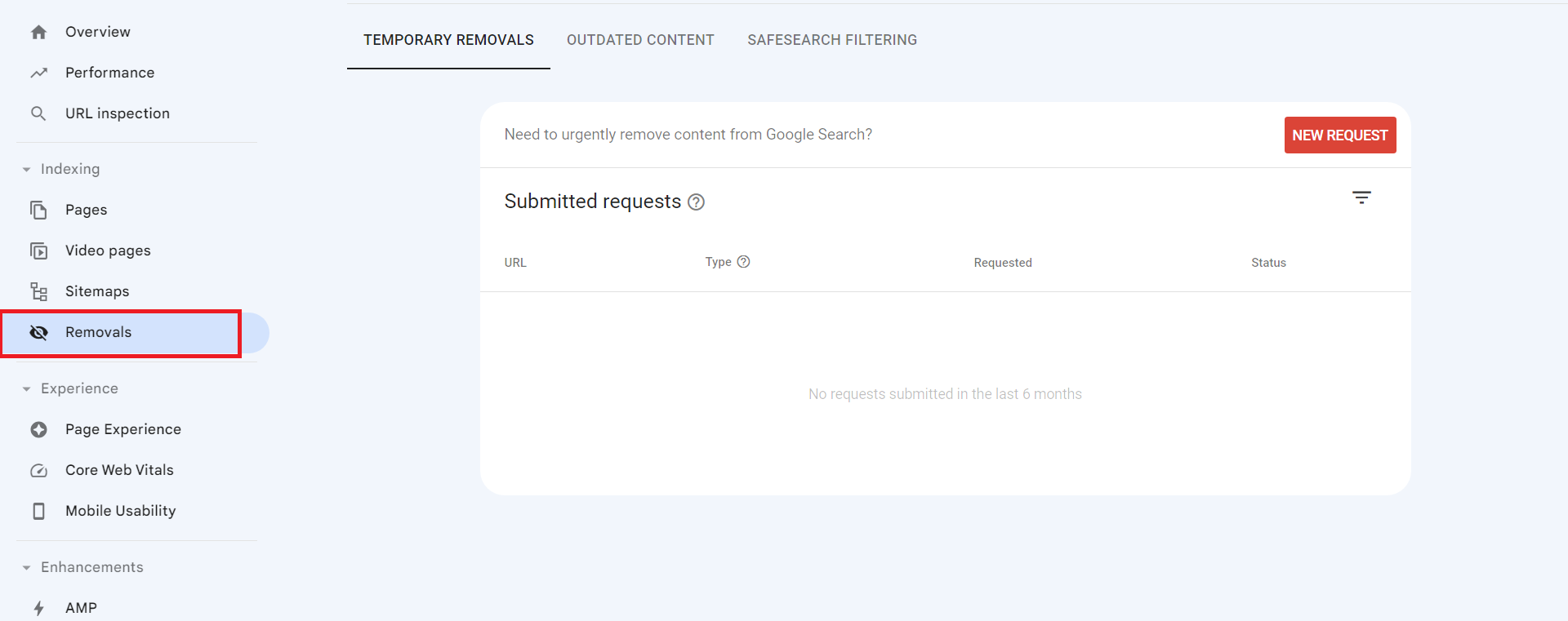
You can use the URL Removal Tool in Google Search Console to request the removal of specific URLs from Google's index.
To use the URL Removal Tool, you can:
- Open the Removals tool.
- Select the Temporary Removals tab.
- Click New Request.
- Select Next to complete the process.
Warm Regards
Rahul Gupta
Suvidit Academy -
Sydney's Best Chauffeur Car Service | A1 Corporate Cars Au
Sydney's Best Chauffeur Car Service is a premier provider of corporate chauffeured cars in Sydney, Australia. We offer top-of [url=https://a1corporatecars.com.au/]corporate cars Australia[/url] transportation solutions for business professionals, executives, and VIP clients who demand the highest service and comfort. With a fleet of luxury vehicles and experienced professional chauffeurs, we ensure a seamless and luxurious travel experience for our esteemed customers.
-
If your staging website has been indexed by Google, it means that Google's web crawlers have discovered and added your staging site's pages to their search index. This is typically not desirable because staging websites are meant for testing and development purposes and often contain incomplete or confidential content.
To address this issue, you can take several steps. Firstly, ensure that your staging website has a "robots.txt" file configured properly. This file tells search engines which parts of your website to crawl and index. In the case of a staging site, you can disallow all web crawlers from indexing it by using a "robots.txt" file.
Another effective measure is to include a "noindex" meta tag in the HTML of your staging website's pages. This tag instructs search engines not to index the page, adding an extra layer of protection.
Consider password-protecting your staging website using HTTP authentication. This adds an additional layer of security and ensures that only authorized users can access the site.
To further mitigate indexing issues, you can set up your staging website on a subdomain or a subdirectory instead of a separate domain. Google is less likely to index staging content if it's located in a subdomain or subdirectory.
If your staging site is already indexed, you can request the removal of specific URLs from Google's index using the Google Search Console's URL Removal Tool. This is a more proactive approach to remove already indexed content.
Lastly, regularly monitor your staging website to ensure it remains hidden from search engines and that any changes to the robots.txt file or meta tags are being followed. It's a good practice to implement these measures before you create or launch a staging website to prevent it from being indexed in the first place.
Remember that it may take some time for Google to update its index and remove your staging site's pages. Be patient and continue to monitor the situation closely to ensure the desired results are achieved.
-
If a staging website (a non-production or testing version) gets indexed by Google, it can lead to privacy, user experience, and SEO issues. To address this, use methods like robots.txt, "noindex" meta tags, or password protection to prevent indexing. If already indexed, request removal through Google Search Console to ensure only the production site is visible in search results.
-
If your staging website has been indexed by Google, it means that Google's search engine has discovered and included your staging site in its search results. This is not an ideal situation since staging websites are usually intended for testing and development purposes, and you may not want them publicly accessible.
To address this issue, you can take a few steps:
Use a robots.txt file: Create a robots.txt file on your staging website and instruct search engines not to index it. This file specifies which areas of your site search engines should or should not crawl.
Add a noindex meta tag: Insert a "noindex" meta tag in the head section of your staging website's HTML. This tag tells search engines not to index that specific page.
Password protect your staging website: Implement password protection on your staging environment to ensure that only authorized users can access it. This can be done through various authentication methods, depending on your setup.
Remember that these steps can help prevent further indexing, but they may not immediately remove your staging site from the search results. It might take some time for search engines to re-crawl your site and recognize the changes you made.
-
If your staging website gets indexed by Google, you should take these steps:
( Atlantic Immigration Pilot Program application form)
Use a robots.txt file to disallow indexing.
Request removal of indexed pages via Google Search Console.
Canada PR
Add a "noindex, nofollow" meta tag to staging pages.
Consider password protecting the staging site.
Ensure canonical URLs point to the production site.
These actions will help prevent your incomplete or sensitive staging content from appearing in Google search results.
Best digital marketing agency -
If your staging website has been indexed by Google, it means that Google's search engine has crawled and added your staging site's pages to its search index. This is typically not desired because staging websites are not meant for public access and may contain incomplete or sensitive content.
To address this issue, you should take the following steps:
Disallow indexing: Use a robots.txt file to instruct search engines not to crawl and index your staging website. You can add the following lines to your robots.txt file to disallow all search engines:
makefile
Copy code
User-agent: *
Disallow: /
Place this robots.txt file in the root directory of your staging website.Remove indexed pages: You can request Google to remove indexed pages from its search results by using the Google Search Console's "Remove URLs" tool. Log in to your Google Search Console account, select your property, go to the "Index" section, and choose "Removals." From there, you can temporarily hide specific URLs from Google search results.
Use noindex meta tags: On your staging website's pages, you can add a meta tag to indicate that the page should not be indexed. Add the following meta tag within the HTML <head> section of each page you want to exclude:
html
Copy code
<meta name="robots" content="noindex, nofollow">
This tag tells search engines not to index the page or follow any links on it.Password protection: Consider adding password protection to your staging website, so only authorized users can access it. This adds an additional layer of security and privacy.
Update canonical URLs: Ensure that your staging website's canonical URLs (if used) point to the production website, not the staging one. This helps search engines understand the preferred version of your content.
After taking these steps, monitor your staging website to ensure it's no longer being indexed by Google. Keep in mind that it may take some time for changes to take effect and for Google to de-index your staging content.
-
@Asmi-Ta said in Staging website got indexed by google:
Our staging website got indexed by google and now MOZ is showing all inbound links from staging site, how should i remove those links and make it no index.
Note- we already added Meta NOINDEX in head tagTo remove indexed staging site links and prevent further indexing, take these steps: Add a "Disallow" rule for the staging site in your
robots.txtfile, use 301 redirects for indexed staging URLs to point to production, update all internal links to production URLs, request URL removals through Google Search Console's "Fetch as Google" and URL Removal Tool, submit an updated production sitemap, and monitor Google Search Console for updates. Be patient, as it may take time for search engines to de-index staging URLs and re-crawl your site. Ensure the staging site has a "noindex" tag in its<head>section.
Got a burning SEO question?
Subscribe to Moz Pro to gain full access to Q&A, answer questions, and ask your own.
Browse Questions
Explore more categories
-
Moz Tools
Chat with the community about the Moz tools.
-
SEO Tactics
Discuss the SEO process with fellow marketers
-
Community
Discuss industry events, jobs, and news!
-
Digital Marketing
Chat about tactics outside of SEO
-
Research & Trends
Dive into research and trends in the search industry.
-
Support
Connect on product support and feature requests.
Related Questions
-
Why MOZ just index some of the links?
hello everyone i've been using moz pro for a while and found a lot of backlink oppertunites as checking my competitor's backlink profile.
Link Building | | seogod123234
i'm doing the same way as my competitors but moz does not see and index lots of them, maybe just index 10% of them. though my backlinks are commenly from sites with +80 and +90 DA like Github, Pinterest, Tripadvisor and .... and the strange point is that 10% are almost from EDU sites with high DA. i go to EDU sites and place a comment and in lots of case, MOZ index them in just 2-3 days!! with maybe just 10 links like this, my DA is incresead from 15 to 19 in less than one month! so, how does this "SEO TOOL" work?? is there anyway to force it to crawl a page?0 -
Unsolved Crawling only the Home of my website
Hello,
Product Support | | Azurius
I don't understand why MOZ crawl only the homepage of our webiste https://www.modelos-de-curriculum.com We add the website correctly, and we asked for crawling all the pages. But the tool find only the homepage. Why? We are testing the tool before to suscribe. But we need to be sure that the tool is working for our website. If you can please help us.0 -
Should I "no-index" two exact pages on Google results?
Hello everyone, I recently started a new wordpress website and created a static homepage. I noticed that on Google search results, there are two different URLs landing on same content page. I've attached an image to explain what I saw. Should I "no-index" the page url? Google url.JPG In this picture, the first result is the homepage and I try to rank for that page. The last result is landing on same content with different URL. So, should I no-index last result as shown in image?
Technical SEO | | amanda59640 -
If my website uses CDN does thousands of 301 redirect can harm the website performance?
Hi, If my website uses CDN does thousands of 301 redirect can harm the website performance? Thanks Roy
Intermediate & Advanced SEO | | kadut1 -
My website is not ranking for primary keywords in Google
I need help regarding some SEO strategy that need to be implemented to my website http://goo.gl/AiOgu1 . My website is a leading live chat product, daily it receives around 2000 unique visitors. Initially the website was impacted by manual link penalty, I cleaned up lot of backlinks, the website revoked from the penalty some where around June'14. Most of the secondary and longtail Keywords started ranking in Google, but unfortunately, it do not rank well for the primary keywords like (live chat, live chat software, helpdesk etc). Since I have done lot of onsite changes and even revamped the content but till now I dont find any improvement. I am unable to understand where I have got structed.
Intermediate & Advanced SEO | | sandeep.clickdesk
can anyone help me out?0 -
How important is the optional <priority>tag in an XML sitemap of your website? Can this help search engines understand the hierarchy of a website?</priority>
Can the <priority>tag be used to tell search engines the hierarchy of a site or should it be used to let search engines know which priority to we want pages to be indexed in?</priority>
Intermediate & Advanced SEO | | mycity4kids0 -
My website (non-adult) is not appearing in Google search results when i have safe search settings on. How can i fix this?
Hi, I have this issue where my website does not appear in Google search results when i have the safe search settings on. If i turn the safe search settings off, my site appears no problem. I'm guessing Google is categorizing my website as adult, which it definitely is not. Has anyone had this issue before? Or does anyone know how to resolve this issue? Any help would be much appreciated. Thanks
Intermediate & Advanced SEO | | CupidTeam0 -
Google Indexing Feedburner Links???
I just noticed that for lots of the articles on my website, there are two results in Google's index. For instance: http://www.thewebhostinghero.com/articles/tools-for-creating-wordpress-plugins.html and http://www.thewebhostinghero.com/articles/tools-for-creating-wordpress-plugins.html?utm_source=feedburner&utm_medium=feed&utm_campaign=Feed%3A+thewebhostinghero+(TheWebHostingHero.com) Now my Feedburner feed is set to "noindex" and it's always been that way. The canonical tag on the webpage is set to: rel='canonical' href='http://www.thewebhostinghero.com/articles/tools-for-creating-wordpress-plugins.html' /> The robots tag is set to: name="robots" content="index,follow,noodp" /> I found out that there are scrapper sites that are linking to my content using the Feedburner link. So should the robots tag be set to "noindex" when the requested URL is different from the canonical URL? If so, is there an easy way to do this in Wordpress?
Intermediate & Advanced SEO | | sbrault740