Moz Q&A is closed.
After more than 13 years, and tens of thousands of questions, Moz Q&A closed on 12th December 2024. Whilst we’re not completely removing the content - many posts will still be possible to view - we have locked both new posts and new replies. More details here.
Pages with Duplicate Content Error
-
Hello, the result of renewed content appeared in the scan results in my Shopify Store. But these products are unique. Why am I getting this error? Can anyone please help to explain why?
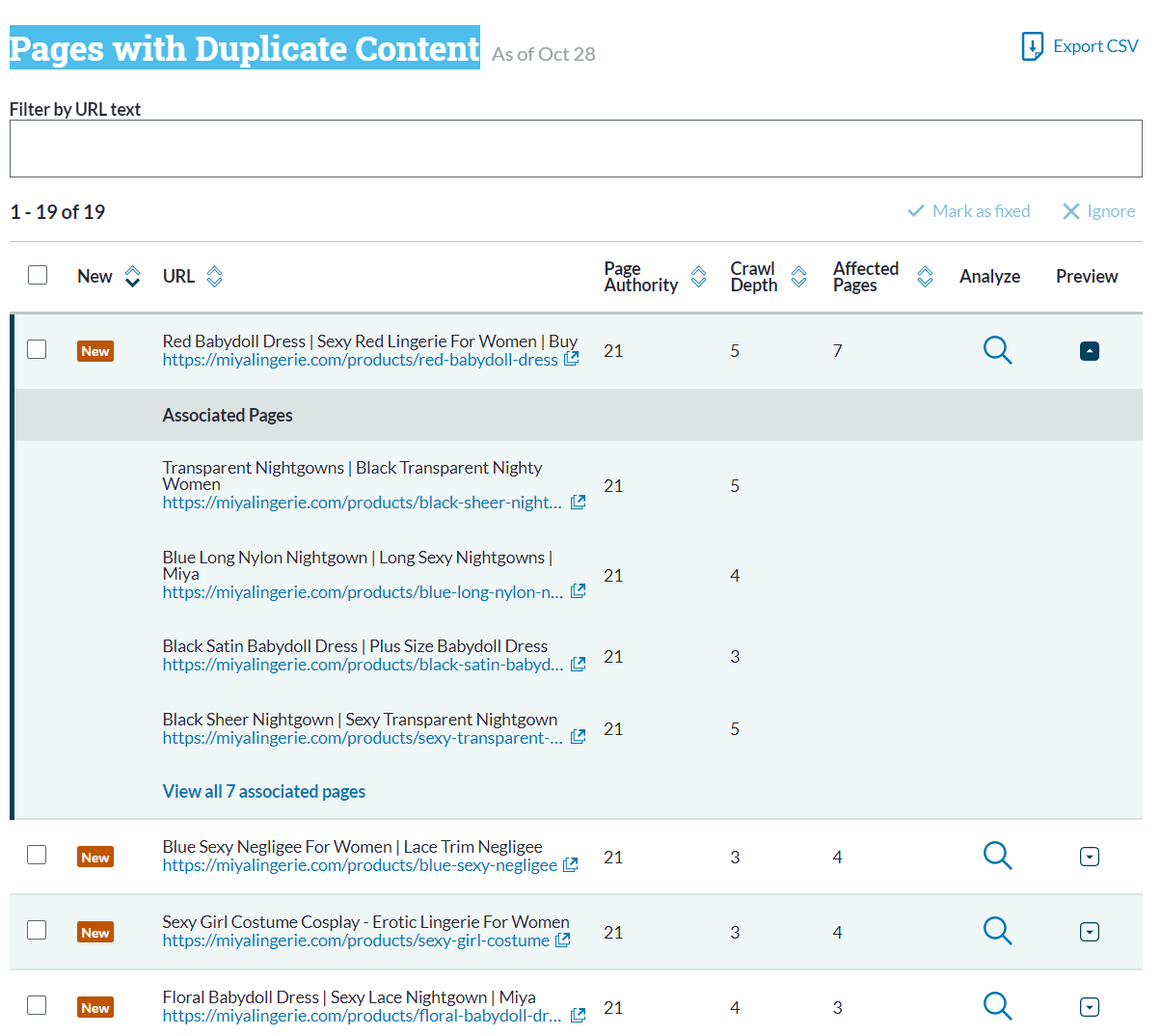
-
How can i find?
-
Remove any duplicate content marketing, replace it with quality white hat text, we done this for a Cardiff Demolition Contractor and got them onto page one of Google.
-
HI there!
Pages can be flagged as duplicate if there isn't enough unique content on each page to distinguish them from each other.
The Moz tools have a 90% threshold for duplicate content, which means that any pages with code that is at least 90% the same will be flagged as duplicates of one another.There is a great Whiteboard Friday video which explains duplicate content, in addition to how unique pages can get flagged.
To solve this you may want to add more unique and valuable content to each page.
At time of writing, you won't get a penalty for duplicate content, however anything you can do to help search engines understand what you content is about, and at the same time creating value for your visitors, will support a strong content marketing and SEO strategy.
I hope this helps!
Jo
Got a burning SEO question?
Subscribe to Moz Pro to gain full access to Q&A, answer questions, and ask your own.
Browse Questions
Explore more categories
-
Moz Tools
Chat with the community about the Moz tools.
-
SEO Tactics
Discuss the SEO process with fellow marketers
-
Community
Discuss industry events, jobs, and news!
-
Digital Marketing
Chat about tactics outside of SEO
-
Research & Trends
Dive into research and trends in the search industry.
-
Support
Connect on product support and feature requests.
Related Questions
-
Unsolved Link Tracking List Error
"I have been maintaining 5 directories of backlinks in the 'Link Tracking List' section for several months. However, I am unable to locate any of these links at this time. Additionally, the link from my MOZ profile is currently broken and redirects to an error page, no to Elche Se Mueve. Given the premium pricing of MOZ's services, these persistent errors are unacceptable."
Moz Pro | | Alberto D.2 -
Unsolved Using Weglot on wordpress (errors)
Good day to you all, Does anyone have experience of the errors being pulled up by Moz about the utility of the weglot plugin on Wordpress? Moz is pulling up URLs such as: https://www.ibizacc.com/es/chapparal-2/?wg-choose-original=false These are classified under "redirect issues" and 99% of the pages are with the ?wg-choose parameter in the URL. Is this having an actual negative impact on my search or is it something more Moz related being highlighted. Any advice be appreciated and a resolution .. Im thinking I could exclude this parameter.
Moz Pro | | alwaysbeseen0 -
How .ae and .com domain in SEO performance for UAE region?
I have a domain for my UAE based project called https://mydubaiseo.com/ and however, one of my colleagues suggested going with .ae option.
Technical SEO | | 0eup.ombitao
Whether if we change the domain like as suggested get earlier results than .com domain or what?\Which domain .com or .ae ranks faster in UAE location if the SEO strategies followed in the same way?0 -
How to get rid of bot verification errors
I have a client who sells highly technical products and has lots and lots (a couple of hundred) pdf datasheets that can be downloaded from their website. But in order to download a datasheet, a user has to register on the site. Once they are registered, they can download whatever they want (I know this isn't a good idea but this wasn't set up by us and is historical). On doing a Moz crawl of the site, it came up with a couple of hundred 401 errors. When I investigated, they are all pages where there is a button to click through to get one of these downloads. The Moz error report calls the error "Bot verification". My questions are:
Technical SEO | | mfrgolfgti
Are these really errors?
If so, what can I do to fix them?
If not, can I just tell Moz to ignore them or will this cause bigger problems?0 -
Pages with URL Too Long
Hello Mozzers! MOZ keeps kindly telling me the URLs are too long. However, this is largely due to the structure of E-commerce site, which has to include 'brand' 'range' and 'products' keyword. For example -
Moz Pro | | tigersohelll
https://www.choicefurnituresuperstore.co.uk/Devonshire-Rustic-Oak-Bedside-Cabinet-1-Drawer-p40668.html MOZ recommends no more than 75 characters. This means we have 25-30 characters for both the brand name and product name. Questions:
If it is an issue, how to fix it on my site?
If it's not an issue, how can we turn off this alert from MOZ?
Anyone know how big an issue URLs are as a ranking factor? I thought pretty low.0 -
Should I set blog category/tag pages as "noindex"? If so, how do I prevent "meta noindex" Moz crawl errors for those pages?
From what I can tell, SEO experts recommend setting blog category and tag pages (ie. "http://site.com/blog/tag/some-product") as "noindex, follow" in order to keep the page quality of indexable pages high. However, I just received a slew of critical crawl warnings from Moz for having these pages set to "noindex." Should the pages be indexed? If not, why am I receiving critical crawl warnings from Moz and how do I prevent this?
Moz Pro | | NichGunn0 -
How to resolve Duplicate Content crawl errors for Magento Login Page
I am using the Magento shopping cart, and 99% of my duplicate content errors come from the login page. The URL looks like: http://www.site.com/customer/account/login/referer/aHR0cDovL3d3dy5tbW1zcGVjaW9zYS5jb20vcmV2aWV3L3Byb2R1Y3QvbGlzdC9pZC8xOTYvY2F0ZWdvcnkvNC8jcmV2aWV3LWZvcm0%2C/ Or, the same url but with the long string different from the one above. This link is available at the top of every page in my site, but I have made sure to add "rel=nofollow" as an attribute to the link in every case (it is done easily by modifying the header links template). Is there something else I should be doing? Do I need to try to add canonical to the login page? If so, does anyone know how to do it using XML?
Moz Pro | | kdl01 -
Duplicate content on ecommerce sites
I just want to confirm something about duplicate content. On an eCommerce site, if the meta-titles, meta-descriptions and product descriptions are all unique, yet a big chunk at the bottom (featuring "why buy with us" etc) is copied across all product pages, would each page be penalised, or not indexed, for duplicate content? Does the whole page need to be a duplicate to be worried about this, or would this large chunk of text, bigger than the product description, have an effect on the page. If this would be a problem, what are some ways around it? Because the content is quite powerful, and is relavent to all products... Cheers,
Intermediate & Advanced SEO | | Creode0