Moz Q&A is closed.
After more than 13 years, and tens of thousands of questions, Moz Q&A closed on 12th December 2024. Whilst we’re not completely removing the content - many posts will still be possible to view - we have locked both new posts and new replies. More details here.
Page Indexing without content
-
Hello.
I have a problem of page indexing without content. I have website in 3 different languages and 2 of the pages are indexing just fine, but one language page (the most important one) is indexing without content. When searching using site: page comes up, but when searching unique keywords for which I should rank 100% nothing comes up.
This page was indexing just fine and the problem arose couple of days ago after google update finished. Looking further, the problem is language related and every page in the given language that is newly indexed has this problem, while pages that were last crawled around one week ago are just fine.
Has anyone ran into this type of problem?
-
I've encountered a similar indexing issue on my website, https://sunasusa.com/. To resolve it, ensure that the language markup and content accessibility on the affected pages are correct. Review any recent changes and the quality of your content. Utilize Google Search Console for insights, or consider reaching out to Google support for assistance.
-
To remove hacked URLs in bulk from Google's index, clean up your website, secure it, and then use Google Search Console to request removal of the unwanted URLs. Additionally, submit a new sitemap containing only valid URLs to expedite re-indexing.
-
It seems that after a recent Google update, one language version of your website is experiencing indexing issues, while others remain unaffected. This could be due to factors like changes in algorithms or technical issues. To address this:
- Check h reflag tags and content quality.
- Review technical aspects like crawlability and indexing directives. Deck Services in Duluth GA
- Monitor Google Search Console for errors.
- Consider seeking expert assistance if needed.
-
@AtuliSulava Re: Website blog is hacked. Whats the best practice to remove bad urls
something similar problem also happened to me. many urls are indexed but they have no content in actual. My website(scaleme) was hacked and thousands of URLs with Japanese content were added to my site. These URLs are now indexed by Google. How can I remove them in bulk? (ScreenShoot attached)
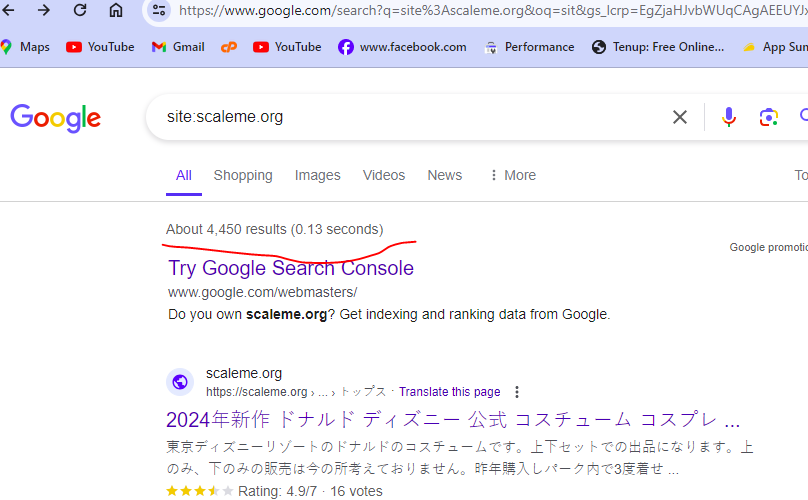
I am the owner of this website. thousands of Japanese-language URLs (more than 4400) were added to my site. i am aware with google url remover tool but adding one by one url and submitting for removing is not possible because there are large number of url indexed by google.
Is there a way to find these url , downlaod a list and remove these URLs in bulk? is Moz have any tool to solve this problem?
-
I've faced a similar indexing issue on my website https://mobilespackages.in/ myself. To resolve it, ensure correct language markup and content accessibility on the affected pages. Review recent changes and content quality. Utilize Google Search Console for insights or reach out to Google support.
-
@AtuliSulava It sounds like you're experiencing a frustrating issue with your website's indexing. I have faced this issue. Unfortunately, I have prevented my website from indexing in google by mistake. Here are some steps you can take to troubleshoot and potentially resolve the problem:
Check Robots.txt: Ensure that your site's robots.txt file is not blocking search engine bots from accessing the content on the affected pages.
Review Meta Tags: Check the <meta name="robots" content="noindex"> tag on the affected pages. If present, remove it to allow indexing.
Content Accessibility: Make sure that the content on the affected pages is accessible to search engine bots. Check for any JavaScript, CSS, or other elements that might be blocking access to the content.
Canonical Tags: Verify that the canonical tags on the affected pages are correctly pointing to the preferred version of the page.
Structured Data Markup: Ensure that your pages have correct structured data markup to help search engines understand the content better.
Fetch as Google: Use Google Search Console's "Fetch as Google" tool to see how Googlebot sees your page and if there are any issues with rendering or accessing the content.
Monitor Google Search Console: Keep an eye on Google Search Console for any messages or issues related to indexing and crawlability of your site.
Wait for Re-crawl: Sometimes, Google's indexing issues resolve themselves over time as the search engine re-crawls and re-indexes your site. If the problem persists, consider requesting a re-crawl through Google Search Console.
If the issue continues, it might be beneficial to seek help from a professional SEO consultant who can perform a detailed analysis of your website and provide specific recommendations tailored to your situation. -
@AtuliSulava Perhaps indexing of blank pages is prohibited on this site, look for more information on how to check the ban on indexing in which site files...
Got a burning SEO question?
Subscribe to Moz Pro to gain full access to Q&A, answer questions, and ask your own.
Browse Questions
Explore more categories
-
Moz Tools
Chat with the community about the Moz tools.
-
SEO Tactics
Discuss the SEO process with fellow marketers
-
Community
Discuss industry events, jobs, and news!
-
Digital Marketing
Chat about tactics outside of SEO
-
Research & Trends
Dive into research and trends in the search industry.
-
Support
Connect on product support and feature requests.
Related Questions
-
Unsolved Website with no backlinks and a DA of 1 ranks first. Why?
https://www.realestatephotos.melbourne does not have any backlinks and has a DA of 1.
Keyword Explorer | | garrypat
This site ranks first for keywords - real estate photography melbourne and property photography melbourne.
Not sure why.
URL contains keywords and site is ok. But other sites with many links and higher DA rank lower. Why? Garry1 -
google webmaster tools Indexing request rejected
when i try to index my posts in google webmaster tools i see this eror : Indexing request rejected
SEO Tactics | | sasansasyino
During live testing, indexing issues were detected with the URL
Crawl
Time
Sep 23, 2023, 11:05:05 PM
Crawled as
Google Inspection Tool desktop
Crawl allowed?
Yes
Page fetch
error
Failed: Hostload exceeded
Indexing allowed?
N/A
Indexing
User-declared canonical
N/A
Google-selected canonical
Only determined after indexing my website : http://123select.ir/0 -
Staging website got indexed by google
Our staging website got indexed by google and now MOZ is showing all inbound links from staging site, how should i remove those links and make it no index. Note- we already added Meta NOINDEX in head tag
Intermediate & Advanced SEO | | Asmi-Ta0 -
How to index e-commerce marketplace product pages
Hello! We are an online marketplace that submitted our sitemap through Google Search Console 2 weeks ago. Although the sitemap has been submitted successfully, out of ~10000 links (we have ~10000 product pages), we only have 25 that have been indexed. I've attached images of the reasons given for not indexing the platform. gsc-dashboard-1 gsc-dashboard-2 How would we go about fixing this?
Technical SEO | | fbcosta0 -
English pages given preference over local language
We recently launched a new design of our website and for SEO purposes we decided to have our website both in English and in Dutch. However, when I look at the rankings in MOZ for many of our keywords, it seems the English pages are being preferred over the Dutch ones. That never used to be the case when we had our website in the old design. It mainly is for pages that have an English keyword attached to them, but even then the Dutch page would just rank. I'm trying to figure out why English pages are being preferred now and whether that could actually damage our rankings, as search engines would prefer copy in the local language. An example is this page: https://www.bluebillywig.com/nl/html5-video-player/ for the keywords "HTML5 player" and "HTML5 video player".
Local SEO | | Billywig0 -
Sudden Indexation of "Index of /wp-content/uploads/"
Hi all, I have suddenly noticed a massive jump in indexed pages. After performing a "site:" search, it was revealed that the sudden jump was due to the indexation of many pages beginning with the serp title "Index of /wp-content/uploads/" for many uploaded pieces of content & plugins. This has appeared approximately one month after switching to https. I have also noticed a decline in Bing rankings. Does anyone know what is causing/how to fix this? To be clear, these pages are **not **normal /wp-content/uploads/ but rather "index of" pages, being included in Google. Thank you.
Technical SEO | | Tom3_150 -
Are image pages considered 'thin' content pages?
I am currently doing a site audit. The total number of pages on the website are around 400... 187 of them are image pages and coming up as 'zero' word count in Screaming Frog report. I needed to know if they will be considered 'thin' content by search engines? Should I include them as an issue? An answer would be most appreciated.
Technical SEO | | MTalhaImtiaz0 -
Can iFrames count as duplicate content on either page?
Hi All Basically what we are wanting to do is insert an iframe with some text on onto a lot of different pages on one website. Does google crawl the content that is in an iFrame? Thanks
Technical SEO | | cttgroup0