Moz Q&A is closed.
After more than 13 years, and tens of thousands of questions, Moz Q&A closed on 12th December 2024. Whilst we’re not completely removing the content - many posts will still be possible to view - we have locked both new posts and new replies. More details here.
WordPress Sub-directory for SEO
-
Hi There,
I'm working on a WordPress site that includes a premium content blog with approx 900 posts.
As part of the project, those 900 posts and other membership functionality will be moved from the main site to another site built specifically for content/membership.
Ideally, we want the existing posts to remain on the root domain to avoid a loss in link juice/domain authority.
We initially began setting up a WordPress Multisite using the sub-directory option. This allows for the main site to be at www.website.com and the secondary site to be at www.website.com/secondary.
Unfortunately, the themes and plugins we need for the platform do not play nicely with WordPress Multisite, so we started seeking a new solution, and, discovered that a second instance of WordPress can be installed in a subdirectory on the server. This would give us the same subdirectory structure while bypassing WordPress Multisite and instead, having two separate single-site installs.
Do you foresee any issues with this WordPress subdirectory install? Does Google care/know these are two separate WordPress installs and do we risk losing any link juice/domain authority?
-
@himalayaninstitute said in WordPress Sub-directory for SEO:
WordPress can be installed in a subdirectory
I have done this a lot and I mean a lot what you want to do is set up a reverse proxy on your subdomain and this will allow you to not only bypass having to use multisite for subfolder but if you want to power it separately you can you do not have to it all. You should probably use your same server and power through Fastly our CloudFlare
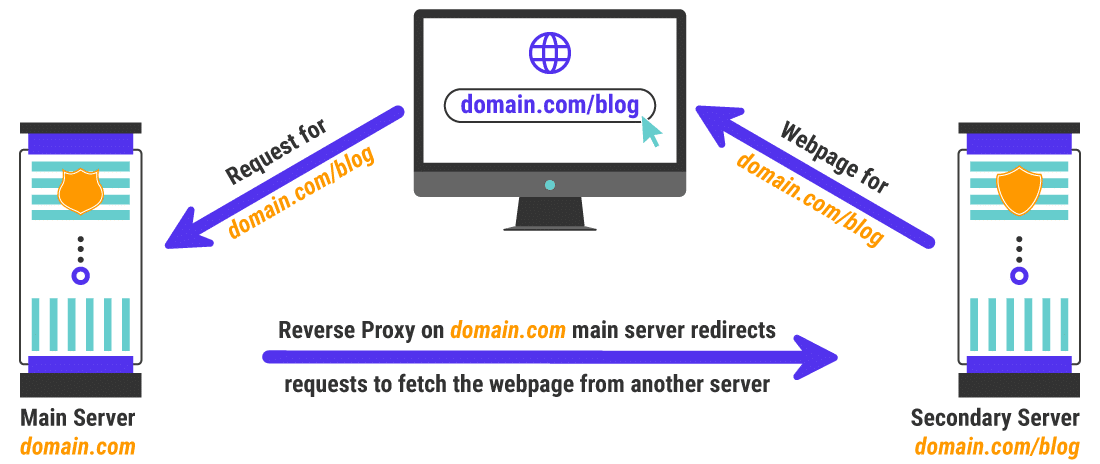
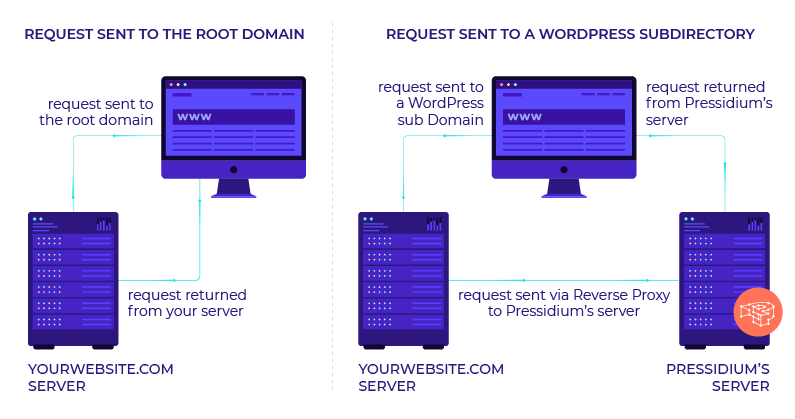
once you set this up it is super easy to keep it running in your entire site will be much faster as a result as well
my response to someone else that needed a subfolder
https://moz.com/community/q/topic/69528/using-a-reverse-proxy-and-301-redirect-to-appear-sub-domain-as-sub-directory-what-are-the-seo-risksplease also look at it explained by these hosting companies is unbelievable easy to implement compared to how it looks and you can do so with Fastly or cloudflare in a matter of minutes
-
https://servebolt.com/help/article/cloudflare-workers-reverse-proxy/
-
https://support.pagely.com/hc/en-us/articles/213148558-Reverse-Proxy-Setup
-
https://wpengine.com/support/using-a-reverse-proxy-with-wp-engine/
-
https://thoughtbot.com/blog/host-your-blog-under-blog-on-your-www-domain
-
https://crate.io/blog/fastly_traffic_spike
*https://support.fastly.com/hc/en-us/community/posts/4407427792397-Set-a-request-condition-to-redirect-URL -
https://coda.io/@matt-varughese/guide-how-to-reverse-proxy-with-cloudflare-workers
-
https://www.cloudflare.com/learning/cdn/glossary/reverse-proxy/
-
https://gist.github.com/LimeCuda/18b88f7ad9cdf1dccb01b4a6bbe398a6
I hope this was of help
tom
-
-
@nmiletic The content section of the site requires a unique UI Design and other robust functionality, so having a separate theme/plugins in its own directory is going to be the way we go here. Thanks for your assistance!
-
@himalayaninstitute Have you thought about adding a page and making all of this new content a subpage? Or changing your permalink structure to include a category in the URL? You can then add all of these posts under that category and have the URL show up as www.example.com/category/page-or-post-name
-
The website at the subdirectory will be an online learning platform with a blog, online courses, memberships, gated content, etc. The content currently lives on the main site, so, it's great that we can move it into the subdirectory without taking a hit from Google.
Since these are fundamentally two separate websites, we're not concerned about needing to manage them independently.
Thanks again for your input and advice, we greatly appreciate it!
-
@amitydigital said in WordPress Sub-directory for SEO:
Google will view it as one site so you shouldn't have any issues from that perspective. The Google bot is just looking at pages and won't know/care that the underlying CMS that is running some pages is a different install than other pages. The downside is you now have two websites to maintain, two themes, two sets of files, etc... That may result in a bit of a headache in the future.
As @amitydigital put it, the issue with your approach would be repetitive tasks. You will not loose any DA nor PA (being that you implement a correct 301 redirection). What is going to be on the subdirectory?
-
Google will view it as one site so you shouldn't have any issues from that perspective. The Google bot is just looking at pages and won't know/care that the underlying CMS that is running some pages is a different install than other pages. The downside is you now have two websites to maintain, two themes, two sets of files, etc... That may result in a bit of a headache in the future.
Got a burning SEO question?
Subscribe to Moz Pro to gain full access to Q&A, answer questions, and ask your own.
Browse Questions
Explore more categories
-
Moz Tools
Chat with the community about the Moz tools.
-
SEO Tactics
Discuss the SEO process with fellow marketers
-
Community
Discuss industry events, jobs, and news!
-
Digital Marketing
Chat about tactics outside of SEO
-
Research & Trends
Dive into research and trends in the search industry.
-
Support
Connect on product support and feature requests.
Related Questions
-
Directory with Duplicate content? what to do?
Moz keeps finding loads of pages with duplicate content on my website. The problem is its a directory page to different locations. E.g if we were a clothes shop we would be listing our locations: www.sitename.com/locations/london www.sitename.com/locations/rome www.sitename.com/locations/germany The content on these pages is all the same, except for an embedded google map that shows the location of the place. The problem is that google thinks all these pages are duplicated content. Should i set a canonical link on every single page saying that www.sitename.com/locations/london is the main page? I don't know if i can use canonical links because the page content isn't identical because of the embedded map. Help would be appreciated. Thanks.
Intermediate & Advanced SEO | | nchlondon0 -
Does it hurt your SEO to have an inaccessible directory in your site structure?
Due to CMS constraints, there may be some nodes in our site tree that are inaccessible and will automatically redirect to their parent folder. Here's an example: www.site.com/folder1/folder2/content, /folder2 redirects to /folder1. This would only be for the single URL itself, not the subpages (i.e. /folder1/folder2/content and anything below that would be accessible). Is there any real risk in this approach from a technical SEO perspective? I'm thinking this is likely a non-issue but I'm hoping someone with more experience can confirm. Another potential option is to have /folder2 accessible (it would be 100% identical to /folder1, long story) and use a canonical tag to point back to /folder1. I'm still waiting to hear if this is possible. Thanks in advance!
Intermediate & Advanced SEO | | digitalcrc0 -
How to do geo targeting for domain and sub directories in Webmaster tool?
Hello All, How can i do geo targeting in multiple countries on my ** root domain and sub **directories in Webmaster tool. My domain is "abc.com" and i want to target three countries UAE , Kuwait, Saudi arabia. So, Can i assign geo targeting in Webmaster tool , Root domain for UAE country and make other two sub directories for Kuwait and saudi ? abc.com - UAE (geo targeting) abc.com/kw - Kuwait (geo targeting) abc.com/sa - Saudi (geo targeting) Or Root doamain should be not assign for any country and Make three sub directories for UAE, Kuwait , and saudi and targeting them there geo locations. abc.com - Unlisted (geo targeting) abc.com/uae/ - UAE (geo targeting) abc.com/kw/ - Kuwait (geo targeting) abc.com/sa/ - Saudi (geo targeting)
Intermediate & Advanced SEO | | rahul110 -
SEOmoz recommended Directories
SEOmoz recommends a bunch of directories and some cost money. How much influence do these directories have? Is it worth investing in some where the category makes sense or all where the category makes sense?
Intermediate & Advanced SEO | | SEODinosaur0