Moz Q&A is closed.
After more than 13 years, and tens of thousands of questions, Moz Q&A closed on 12th December 2024. Whilst we’re not completely removing the content - many posts will still be possible to view - we have locked both new posts and new replies. More details here.
Unsolved Rogerbot blocked by cloudflare and not display full user agent string.
-
Hi,
We're trying to get MOZ to crawl our site, but when we Create Your Campaign we get the error:
Ooops. Our crawlers are unable to access that URL - please check to make sure it is correct. If the issue persists, check out this article for further help.robot.txt is fine and we actually see cloudflare is blocking it with block fight mode. We've added in some rules to allow rogerbot but these seem to be getting ignored. If we use a robot.txt test tool (https://technicalseo.com/tools/robots-txt/) with rogerbot as the user agent this get through fine and we can see our rule has allowed it.
When viewing the cloudflare activity log (attached) it seems the Create Your Campaign is trying to crawl the site with the user agent as simply set as rogerbot 1.2 but the robot.txt testing tool uses the full user agent string rogerbot/1.0 (http://moz.com/help/pro/what-is-rogerbot-, rogerbot-crawler+shiny@moz.com) albeit it's version 1.0. So seems as if cloudflare doesn't like the simple user agent. So is it correct the when MOZ is trying to crawl the site it uses the simple string of just rogerbot 1.2 now ?
Thanks
BenCloudflare activity log, showing differences in user agent strings
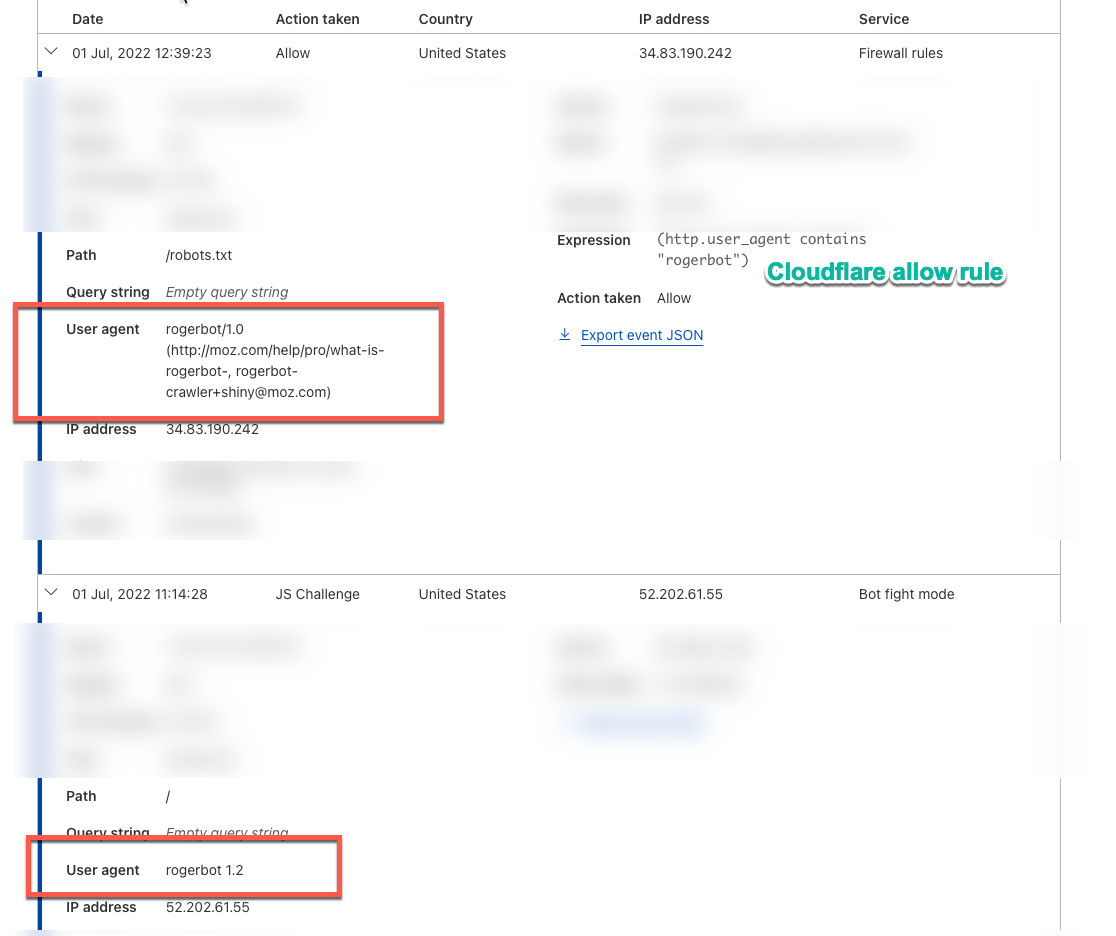
Got a burning SEO question?
Subscribe to Moz Pro to gain full access to Q&A, answer questions, and ask your own.
Browse Questions
Explore more categories
-
Moz Tools
Chat with the community about the Moz tools.
-
SEO Tactics
Discuss the SEO process with fellow marketers
-
Community
Discuss industry events, jobs, and news!
-
Digital Marketing
Chat about tactics outside of SEO
-
Research & Trends
Dive into research and trends in the search industry.
-
Support
Connect on product support and feature requests.
Related Questions
-
Unsolved Crawling only the Home of my website
Hello,
Product Support | | Azurius
I don't understand why MOZ crawl only the homepage of our webiste https://www.modelos-de-curriculum.com We add the website correctly, and we asked for crawling all the pages. But the tool find only the homepage. Why? We are testing the tool before to suscribe. But we need to be sure that the tool is working for our website. If you can please help us.0 -
Unsolved Replicate rogerbot error for server/hosting provider
Anyone got any ideas how to get a server/hosting provider who is preventing rogerbot from crawling and me not been able to set up a campaign to duplicate the error on there end? The server/hosting provider is crazydomains dot com My clients robots.txt User-agent: *
Moz Tools | | Moving-Web-SEO-Auckland
Disallow: /wp-admin/
Allow: /wp-admin/admin-ajax.php
User-agent: rogerbot Disallow: Sitemap: https://www. something0 -
What is Linking C-Blocks
Currently i am using MOZ pro tool under moz analyticls >> Moz Competitive Link Metrics >> history having a graph "Linking C-Blocks" Please help me understanding Linking C-Blocks, what is, How to build, how to define ...
Moz Pro | | shankar3335 -
Block Moz (or any other robot) from crawling pages with specific URLs
Hello! Moz reports that my site has around 380 duplicate page content. Most of them come from dynamic generated URLs that have some specific parameters. I have sorted this out for Google in webmaster tools (the new Google Search Console) by blocking the pages with these parameters. However, Moz is still reporting the same amount of duplicate content pages and, to stop it, I know I must use robots.txt. The trick is that, I don't want to block every page, but just the pages with specific parameters. I want to do this because among these 380 pages there are some other pages with no parameters (or different parameters) that I need to take care of. Basically, I need to clean this list to be able to use the feature properly in the future. I have read through Moz forums and found a few topics related to this, but there is no clear answer on how to block only pages with specific URLs. Therefore, I have done my research and come up with these lines for robots.txt: User-agent: dotbot
Moz Pro | | Blacktie
Disallow: /*numberOfStars=0 User-agent: rogerbot
Disallow: /*numberOfStars=0 My questions: 1. Are the above lines correct and would block Moz (dotbot and rogerbot) from crawling only pages that have numberOfStars=0 parameter in their URLs, leaving other pages intact? 2. Do I need to have an empty line between the two groups? (I mean between "Disallow: /*numberOfStars=0" and "User-agent: rogerbot")? (or does it even matter?) I think this would help many people as there is no clear answer on how to block crawling only pages with specific URLs. Moreover, this should be valid for any robot out there. Thank you for your help!0 -
Should I block .ashx files from being indexed ?
I got a crawl issue that 82% of site pages have missing title tags
Moz Pro | | thlonius
All this pages are ashx files (4400 pages).
Should I better removed all this files from google ?0 -
What user agent is used by SEOMOZ crawler?
We have a pretty tight robots.txt file in place to only allow the major search engines. I do not want to block SEOMOZ.ORG from being able to crawl the site so I want to make sure the user agent is open.
Moz Pro | | eseider0 -
Is there a way to see what keywords users of my site are using to find it online?
Since Google Analytics no longer shows the keywords used by people to find a site online, does the SEOMoz toolset provide somethng to show this data?
Moz Pro | | Mionkeybot0 -
Is there a whitelist of the RogerBot IP Addresses?
I'm all for letting Roger crawl my site, but it's not uncommon for malicious spiders to spoof the User-Agent string. Having a whitelist of Roger's IP addresses would be immensely useful!
Moz Pro | | EricCholis1