Moz Q&A is closed.
After more than 13 years, and tens of thousands of questions, Moz Q&A closed on 12th December 2024. Whilst we’re not completely removing the content - many posts will still be possible to view - we have locked both new posts and new replies. More details here.
Sudden Drop in Mobile Core Web Vitals
-
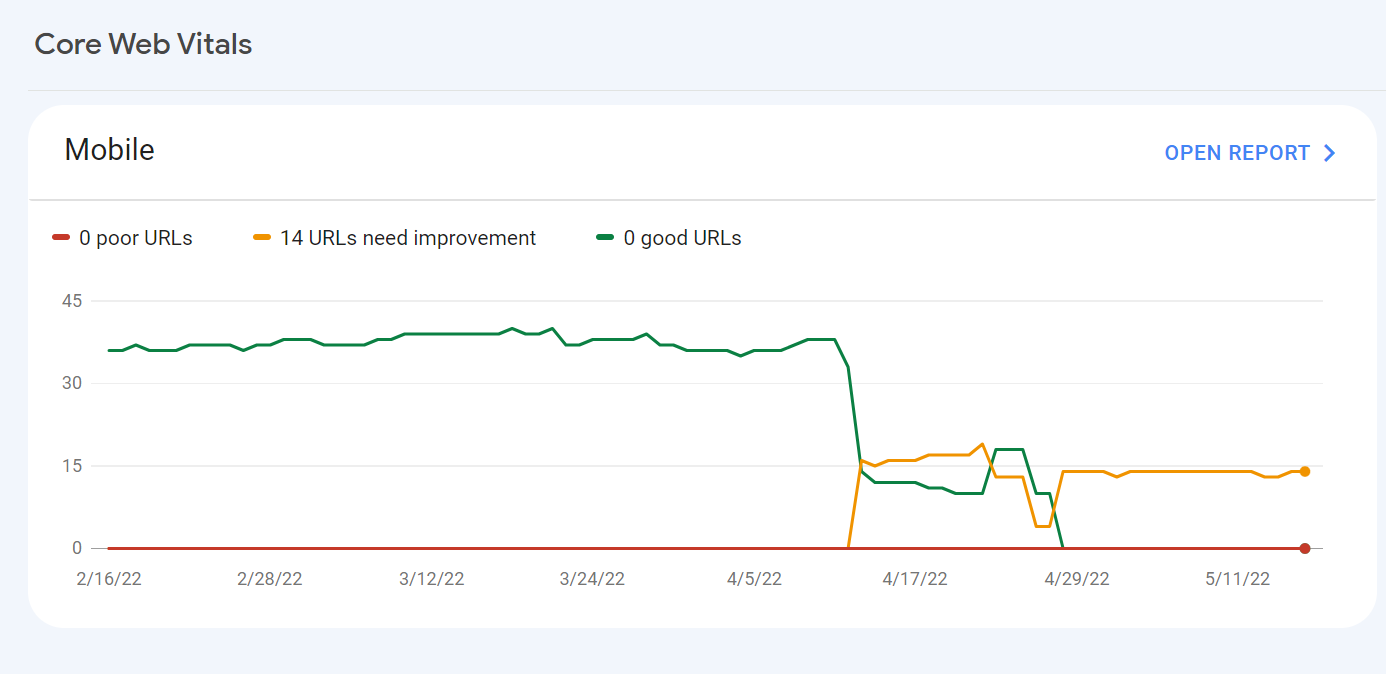
For some reason, after all URLs being previously classified as Good, our Mobile Web Vitals report suddenly shifted to the above, and it doesn't correspond with any site changes on our end.
Has anyone else experience something similar or have any idea what might have caused such a shift?
Curiously I'm not seeing a drop in session duration, conversion rate etc. for mobile traffic despite the seemingly sudden change.
-
I can’t understand their algorithm for core web vitals. I have made some technical updates to our website for speed optimization, but the thing that happened in the search console is very confusing for my site.

For desktops, pages are indexed as good URLs
while mobile-indexed URLs are displayed as poor URLs.
Our website is the collective material for people looking for Canada immigration (PAIC), and 70% of the portion is filled with text only. We are using webp images for optimization, still it is not passing Core Web Vitals.I am looking forward to the expert’s suggestion to overcome this problem.
-
I can’t understand their algorithm for core web vitals. I have made some technical updates to our website for speed optimization, but the thing that happened in the search console is very confusing for my site.
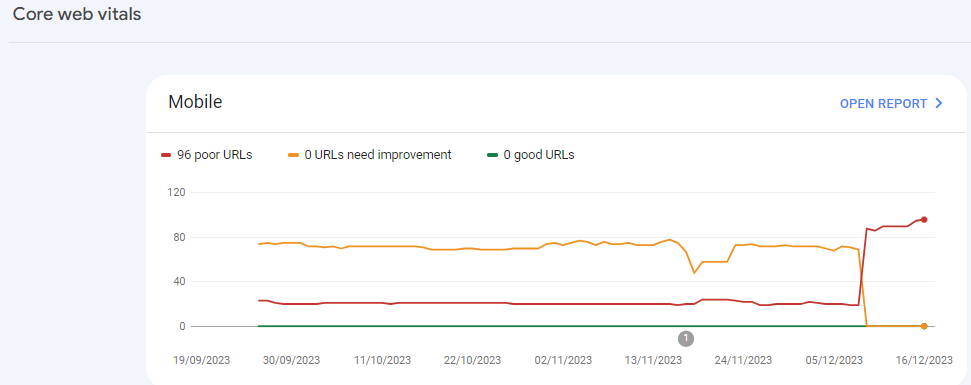
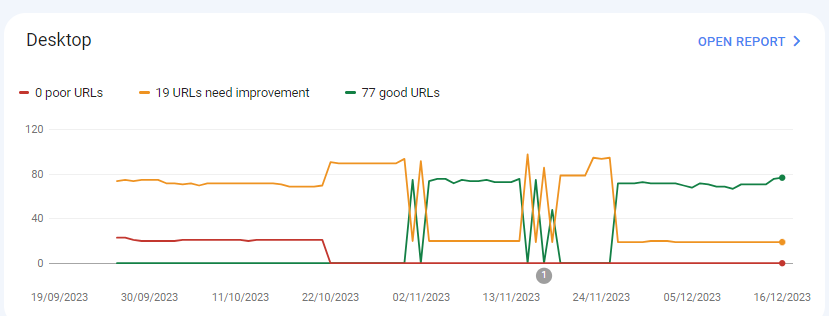
For desktops, pages are indexed as good URLs
while mobile-indexed URLs are displayed as poor URLs.
Our website is the collective material for people looking for Canadian immigration (PAIC), and 70% of the portion is filled with text only. We are using webp images for optimization, still it is not passing Core Web Vitals.I am looking forward to the expert’s suggestion to overcome this problem.
-
@rwat Hi, did you find a solution?
-
Yes, I am also experiencing the same for one of my websites, but most of them are blog posts and I am using a lot of images without proper optimization, so that could be the reason. but not sure.
It is also quite possible that Google maybe adding some more parameters to their main web critical score.
Got a burning SEO question?
Subscribe to Moz Pro to gain full access to Q&A, answer questions, and ask your own.
Browse Questions
Explore more categories
-
Moz Tools
Chat with the community about the Moz tools.
-
SEO Tactics
Discuss the SEO process with fellow marketers
-
Community
Discuss industry events, jobs, and news!
-
Digital Marketing
Chat about tactics outside of SEO
-
Research & Trends
Dive into research and trends in the search industry.
-
Support
Connect on product support and feature requests.
Related Questions
-
How to Boost Your WordPress Website Speed to 95+ (Without Premium Plugins)
I'm reaching out for some advice on improving my WordPress website's speed. I'm currently using a free theme for this fusion magazine and aiming for a score of 95+ on Google PageSpeed Insights. I'm aware that premium plugins can significantly enhance performance, but I'm hoping to achieve similar results using primarily free solutions and manual optimizations.
Technical SEO | | mohammadrehanseo0 -
Unsolved Why My site pages getting video index viewport issue?
Hello, I have been publishing a good number of blogs on my site Flooring Flow. Though, there's been an error of the video viewport on some of my articles. I have tried fixing it but the error is still showing in Google Search Console. Can anyone help me fix it out?
Technical SEO | | mitty270 -
Unsolved IP Address Indexed on Google along with Domain
My website is showing/indexed on Google search results twice, with IP address and domain name
Other SEO Tools | | mupetra
I'm using AWS LightSail
I don't know how to fix this, beside I'm afraid this duplicate can harm my website0 -
Google Not Indexing Pages (Wordpress)
Hello, recently I started noticing that google is not indexing our new pages or our new blog posts. We are simply getting a "Discovered - Currently Not Indexed" message on all new pages. When I click "Request Indexing" is takes a few days, but eventually it does get indexed and is on Google. This is very strange, as our website has been around since the late 90's and the quality of the new content is neither duplicate nor "low quality". We started noticing this happening around February. We also do not have many pages - maybe 500 maximum? I have looked at all the obvious answers (allowing for indexing, etc.), but just can't seem to pinpoint a reason why. Has anyone had this happen recently? It is getting very annoying having to manually go in and request indexing for every page and makes me think there may be some underlying issues with the website that should be fixed.
Technical SEO | | Hasanovic1 -
Unsolved Duplicate LocalBusiness Schema Markup
Hello! I've been having a hard time finding an answer to this specific question so I figured I'd drop it here. I always add custom LocalBusiness markup to clients' homepages, but sometimes the client's website provider will include their own automated LocalBusiness markup. The codes I create often include more information. Assuming the website provider is unwilling to remove their markup, is it a bad idea to include my code as well? It seems like it could potentially be read as spammy by Google. Do the pros of having more detailed markup outweigh that potential negative impact?
Local Website Optimization | | GoogleAlgoServant0 -
Solved How to solve orphan pages on a job board
Working on a website that has a job board, and over 4000 active job ads. All of these ads are listed on a single "job board" page, and don’t obviously all load at the same time. They are not linked to from anywhere else, so all tools are listing all of these job ad pages as orphans. How much of a red flag are these orphan pages? Do sites like Indeed have this same issue? Their job ads are completely dynamic, how are these pages then indexed? We use Google’s Search API to handle any expired jobs, so they are not the issue. It’s the active, but orphaned pages we are looking to solve. The site is hosted on WordPress. What is the best way to solve this issue? Just create a job category page and link to each individual job ad from there? Any simpler and perhaps more obvious solutions? What does the website structure need to be like for the problem to be solved? Would appreciate any advice you can share!
Reporting & Analytics | | Michael_M2 -
Best Web-site Structure/ SEO Strategy for an online travel agency?
Dear Experts! I need your help with pointing me in the right direction. So far I have found scattered tips around the Internet but it's hard to make a full picture with all these bits and pieces of information without a professional advice. My primary goal is to understand how I should build my online travel agency web-site’s (https://qualistay.com) structure, so that I target my keywords on correct pages and do not create a duplicate content. In my particular case I have very similar properties in similar locations in Tenerife. Many of them are located in the same villa or apartment complex, thus, it is very hard to come up with the unique description for each of them. Not speaking of amenities and pricing blocks, which are standard and almost identical (I don’t know if Google sees it as a duplicate content). From what I have read so far, it’s better to target archive pages rather than every single property. At the moment my archive pages are: all properties (includes all property types and locations), a page for each location (includes all property types). Does it make sense adding archive pages by property type in addition OR in stead of the location ones if I, for instance, target separate keywords like 'villas costa adeje' and 'apartments costa adeje'? At the moment, the title of the respective archive page "Properties to rent in costa adeje: villas, apartments" in principle targets both keywords... Does using the same keyword in a single property listing cannibalize archive page ranking it is linking back to? Or not, unless Google specifically identifies this as a duplicate content, which one can see in Google Search Console under HTML Improvements and/or archive page has more incoming links than a single property? If targeting only archive pages, how should I optimize them in such a way that they stay user-friendly. I have created (though, not yet fully optimized) descriptions for each archive page just below the main header. But I have them partially hidden (collapsible) using a JS in order to keep visitors’ focus on the properties. I know that Google does not rank hidden content high, at least at the moment, but since there is a new algorithm Mobile First coming up in the near future, they promise not to punish mobile sites for a collapsible content and will use mobile version to rate desktop one. Does this mean I should not worry about hidden content anymore or should I move the descirption to the bottom of the page and make it fully visible? Your feedback will be highly appreciated! Thank you! Dmitry
Technical SEO | | qualistay1 -
How to Resolve Rankings Drop from a DDOS Attack?
Our rankings just plummeted on Tuesday across the board. There was a DDOS attack on Tuesday and since then the rankings went down and have stayed down, even though the DDOS attack has been resolved. Also, this is the 3rd or 4th attack they've encountered this year. How long could this last? How can we deal with this? Thanks
Technical SEO | | poolguy0