Moz Q&A is closed.
After more than 13 years, and tens of thousands of questions, Moz Q&A closed on 12th December 2024. Whilst we’re not completely removing the content - many posts will still be possible to view - we have locked both new posts and new replies. More details here.
Sudden Drop in Mobile Core Web Vitals
-
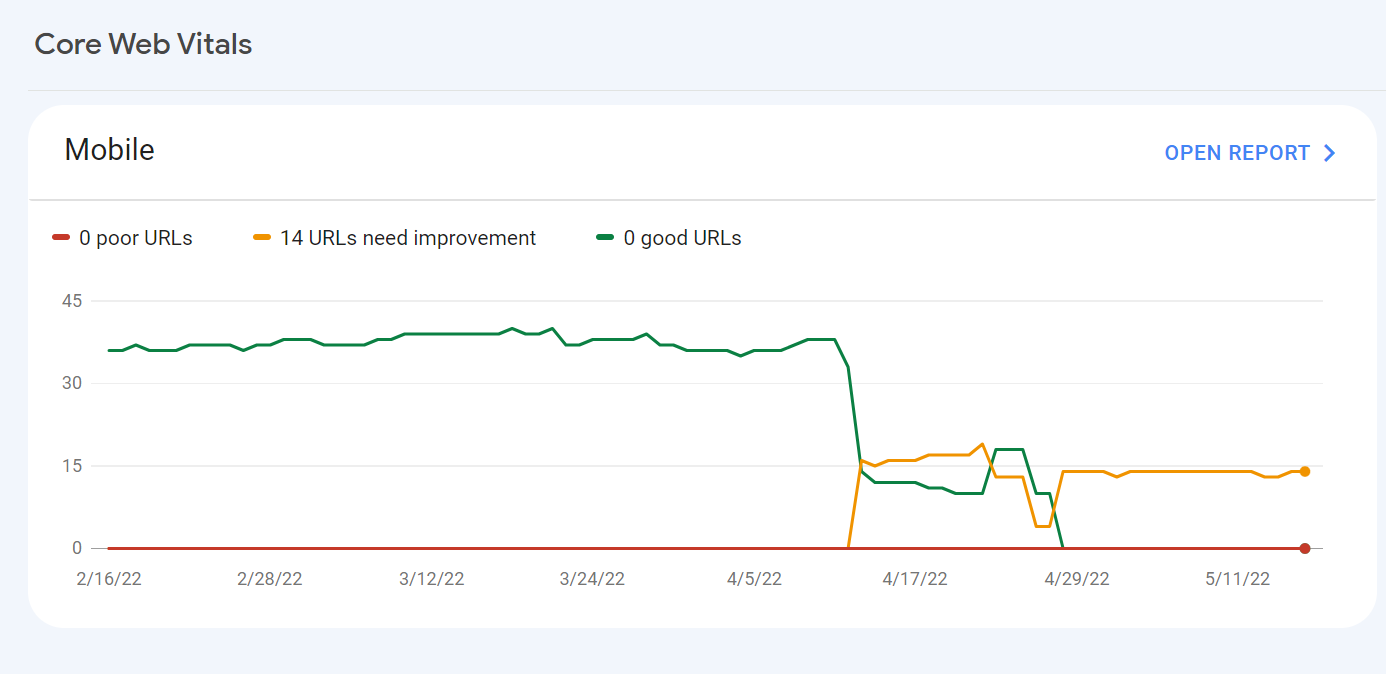
For some reason, after all URLs being previously classified as Good, our Mobile Web Vitals report suddenly shifted to the above, and it doesn't correspond with any site changes on our end.
Has anyone else experience something similar or have any idea what might have caused such a shift?
Curiously I'm not seeing a drop in session duration, conversion rate etc. for mobile traffic despite the seemingly sudden change.
-
I can’t understand their algorithm for core web vitals. I have made some technical updates to our website for speed optimization, but the thing that happened in the search console is very confusing for my site.

For desktops, pages are indexed as good URLs
while mobile-indexed URLs are displayed as poor URLs.
Our website is the collective material for people looking for Canada immigration (PAIC), and 70% of the portion is filled with text only. We are using webp images for optimization, still it is not passing Core Web Vitals.I am looking forward to the expert’s suggestion to overcome this problem.
-
I can’t understand their algorithm for core web vitals. I have made some technical updates to our website for speed optimization, but the thing that happened in the search console is very confusing for my site.
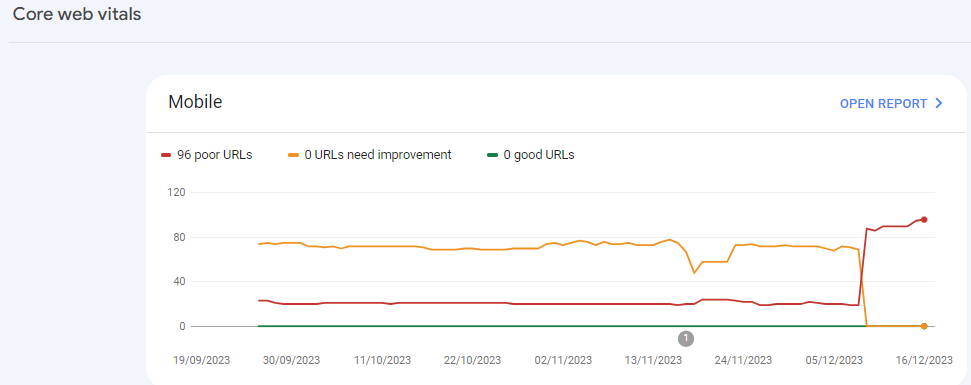
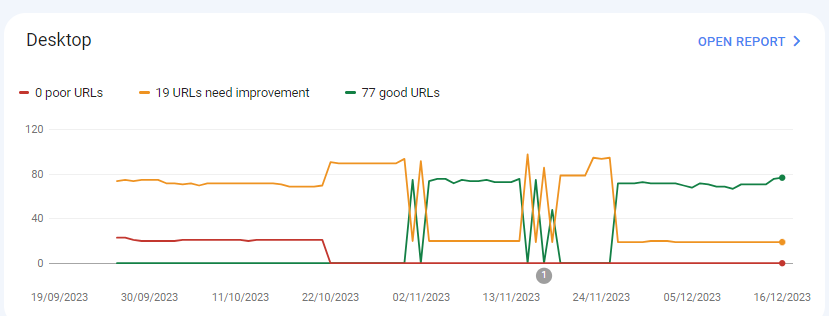
For desktops, pages are indexed as good URLs
while mobile-indexed URLs are displayed as poor URLs.
Our website is the collective material for people looking for Canadian immigration (PAIC), and 70% of the portion is filled with text only. We are using webp images for optimization, still it is not passing Core Web Vitals.I am looking forward to the expert’s suggestion to overcome this problem.
-
@rwat Hi, did you find a solution?
-
Yes, I am also experiencing the same for one of my websites, but most of them are blog posts and I am using a lot of images without proper optimization, so that could be the reason. but not sure.
It is also quite possible that Google maybe adding some more parameters to their main web critical score.
Got a burning SEO question?
Subscribe to Moz Pro to gain full access to Q&A, answer questions, and ask your own.
Browse Questions
Explore more categories
-
Moz Tools
Chat with the community about the Moz tools.
-
SEO Tactics
Discuss the SEO process with fellow marketers
-
Community
Discuss industry events, jobs, and news!
-
Digital Marketing
Chat about tactics outside of SEO
-
Research & Trends
Dive into research and trends in the search industry.
-
Support
Connect on product support and feature requests.
Related Questions
-
Why have my positions dropped after implementing recommended changes?
Hello! I have taken a Moz free trial and am really enjoying using this service. But, after implementing the recommended changes by Moz my rankings have really dropped. Is this normal? I was averaging around 17 but now averaging 40. Here is my website if anyone has any ideas of what I might be doing wrong, I would greatly appreciate any help.
Technical SEO | | NicoleChambers
Thank you
Nicole1 -
How to Boost Your WordPress Website Speed to 95+ (Without Premium Plugins)
I'm reaching out for some advice on improving my WordPress website's speed. I'm currently using a free theme for this fusion magazine and aiming for a score of 95+ on Google PageSpeed Insights. I'm aware that premium plugins can significantly enhance performance, but I'm hoping to achieve similar results using primarily free solutions and manual optimizations.
Technical SEO | | mohammadrehanseo0 -
Good to use disallow or noindex for these?
Hello everyone, I am reaching out to seek your expert advice on a few technical SEO aspects related to my website. I highly value your expertise in this field and would greatly appreciate your insights.
Technical SEO | | williamhuynh
Below are the specific areas I would like to discuss: a. Double and Triple filter pages: I have identified certain URLs on my website that have a canonical tag pointing to the main /quick-ship page. These URLs are as follows: https://www.interiorsecrets.com.au/collections/lounge-chairs/quick-ship+black
https://www.interiorsecrets.com.au/collections/lounge-chairs/quick-ship+black+fabric Considering the need to optimize my crawl budget, I would like to seek your advice on whether it would be advisable to disallow or noindex these pages. My understanding is that by disallowing or noindexing these URLs, search engines can avoid wasting resources on crawling and indexing duplicate or filtered content. I would greatly appreciate your guidance on this matter. b. Page URLs with parameters: I have noticed that some of my page URLs include parameters such as ?variant and ?limit. Although these URLs already have canonical tags in place, I would like to understand whether it is still recommended to disallow or noindex them to further conserve crawl budget. My understanding is that by doing so, search engines can prevent the unnecessary expenditure of resources on indexing redundant variations of the same content. I would be grateful for your expert opinion on this matter. Additionally, I would be delighted if you could provide any suggestions regarding internal linking strategies tailored to my website's structure and content. Any insights or recommendations you can offer would be highly valuable to me. Thank you in advance for your time and expertise in addressing these concerns. I genuinely appreciate your assistance. If you require any further information or clarification, please let me know. I look forward to hearing from you. Cheers!0 -
Unsolved Question about a Screaming Frog crawling issue
Hello, I have a very peculiar question about an issue I'm having when working on a website. It's a WordPress site and I'm using a generic plug in for title and meta updates. When I go to crawl the site through screaming frog, however, there seems to be a hard coded title tag that I can't find anywhere and the plug in updates don't get crawled. If anyone has any suggestions, thatd be great. Thanks!
Technical SEO | | KyleSennikoff0 -
Need some help understanding SEO - Please help before I lose [pull out] all my hair
I'm new to SEO, and am stubbornly trying to educate myself. I have a telescope shop in Canada, it's a small business that we run on the side. We're driving lots of traffic through FB and our outreach programs but I really want to increase our presence on search. We released a new website back in January and it killed some of our rankings. We're working our way back with a very specific set of efforts on regular SEO: Metadata and titles, although it seems that's not super relevant Building high quality backlinks and eliminating any spammy backlinks Rewriting product listings so that they are original content though I'm not sure how important this is in e-commerce Writing high quality articles and blog posts Working relevant keywords into our product pages and titles I understand that good SEO is about pushing on all the levers, and trying to make sure that your site is as valuable to the end user as possible. We're making some good progress, but I'm puzzled by the #1 shop in Canada. They don't put any apparent effort into SEO and they still rank #1 on every key product we compete with them on. I've worked with two separate, highly ranked and regarded SEO firms on this and neither has been able to tell my why this other site ranks so highly. Here's a specific example on a popular product that we both sell, the Celestron NexStar 8SE. Here’s the link to Telescope Canada’s page for their Celestron 8SE: https://telescopescanada.ca/products/celestron-nexstar-8se-computerized-telescope-11069 Here’s a link to the Celestron 8SE page from the manufacturer website: https://www.celestron.com/products/nexstar-8se-computerized-telescope Telescopes Canada has just copied and pasted. There is no original content aside from adding the shipping and return policy to the tab, and having some options for selecting accessories on the page. Here is our page: https://all-startelescope.com/products/celestron-nexstar-8se We have higher page authority, higher domain authority, and they keyword analyzer in moz says that our page is higher quality than the Telescopes Canada page. I can’t find a single metric on any tool (ubbersuggest, Moz, ahrefs, semrush) that says Telescopes Canada is a better site, or has a better NexStar 8SE product page. But they keep ranking ahead of us, and right at the top of google search. Our titles are good, our metadata is good (but I don’t think that’s been a serious ranking factor for about ten years). Our text is original, it’s relevant, we have healthy internal links to the page. According to Moz's page ranker it's 20 points higher than Telescope Canada's page. We have invensted in some excellent blog content, we’re adding new products to the website so that we rank for more keywords. All of those things are helping, but I fundamentally don’t understand why Telescopes Canada is #1 almost across the board on every key product in our market. There is something that I’m not seeing here. Can you see any metric, any tool in your toolbox that indicates why they rank at the top, or even higher than we do for in these search terms specific to that product: Celestron NexStar 8SE
Intermediate & Advanced SEO | | nkennett
NexStar 8SE
Celestron NexStar 8SE Canada
NexStar 8SE Canada I have a feeling it's something technical that I'm missing, but I'm not sure how obvious it is with two 'professional' firms not finding it. I'd really appreciate any help or insight that you can offer.0 -
Unsolved Duplicate LocalBusiness Schema Markup
Hello! I've been having a hard time finding an answer to this specific question so I figured I'd drop it here. I always add custom LocalBusiness markup to clients' homepages, but sometimes the client's website provider will include their own automated LocalBusiness markup. The codes I create often include more information. Assuming the website provider is unwilling to remove their markup, is it a bad idea to include my code as well? It seems like it could potentially be read as spammy by Google. Do the pros of having more detailed markup outweigh that potential negative impact?
Local Website Optimization | | GoogleAlgoServant0 -
Crawl rate dropped to zero
Hello, I recently moved my site in godaddy from cpanel to managed wordpress. I bought this transfer directly from GoDaddy customer service. in this process they accidentally changed my domain from www to non www. I changed it back after the migration, but as a result of this sites craw rate from search console fell to zero and has not risen at all since then. In addition to this website does not display any other errors, i can ask google manually fetch my pages and it works as before, only the crawl rates seems to be dropped permanently. GoDaddy customer service also claims that do not see any errors but I think, however, that in some way they caused this during the migration when the url changed since the timing match perfectly. also when they accidentally removed the www, crawl rate of my sites non www version got up but fell back to zero when I changed it back to www version. Now the crawl rate of both www and non www version is zero. How do I get it to rise again? Customer service also said that the problem may be related to ftp-data of search console? But they were not able to help any more than .Would someone from here be able to help me with this in anyway please?
Technical SEO | | pok3rplay3r0 -
Bing rank drop off for multiple sites
Hi Mozzers, Seeing some wacky stuff going on on some sites I manage. In more than a few, the ranking on bing has dropped basically overnight from page one spots to not being found on the first 100 positions. Anyone else seeing similar results? Some of the sites are fairly new, some have been around for ages, some are wordpress, some are not. I've been searching for some news of a big change on bing, but keep reading about bing dropping the thin sites during black friday. In one example, I had the site set up in BWT for a while, and had a look at the data. The reports show that the pages are crawled, the index summary shows pages indexed, and there seems to be no crawl errors, but rankings are absolutely gone. Also, I can't see the sites in bing if I search "site:example.com" in bing. Here's 2 examples, the first would make sense since it's pretty thin as I havent added much content yet: http://homewindowtint.org but this one doesn't make sense to me. Sure there's a few errors, but to be dropped like a rock seems weird http://www.ahmedandsukaram.com
Technical SEO | | rosstaylor0