Moz Q&A is closed.
After more than 13 years, and tens of thousands of questions, Moz Q&A closed on 12th December 2024. Whilst we’re not completely removing the content - many posts will still be possible to view - we have locked both new posts and new replies. More details here.
What is the safest way to redirect for best SEO benefits?
-
What is the safest way to redirect for best SEO benefits? Example:
loodgieter-aanhuis.nl -> loodgieters-ambacht.nl
Does someone have any technical information on how to (root) redirect for best SEO practices?
-
@brandvision_ I just want to thank you for the post I've been looking for for a long time)
-
If you want to change your domain from:
loodgieter-aanhuis.nl -> loodgieters-ambacht.nl
follow these steps:-
Implement a thorough 301 redirect strategy, mapping each URL from the old domain to the equivalent URL on the new domain.
-
Update internal links across the site to ensure visitors and search engines find relevant content quickly.
-
Run a crawl of the new website to ensure 301 redirects have been implemented successfully.
-
Set up and verify a new Search Console account for the new domain.
-
Submit a sitemap for the new domain to help Google crawl the new website.
-
Submit a change of address in Google Search Console to inform Google that your old domain has been migrated to your new domain.
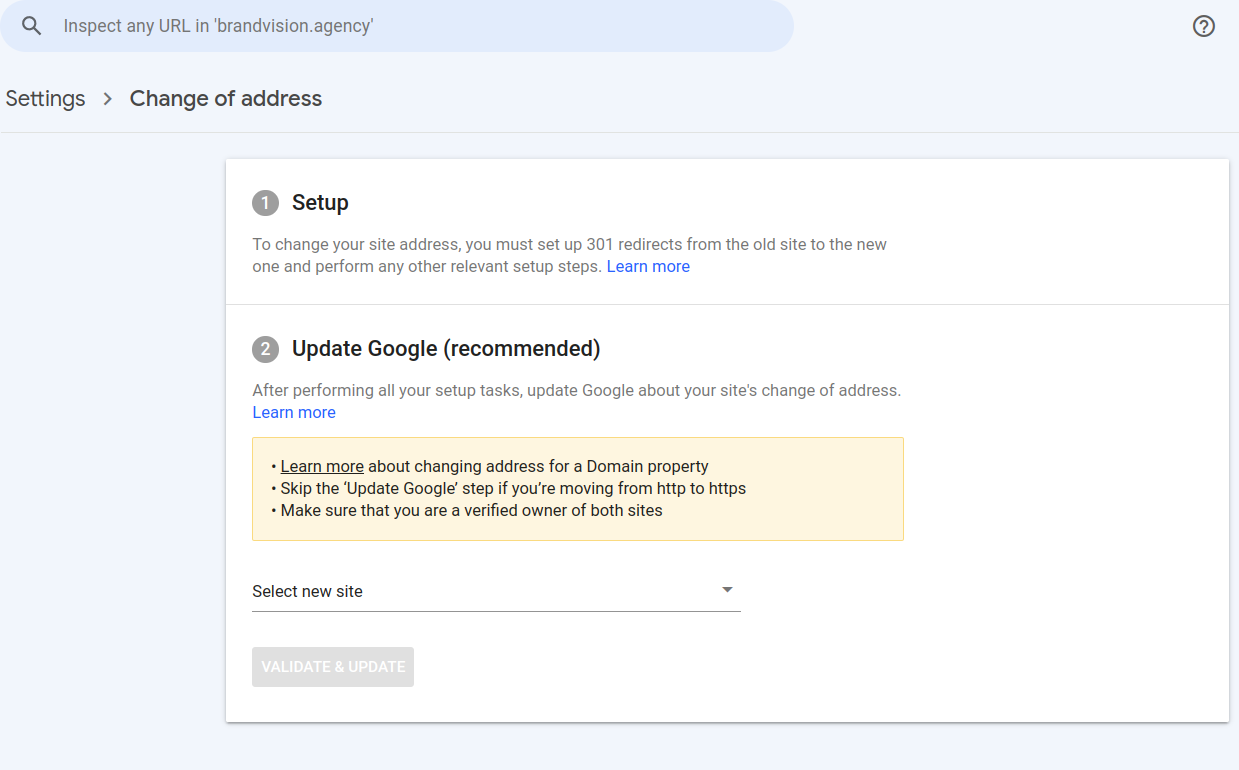 Create 301 redirections to new pages
Create 301 redirections to new pages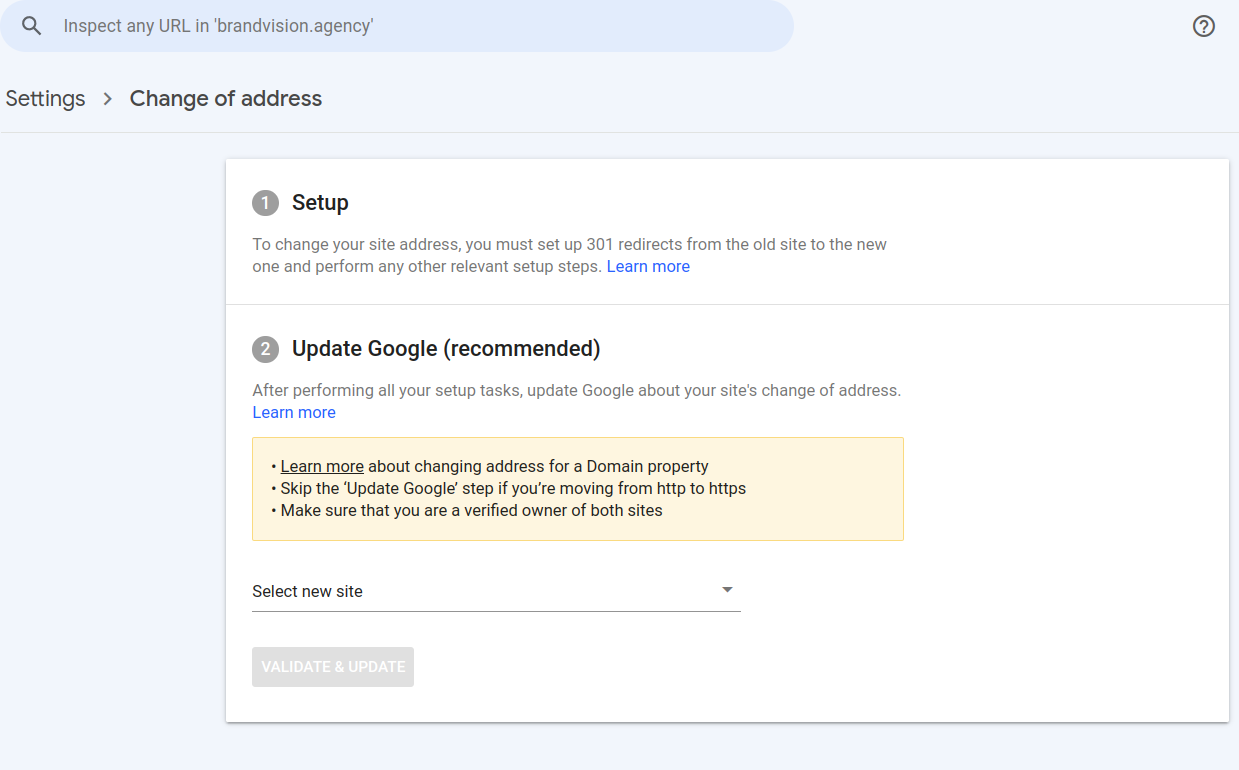
-
Got a burning SEO question?
Subscribe to Moz Pro to gain full access to Q&A, answer questions, and ask your own.
Browse Questions
Explore more categories
-
Moz Tools
Chat with the community about the Moz tools.
-
SEO Tactics
Discuss the SEO process with fellow marketers
-
Community
Discuss industry events, jobs, and news!
-
Digital Marketing
Chat about tactics outside of SEO
-
Research & Trends
Dive into research and trends in the search industry.
-
Support
Connect on product support and feature requests.
Related Questions
-
Reusing an already 301 redirected URL for a very important keyword
I have a question about reusing an already 301 redirected URL Till now I never reused an URLs that has been already redirected with a 301 redirect. However, I just started working on a website where in past they created a lot of 301 redirects without thinking about the future, and now certain URLs, that are currently redirected with a 301, would be very useful (exact match) and needed (for some of the most important keywords for this specific business), to maintain an optimal, homogeneous and "beautiful" URL structure. Has any of you ever reused a URL that was previously redirected with a 301 redirect? If yes what are your experiences with it? Can content on the reused URL (that was previously 301 redirected and than the redirect removed) normally rank if the page is reestablished and the redirect is removed (and you do great content, on page, internal linking, backlinking, .... ) or is such an URL risky / not recommended / "burned" forever and not recommended to be reused again... especially for very important keywords since it present the exact match ?! Thank you very much for all your help! Regards
Technical SEO | | moz46y0 -
What are the SEO ramifications of domain redirection?
Hi Moz Community! I was just trying to set up our global site and got this message: "Redirect detected
SEO Tactics | | Padmagandhini
We have detected that the domain bhaktimarga.org redirects to prodfront-coli.bhaktimarga.mediactive-network.net. We do not recommend tracking a redirect URL. Would you like to track prodfront-coli.bhaktimarga.mediactive-network.net for this campaign instead?"
6358703c-d8ef-4c0a-83a9-c948d370d743-image.png What's interesting is when you go to the site, Bhaktimarga.org, it shows our domain in the URL bar. Is this done for performance and masks the hosting provider domain? I haven't talked to website developers about this yet, but my main question is...Does this have any SEO ramification? Thanks so much,
Padma0 -
How effective are 301 redirects in passing page rank?
I have a blog which is ranking well for certain terms, and would like to repurpose it to better explain these terms it is ranking for, including updating the url to the new term the blog will be about. The plan being to 301 redirect the old url to new. In the past, I've done this with other pages, and have actually lost much of the rankings that I had earned on the original URL. What is your take on this? Maybe repurpose blog, but maintain original URL just to be on the safe side? Thanks
Technical SEO | | CitimarineMoz0 -
Is Disqus comments useful as per SEO?
Is Disqus comments useful as per SEO? We have some comments on each of our pages and its time taking to moderate them, so wanted to know if its beneficial in any ways for SEO?
On-Page Optimization | | bsharath0 -
HTML Site SEO (NO CMS)
I have got a client site, which is dated (2007) and has not been shifted to any recognised CMS yet. It is HTML based. Is it possible to SEO on such a site? Is it even worth it? If it is possible to do SEO on this, any suggestions will be highly appreciated. Thank you.
On-Page Optimization | | ArthurRadtke3 -
How does a collapsed section affect on page SEO?
A client recently asked me whether a tabbed collapsed section of text that is expanded (i.e. revealed) when clicked, is an OK thing to do without negatively effecting SEO. I told him that for starters, he may want to rethink why he would want to hide the text in the first place (this is not an FAQ type scenario). The reason has to do with the aesthetic of the page. Anyway, aesthetic aside, any thoughts on whether a collapsed (hidden from view) negatively affects on-page SEO? Thanks.
On-Page Optimization | | stephanwb
Stephan0 -
Do Parent Categories Hurt SEO?
I have parent categories and subcategories. Will it be harder for the subcategories to rank well because they have a parent category? The URL is longer, for one. I am just wondering if I should not have parent categories. I have one category page doing really well and I am trying to boost the others (most of which are subcategories) and this is a concern for me. Thanks! Edit: I also have a category that has 2 parent categories. I want it automatically in those 2 categories and one of its own. By itself it is very important keyword. Is this ok or should I have it be a parent category?
On-Page Optimization | | 2bloggers0 -
Best SEO structure for blog
What is the best SEO page/link structure for a blog with, say 100 posts that grows at a rate of 4 per month? Each post is 500+ words with charts/graphics; they're not simple one paragraph postings. Rather than use a CMS I have a hand crafted HTML/CSS blog (for tighter integration with the parent site, some dynamic data effects, and in general to have total control). I have a sidebar with headlines from all prior posts, and my blog home page is a 1 line summary of each article. I feel that after 100 articles the sidebar and home page have too many links on them. What is the optimal way to split them up? They are all covering the same niche topic that my site is about. I thought of making the side bar and home page only have the most recent 25 postings, and then create an archive directory for older posts. But categorizing by time doesn't really help someone looking for a specific topic. I could tag each entry with 2-3 keywords and then make the sidebar a sorted list of tags. Clicking on a tag would then show an intermediate index of all articles that have that tag, and then you could click on an article title to read the whole article. Or is there some other strategy that is optimal for SEO and the indexing robots? Is it bad to have a blog that is too heirarchical (where articles are 3 levels down from the root domain) or too flat (if there are 100s of entries)? Thanks for any thoughts or pointers.
On-Page Optimization | | scanlin0