Moz Q&A is closed.
After more than 13 years, and tens of thousands of questions, Moz Q&A closed on 12th December 2024. Whilst we’re not completely removing the content - many posts will still be possible to view - we have locked both new posts and new replies. More details here.
Moz Bar doesn't show any data and keeps asking me to log in when actually I'm logged in.
-
Hi all,
I've been using Moz Bar for years. It ran well until about three weeks ago. It suddenly failed to show the DA and PA of sites that I open after I log in. And it keeps asking me to log in when I did. I tried to uninstall the Mozbar extension and reinstalled it several times. Nothing worked. I also tried to uninstall Chrome and clear the cookies, still, nothing changed.
Did anyone experience this? How do you solve it and make it run on the track?
Any information will be appreciated.
[admin edited support category]
-
I have same problem with my site some links are deleted but showing in moz
-
The issue you're facing with Moz Bar not displaying data and repeatedly asking you to log in, despite being logged in, can be frustrating. Here are some troubleshooting steps to help resolve this problem:
Clear Browser Cache: Sometimes, stored data in your browser's cache can cause issues. Try clearing your browser cache and then log in to Moz Bar again.
Browser Extensions: Disable any browser extensions or add-ons that might be conflicting with Moz Bar. Some extensions can interfere with how Moz Bar functions.
Update Your Browser: Ensure that your web browser is up to date. Outdated browsers can sometimes cause compatibility issues with extensions like Moz Bar.
Try a Different Browser: If the issue persists, try using Moz Bar in a different browser to see if the problem is browser-specific.
Check Moz Account Status: Confirm that your Moz account is active and in good standing. Sometimes, account issues can affect the functioning of Moz Bar.
Contact Moz Support: If none of the above steps resolves the issue, it's a good idea to reach out to Moz's customer support for personalized assistance. They can investigate the problem further and provide guidance specific to your account.
By following these steps, you should be able to resolve the issue with Moz Bar not displaying data and asking you to log in, even when you're logged in.
-
The issue you're facing with Moz Bar not displaying data and repeatedly asking you to log in, despite being logged in, can be frustrating. Here are some troubleshooting steps to help resolve this problem:
Clear Browser Cache: Sometimes, stored data in your browser's cache can cause issues. Try clearing your browser cache and then log in to Moz Bar again.
Browser Extensions: Disable any browser extensions or add-ons that might be conflicting with Moz Bar. Some extensions can interfere with how Moz Bar functions.
Update Your Browser: Ensure that your web browser is up to date. Outdated browsers can sometimes cause compatibility issues with extensions like Moz Bar.
Try a Different Browser: If the issue persists, try using Moz Bar in a different browser to see if the problem is browser-specific.
Check Moz Account Status: Confirm that your Moz account is active and in good standing. Sometimes, account issues can affect the functioning of Moz Bar.
Contact Moz Support: If none of the above steps resolves the issue, it's a good idea to reach out to Moz's customer support for personalized assistance. They can investigate the problem further and provide guidance specific to your account.
By following these steps, you should be able to resolve the issue with Moz Bar not displaying data and asking you to log in, even when you're logged in.
-
I had the same issue but the problem was simply that I wasn't logged in Chrome which I use frequently but only logged in Firefox

-
@Bennie2233 I'm having the same issue with my webiste, the mozbar is not working please do check here : eZizz. please do help me out here.
-
MOZ bar not showing DA and other data. any issues ?
-
@jocameron hey i got the same problem checked cookie settings (not blocking) so i cleared cache and cookies but still doesnt work
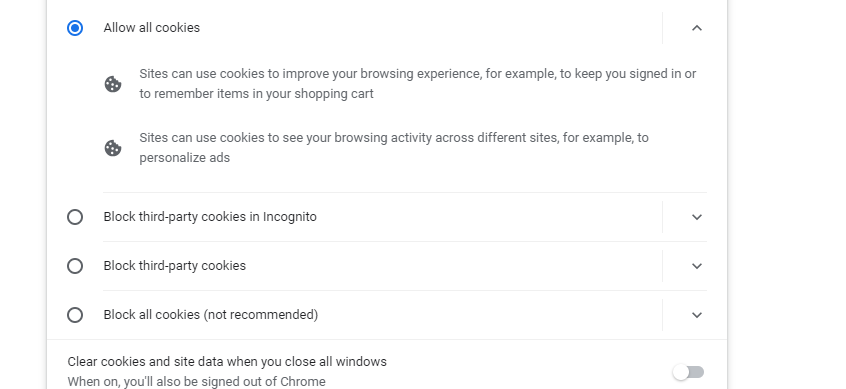
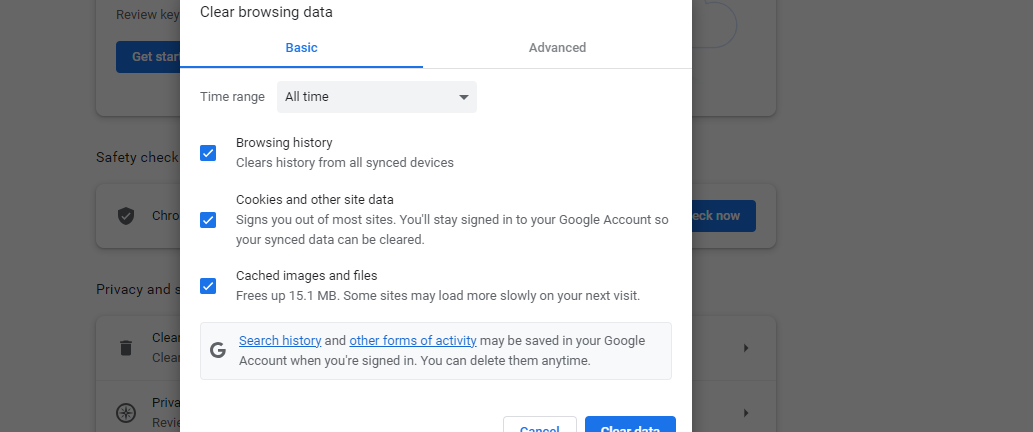
-
Hi Erica,
Sorry for the trouble here, and thanks for letting us know! That is odd that you whole team is having trouble, I hope I can help.First, to answer your questions:
-
yes, it is required that you're logged into your Moz account to use Mozbar.
-
and yes, it should be sufficient to allow all cookies from moz.com https://www.screencast.com/t/D9CbAaKP5p
Please also clear your browser's cache and cookies, restart your browser again and then log into moz.com.
If you or your team are still having trouble I have an extended video covering troubleshooting steps here https://moz.com/help/research-tools/mozbar/troubleshooting-mozbar
If all else fails I'd love to see a screenshot of what you're seeing so I can get an idea of where you're getting stuck.
Best of luck!
Jo -
-
@jocameron Hi there. Regarding the message 'Improve your MozBar experience. Please unblock 3rd Party Cookies, or allow [*.]moz.com in your Cookie settings.
Learn more', can I establish a couple of things?- Users must login with a Moz account for any feature to work, yes?
- You say to Allow all cookies in the directions above. Is it not sufficient to (in Google Chrome), browse chrome://settings/cookies > scroll to Customized Behaviours > and add [*.]moz.com to 'Sites that can always use cookies' (including third party cookies on this site).
I'm pretty disappointed to come back from holiday and find that MozBar is not working at all for me or my team.
-
That's great news Bennie!
Thanks for persisting and for letting me know that this worked for you!
Cheers!
Jo
-
Hi Jo,
The problem solved within clicks under your instruction. And Thanks for the help.
I opened the Block third-party cookies. So after I disabled it as you suggested and clear the cookie again, MozBar return to the normal state.
Thank you again!
-
Hello!
Jo from the Moz support team here. Sorry for the trouble you've had recently with MozBar.
We have had some reports of issues logging in to MozBar and I've got some troubleshooting steps which I think might help!
First off please check that you're not blocking third party cookies from your browser settings.
To check this head to this page in Chrome chrome://settings/content/cookies
Then make sure you're not blocking third-party cookies https://screencast.com/t/YUTerLJ1
After you enable all cookies, including third-party, and save the settings, restart your browser and log back into moz.com.
After that, open up the MozBar and make sure you are logged in (it indicates whether you're logged in on the top of the page).
If you're still having problems, you may want to clear your browser's cache and cookies, as well. After it's all cleared out, try restarting the browser again and then logging in.
It can take a few clicks to log in, click on the yellow log in button that opens up a new tab each time, repeat until you're logged in.
If you're still stuck please check out our guide which has some more suggestions and a detailed list of information our support team requires to investigate further.
https://moz.com/help/guides/research-tools/mozbar
I hope this helps!
Jo
Got a burning SEO question?
Subscribe to Moz Pro to gain full access to Q&A, answer questions, and ask your own.
Browse Questions
Explore more categories
-
Moz Tools
Chat with the community about the Moz tools.
-
SEO Tactics
Discuss the SEO process with fellow marketers
-
Community
Discuss industry events, jobs, and news!
-
Digital Marketing
Chat about tactics outside of SEO
-
Research & Trends
Dive into research and trends in the search industry.
-
Support
Connect on product support and feature requests.
Related Questions
-
Is Moz more accurate than Ahrefs ?
When I check my this website https://joinpakarmy.com.pk/ on Moz it gives me DA 3
Moz Bar | | joinpakarmy234
But when I check it out on Ahrefs, it tells me there is no authority for this site.
So who is more accurate in the result?
thanks0 -
Why keywords have zero data for UAE?
I have searched for food delivery keyword for the United Arab Emirates, EN, and AR. Monthly volume has no data whereas difficulty, organic and priority has figures. When I change the country to US; monthly volume has more data. Can you explain; how can I use your service?
Moz Bar | | Twenzy1 -
Is there an automated way to import Keyword Rank Tracker data in Google Data Studio?
I am creating an SEO Dashboard in Google Data Studio.
Moz Bar | | Lvet
While it's easy to import data from Google Search Console, I have troubles in importing data from Mozzarellas tools. I thought about uploading a CSV file with the ranking to a Google Sheet Document, but I cannot find a way to do this at regular intervals with manual intervention.0 -
Limit MOZ crawl rate on Shopify or when you don't have access to robots.txt
Hello. I'm wondering if there is a way to control the crawl rate of MOZ on our site. It is hosted on Shopify which does not allow any kind of control over the robots.txt file to add a rule like this: User-Agent: rogerbot Crawl-Delay: 5 Due to this, we get a lot of 430 error codes -mainly on our products- and this certainly would prevent MOZ from getting the full picture of our shop. Can we rely on MOZ's data when critical pages are not being crawled due to 430 errors? Is there any alternative to fix this? Thanks
Moz Bar | | AllAboutShapewear2 -
MozBar Issues? Can't get info even logged in
Anyone having issues with the Moz bar? Lately no matter how many times I log in, getting data is difficult as it keeps asking me to create an acct. or log in. Even logged into Moz and on Q&A it is asking me to log in. THanks
Moz Bar | | RobertFisher0 -
Moz Keyword Tool Monthly Volume
Ive recently put together a Keyword List of about 100 keywords on the Moz Keyword Explorer tool. One keyword, aerial filming, stood out as very low search volume of 51 - 100. I took the same 100 keywords and passed them through the Google Keyword Planner by Google AdWords. Aerial Filming has an average search volume of 1k - 10k according to the Keyword Planner. Even though Keyword Planner gives me a range of 1k - 10k, the lowest number is still 10 times higher than what the Moz Keyword Explorer was indicating. This drastic difference of volume was consistent across all 100 keywords. All of the Monthly Volume numbers were divided by 10. Why does Moz Keyword Tool display a search volume that is 10x less than what Google Keyword Planner is suggesting?
Moz Bar | | fictionarts0 -
I want to uninstall the Moz SEO toolbar. How do I do this?
I installed the Moz toolbar and I don't understand it and it covers up important parts of websites and makes them inaccessible. I want to get it off my computer. I installed it in chrome. How do I get it off?
Moz Bar | | Bonnie761