Moz Q&A is closed.
After more than 13 years, and tens of thousands of questions, Moz Q&A closed on 12th December 2024. Whilst we’re not completely removing the content - many posts will still be possible to view - we have locked both new posts and new replies. More details here.
Google Search Console not loading some resources
-
When I check an URL with Search Console it cannot load some page resources, even from other domains (like: ssl.google-analytics.com, www.facebook.com and www.google-analytics.com).
Have any of you experienced this issue?
Steps to reproduce:- open Google Search Console
- check an URL
- click "View crawled page" link
- select "More info" tab
- click "Page resources" {?}/{?} couldn't be loaded
When I check the listed resources, all of them can be loaded from a web browser.
So I do not understand why Google cannot load them.
And there is no additional info why the resources could not be loaded.
Any ideas?google-search-console-other-error-1.png google-search-console-other-error-2.png
-
I am facing issue for my https://jobdekho247.com site, web stories are not loading in search console, Refused to load the stylesheet. How can i fix it?
Currently I am using premium version of GeneratePress theme.
-
Google Search Console Pages Not Loading properly since a week
Google search console for my two websites is taking too much time to load. Although I have very good internet connection. When I reload the same page 2nd time then it loads quickly. What is this issue and how to resolve this?
- Can someone help?
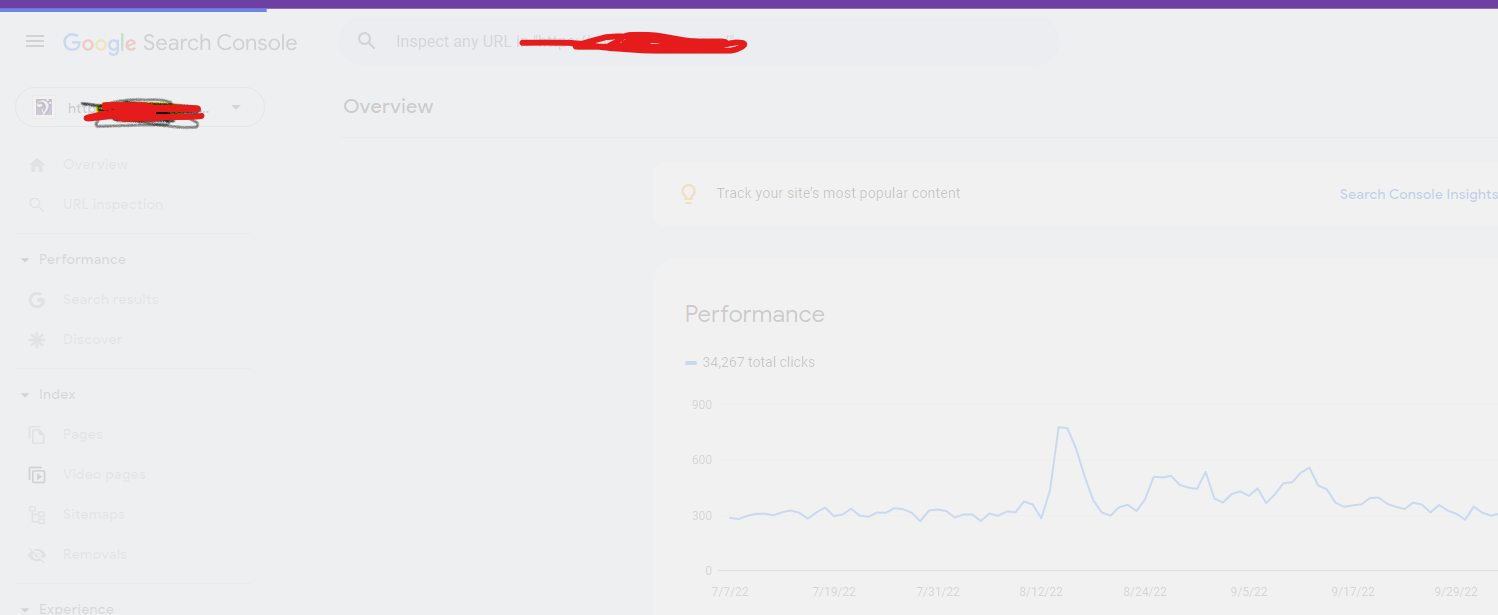
-
I also facing this issue, for my https://www.uaeadvise.com/ site, Google Search Index Tool isn't showing for my website. Does anyone know how to fix it? - Thanks in Advance!!
-
I am also facing the issue, for my https://www.darsaal.com/ site, Google Search Index Tool isn't showing for my website. Does anyone know how to fix it?
-
The internal resources are not disallowed.
The other resources are very important. Google Analytics has to work.
The original question is still unanswered. -
While I can't read the language in your screenshots, I can recommend that if those resources are on your own domain, make sure they are not disallowed by the robots.txt file. If they are on external domains, ones which you don't control, then there's really not anything for you to do, and you may as well ignore.
Got a burning SEO question?
Subscribe to Moz Pro to gain full access to Q&A, answer questions, and ask your own.
Browse Questions
Explore more categories
-
Moz Tools
Chat with the community about the Moz tools.
-
SEO Tactics
Discuss the SEO process with fellow marketers
-
Community
Discuss industry events, jobs, and news!
-
Digital Marketing
Chat about tactics outside of SEO
-
Research & Trends
Dive into research and trends in the search industry.
-
Support
Connect on product support and feature requests.
Related Questions
-
Whatstuffwherebot user agent messing up Google Analytics
Starting yesterday, Aug 26, 2020, I noticed a new bot crawling our site with user agent whatstuffwherebot. Google Analytics is counting these hits as human traffic, completely throwing off my numbers - yesterday, Analytics reported nearly triple my typical number of visitors. As of now, Search Console only shows data through Aug 25 so I don't know if Search Console is also affected. Is anybody else seeing something similar? Does anybody know what the whatstuffwherebot bot is? I don't get any results when I search on Google or Bing. For what it's worth, the traffic is coming from Columbus, OH, running over Amazon AWS via 278 different IP addresses so far. Also, WordFence (my WordPress security plugin) correctly identifies these hits as bot traffic.
Reporting & Analytics | | ahirai0 -
Tasks for Google Analytics training
Hi Mozzers, I'm delivering some Google Analytics (Fundamentals level) training, and trying to make it was fun and as interesting as possible... which is quite a challenge when it comes to GA. I was just wondering if you're aware of training tasks, or interactions, I could bring into this kind of training session? The group are particularly interested in user journeys and the effectiveness of content. Thanks!
Reporting & Analytics | | A_Q0 -
Should Google Trends Match Organic Traffic to My Site?
When looking at Google Trends and my Organic Traffic (using GA) as percentages of their total yearly values I have a correlation of .47. This correlation doesn't seem right when you consider that Google Trends (which is showing relative search traffic data) should match up pretty strongly to your Organic Traffic. Any thoughts on what might be going on? Why isn't Google Trends correlating with Organic Traffic? Shouldn't they be pulling from the same data set? Thanks, Jacob
Reporting & Analytics | | jacob.young.cricut0 -
Google Analytics - Average Position
Hi Just trying to get some clarity on Google Analytics Average Positions in "Aquistions/Search Engine Optimisation". For a very competitive keyword Google Analytics is saying i am on average position of 6. Is this Page 6? I am assuming position six would be 1.6?
Reporting & Analytics | | Cocoonfxmedia0 -
Is it possible to use Google Tag Manager to pass a user’s text input into a form field to Google analytics?
Hey Everyone, I finally figured out how to use auto event tracking with Google Tag Manager, but didn't get the data I wanted. I want to see what users are typing into the search field on my site (the URL structure of my site isn't set up properly to use GA's built-in site search tracking). So, I set up the form submit event tracking in Google Tag Manager and used the following as my event tracking parameters: Category: Search Action: Search Value When I test and look in Google Analytics I just see: "search" and "search value." I wanted to see the text that I searched on my site. Not just the Action and Category of the event.... Is what I'm trying to do even possible? Do I need to set up a different event tracking parameter? Thanks everyone!
Reporting & Analytics | | DaveGuyMan0 -
Google Analytics Showing Inflated Product Revenue
Hi- For the month of Feb on two of our sites we are seeing inflated product revenues. I have not seen this before and I am not having any luck searching for answers. Here is the issue: Product B sells for $159.95 For the month of Feb we sold 3 thus revenue should be ~$479.85 GA is showing Product B's revenue at $3,360.00 I read online that sometimes folks will bookmark the receipt page and that can cause this and we would need to put a catch in place for this but I am guessing this is not the case as it is happening on two sites. Please let me know if you have any questions.
Reporting & Analytics | | K2_Sports0 -
Google Analytics and DNS change
Our new alumni application is going be tested at domain uva.imodules.com . We are going to collect traffic data with a Google analytics account number UA-884652-XX. So going to uva.imodules.com/myPage.html would send its data to Google Analytics with that account number. Then when it is ready for production we are going to just change the domain name of the application and switch the DNS over to dardencommunity.darden.virginia.edu . So going to dardencommunity.darden.virginia.edu /myPage.html would send its data to Google Analtics with that SAME account number. Aside from having the testing domain data in the same profile are there any other issues/problems we may run into?
Reporting & Analytics | | Darden0 -
500 errors and impact on google rankings
Since the launch of our newly designed website about 6 months ago, we are experiencing a high number of 500 server errors (>2000). Attempts to resolve these errors have been unsuccessful to date. We have just started to notice a consistent and sustained drop in rankings despite our hard sought efforts to correct. Two questions... can very high levels of 500 errors adversely effect our google rankings? And, if this is the case, what type of specialist (what are they called) has expertise to investigate and fix this issue. I should also mention that the sitemap also goes down on a regular basis, which some have stated is due to the size of the site (>500 pages). Don't know if they're part of the same problem? Thanks.
Reporting & Analytics | | ahw0