Moz Q&A is closed.
After more than 13 years, and tens of thousands of questions, Moz Q&A closed on 12th December 2024. Whilst we’re not completely removing the content - many posts will still be possible to view - we have locked both new posts and new replies. More details here.
PDF for link building - avoiding duplicate content
-
Hello,
We've got an article that we're turning into a PDF. Both the article and the PDF will be on our site. This PDF is a good, thorough piece of content on how to choose a product.
We're going to strip out all of the links to our in the article and create this PDF so that it will be good for people to reference and even print. Then we're going to do link building through outreach since people will find the article and PDF useful.
My question is, how do I use rel="canonical" to make sure that the article and PDF aren't duplicate content?
Thanks.
-
Hey Bob
I think you should forget about any kind of perceived conventions and have whatever you think works best for your users and goals.
Again, look at unbounce, that is a custom landing page with a homepage link (to share the love) but not the general site navigation.
They also have a footer to do a bit more link love but really, do what works for you.
Forget conventions - do what works!
Hope that helps
Marcus -
I see, thanks! I think it's important not to have the ecommerce navigation on the page promoting the pdf. What would you say is ideal as far as the graphical and navigation components of the page with the PDF on it - what kind of navigation and graphical header should I have on it?
-
Yep, check the HTTP headers with webbug or there are a bunch of browser plugins that will let you see the headers for the document.
That said, I would push to drive the links to the page though rather than the document itself and just create a nice page that houses the document and make that the link target.
You could even make the PDF link only available by email once they have singed up or some such as canonical is only a directive and you would still be better getting those links flooding into a real page on the site.
You could even offer up some HTML to make this easier for folks to link to that linked to your main page. If you take a look at any savvy infographics etc folks will try to draw a link into a page rather than the image itself for the very same reasons.
If you look at something like the Noobs Guide to Online Marketing from Unbounce then you will see something like this as the suggested linking code:
[](<strong>http://unbounce.com/noob-guide-to-online-marketing-infographic/</strong>)
[
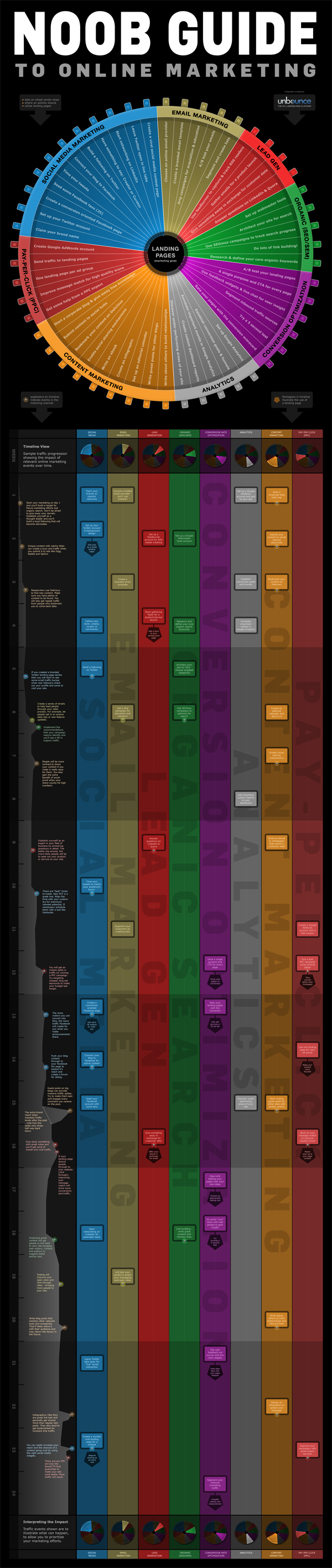 ](<strong>http://unbounce.com/noob-guide-to-online-marketing-infographic/</strong>)
](<strong>http://unbounce.com/noob-guide-to-online-marketing-infographic/</strong>)[](<strong>http://unbounce.com/noob-guide-to-online-marketing-infographic/</strong>)
Unbounce – The DIY Landing Page Platform
So, the image is there but the link they are pimping is a standard page:
http://unbounce.com/noob-guide-to-online-marketing-infographic/
They also cheekily add an extra homepage link in as well with some keywords and the brand so if folks don't remove that they still get that benefit.
Ultimately, it means that when links flood into the site they benefit the whole site rather than just promote one PDF.
Just my tuppence!
Marcus -
Thanks for the code Marcus.
Actually, the pdf is what people will be linking to. It's a guide for websites. I think the PDF will be much easier to promote than the article.I assume so anyway.
Is there a way to make sure my canonical code in htaccess is working after I insert the code?
Thanks again,
Bob
-
Hey Bob
There is a much easier way to do this and simply have your PDFs that you don't want indexed in a folder that you block access to in robots.txt. This way you can just drop PDFs into articles and link to them knowing full well these pages will not be indexed.
Assuming you had a PDF called article.pdf in a folder called pdfs/ then the following would prevent indexation.
User-agent: * Disallow: /pdfs/
Or to just block the file itself:
User-agent: *
Disallow: /pdfs/yourfile.pdf Additionally, There is no reason not to add the canonical link as well and if you find people are linking directly to the PDF then having this would ensure that the equity associated with those links was correctly attributed to the parent page (always a good thing).Header add Link '<http: www.url.co.uk="" pdfs="" article.html="">; </http:> rel="canonical"'
Generally, there are better ways to block indexation than with robots.txt but in the case of PDFs, we really don't want these files indexed as they make for such poor landing pages (no navigation) and we certainly want to remove any competition or duplication between the page and the PDF so in this case, it makes for a quick, painless and suitable solution.
Hope that helps!
Marcus -
Thanks ThompsonPaul,
Say the pdf is located at
domain.com/pdfs/white-papers.pdf
and the article that I want to rank is at
domain.com/articles/article.html
do I simply add this to my htaccess file?:
Header add Link "<http: www.domain.com="" articles="" article.html="">; rel="canonical""</http:>
-
You can insert the canonical header link using your site's .htaccess file, Bob. I'm sure Hostgator provides access to the htaccess file through ftp (sometimes you have to turn on "show hidden files") or through the file manager built into your cPanel.
Check tip #2 in this recent SEOMoz blog article for specifics:
seomoz.org/blog/htaccess-file-snippets-for-seosJust remember too - you will want to do the same kind of on-page optimization for the PDF as you do for regular pages.
- Give it a good, descriptive, keyword-appropriate, dash-separated file name. (essential for usability as well, since it will become the title of the icon when saved to someone's desktop)
- Fill out the metadata for the PDF, especially the Title and Description. In Acrobat it's under File -> Properties -> Description tab (to get the meta-description itself, you'll need to click on the Additional Metadata button)
I'd be tempted to build the links to the html page as much as possible as those will directly help ranking, unlike the PDF's inbound links which will have to pass their link juice through the canonical, assuming you're using it. Plus, the visitor will get a preview of the PDF's content and context from the rest of your site which which may increase trust and engender further engagement..
Your comment about links in the PDF got kind of muddled, but you'll definitely want to make certain there are good links and calls to action back to your website within the PDF - preferably on each page. Otherwise there's no clear "next step" for users reading the PDF back to a purchase on your site. Make sure to put Analytics tracking tags on these links so you can assess the value of traffic generated back from the PDF - otherwise the traffic will just appear as Direct in your Analytics.
Hope that all helps;
Paul
-
Can I just use htaccess?
See here: http://www.seomoz.org/blog/how-to-advanced-relcanonical-http-headers
We only have one pdf like this right now and we plan to have no more than five.
Say the pdf is located at
domain.com/pdfs/white-papers.pdf
and the article that I want to rank is at
domain.com/articles/article.pdf
do I simply add this to my htaccess file?:
Header add Link "<http: www.domain.com="" articles="" article.pdf="">; rel="canonical""</http:>
-
How do I know if I can do an HTTP header request? I'm using shared hosting through hostgator.
-
PDF seem to not rank as well as other normal webpages. They still rank do not get me wrong, we have over 100 pdf pages that get traffic for us. The main version is really up to you, what do you want to show in the search results. I think it would be easier to rank for a normal webpage though. If you are doing a rel="canonical" it will pass most of the link juice, not all but most.
-
PDF seem to not rank as well as other normal webpages. They still rank do not get me wrong, we have over 100 pdf pages that get traffic for us. The main version is really up to you, what do you want to show in the search results. I think it would be easier to rank for a normal webpage though. If you are doing a rel="canonical" it will pass most of the link juice, not all but most.
-
Thank you DoRM,
I assume that the PDF is what I want to be the main version since that is what I'll be marketing, but I could be wrong? What if I get backlinks to both pages, will both sets of backlinks count?
-
Indicate the canonical version of a URL by responding with the
Link rel="canonical"HTTP header. Addingrel="canonical"to theheadsection of a page is useful for HTML content, but it can't be used for PDFs and other file types indexed by Google Web Search. In these cases you can indicate a canonical URL by responding with theLink rel="canonical"HTTP header, like this (note that to use this option, you'll need to be able to configure your server):Link: <http: www.example.com="" downloads="" white-paper.pdf="">; rel="canonical"</http:>Google currently supports these link header elements for Web Search only.
You can read more her http://support.google.com/webmasters/bin/answer.py?hl=en&answer=139394
Got a burning SEO question?
Subscribe to Moz Pro to gain full access to Q&A, answer questions, and ask your own.
Browse Questions
Explore more categories
-
Moz Tools
Chat with the community about the Moz tools.
-
SEO Tactics
Discuss the SEO process with fellow marketers
-
Community
Discuss industry events, jobs, and news!
-
Digital Marketing
Chat about tactics outside of SEO
-
Research & Trends
Dive into research and trends in the search industry.
-
Support
Connect on product support and feature requests.
Related Questions
-
Reasonable Cost for Link Building Service
We need about 5-10 high quality links to our website created every month. We need the link targets researched and outreach done to these sites. The sites most be legitimate and high quality; decent domain authority, real sites, not phony low quality sites. Sites that would show traffic in similarweb.com with decent metrics. We absolutely want to avoid any link building schemes that could get us penalized. I have been told that such a project would take a qualified SEO about 8-10 hours per months (more during the additional month of research, less afterward). As such, what is a reasonable cost for these 5-10 links per month? $300, $500, $700, more? I only want to work with a highly experienced SEO, native english speaker with extensive experience. What is fair? I don't want to overpay or to under pay. Thanks, Alan
Intermediate & Advanced SEO | | Kingalan10 -
Duplicate content on URL trailing slash
Hello, Some time ago, we accidentally made changes to our site which modified the way urls in links are generated. At once, trailing slashes were added to many urls (only in links). Links that used to send to
Intermediate & Advanced SEO | | yacpro13
example.com/webpage.html Were now linking to
example.com/webpage.html/ Urls in the xml sitemap remained unchanged (no trailing slash). We started noticing duplicate content (because our site renders the same page with or without the trailing shash). We corrected the problematic php url function so that now, all links on the site link to a url without trailing slash. However, Google had time to index these pages. Is implementing 301 redirects required in this case?1 -
Duplicate content on recruitment website
Hi everyone, It seems that Panda 4.2 has hit some industries more than others. I just started working on a website, that has no manual action, but the organic traffic has dropped massively in the last few months. Their external linking profile seems to be fine, but I suspect usability issues, especially the duplication may be the reason. The website is a recruitment website in a specific industry only. However, they posts jobs for their clients, that can be very similar, and in the same time they can have 20 jobs with the same title and very similar job descriptions. The website currently have over 200 pages with potential duplicate content. Additionally, these jobs get posted on job portals, with the same content (Happens automatically through a feed). The questions here are: How bad would this be for the website usability, and would it be the reason the traffic went down? Is this the affect of Panda 4.2 that is still rolling What can be done to resolve these issues? Thank you in advance.
Intermediate & Advanced SEO | | iQi0 -
Case Sensitive URLs, Duplicate Content & Link Rel Canonical
I have a site where URLs are case sensitive. In some cases the lowercase URL is being indexed and in others the mixed case URL is being indexed. This is leading to duplicate content issues on the site. The site is using link rel canonical to specify a preferred URL in some cases however there is no consistency whether the URLs are lowercase or mixed case. On some pages the link rel canonical tag points to the lowercase URL, on others it points to the mixed case URL. Ideally I'd like to update all link rel canonical tags and internal links throughout the site to use the lowercase URL however I'm apprehensive! My question is as follows: If I where to specify the lowercase URL across the site in addition to updating internal links to use lowercase URLs, could this have a negative impact where the mixed case URL is the one currently indexed? Hope this makes sense! Dave
Intermediate & Advanced SEO | | allianzireland0 -
Avoiding Duplicate Content with Used Car Listings Database: Robots.txt vs Noindex vs Hash URLs (Help!)
Hi Guys, We have developed a plugin that allows us to display used vehicle listings from a centralized, third-party database. The functionality works similar to autotrader.com or cargurus.com, and there are two primary components: 1. Vehicle Listings Pages: this is the page where the user can use various filters to narrow the vehicle listings to find the vehicle they want.
Intermediate & Advanced SEO | | browndoginteractive
2. Vehicle Details Pages: this is the page where the user actually views the details about said vehicle. It is served up via Ajax, in a dialog box on the Vehicle Listings Pages. Example functionality: http://screencast.com/t/kArKm4tBo The Vehicle Listings pages (#1), we do want indexed and to rank. These pages have additional content besides the vehicle listings themselves, and those results are randomized or sliced/diced in different and unique ways. They're also updated twice per day. We do not want to index #2, the Vehicle Details pages, as these pages appear and disappear all of the time, based on dealer inventory, and don't have much value in the SERPs. Additionally, other sites such as autotrader.com, Yahoo Autos, and others draw from this same database, so we're worried about duplicate content. For instance, entering a snippet of dealer-provided content for one specific listing that Google indexed yielded 8,200+ results: Example Google query. We did not originally think that Google would even be able to index these pages, as they are served up via Ajax. However, it seems we were wrong, as Google has already begun indexing them. Not only is duplicate content an issue, but these pages are not meant for visitors to navigate to directly! If a user were to navigate to the url directly, from the SERPs, they would see a page that isn't styled right. Now we have to determine the right solution to keep these pages out of the index: robots.txt, noindex meta tags, or hash (#) internal links. Robots.txt Advantages: Super easy to implement Conserves crawl budget for large sites Ensures crawler doesn't get stuck. After all, if our website only has 500 pages that we really want indexed and ranked, and vehicle details pages constitute another 1,000,000,000 pages, it doesn't seem to make sense to make Googlebot crawl all of those pages. Robots.txt Disadvantages: Doesn't prevent pages from being indexed, as we've seen, probably because there are internal links to these pages. We could nofollow these internal links, thereby minimizing indexation, but this would lead to each 10-25 noindex internal links on each Vehicle Listings page (will Google think we're pagerank sculpting?) Noindex Advantages: Does prevent vehicle details pages from being indexed Allows ALL pages to be crawled (advantage?) Noindex Disadvantages: Difficult to implement (vehicle details pages are served using ajax, so they have no tag. Solution would have to involve X-Robots-Tag HTTP header and Apache, sending a noindex tag based on querystring variables, similar to this stackoverflow solution. This means the plugin functionality is no longer self-contained, and some hosts may not allow these types of Apache rewrites (as I understand it) Forces (or rather allows) Googlebot to crawl hundreds of thousands of noindex pages. I say "force" because of the crawl budget required. Crawler could get stuck/lost in so many pages, and my not like crawling a site with 1,000,000,000 pages, 99.9% of which are noindexed. Cannot be used in conjunction with robots.txt. After all, crawler never reads noindex meta tag if blocked by robots.txt Hash (#) URL Advantages: By using for links on Vehicle Listing pages to Vehicle Details pages (such as "Contact Seller" buttons), coupled with Javascript, crawler won't be able to follow/crawl these links. Best of both worlds: crawl budget isn't overtaxed by thousands of noindex pages, and internal links used to index robots.txt-disallowed pages are gone. Accomplishes same thing as "nofollowing" these links, but without looking like pagerank sculpting (?) Does not require complex Apache stuff Hash (#) URL Disdvantages: Is Google suspicious of sites with (some) internal links structured like this, since they can't crawl/follow them? Initially, we implemented robots.txt--the "sledgehammer solution." We figured that we'd have a happier crawler this way, as it wouldn't have to crawl zillions of partially duplicate vehicle details pages, and we wanted it to be like these pages didn't even exist. However, Google seems to be indexing many of these pages anyway, probably based on internal links pointing to them. We could nofollow the links pointing to these pages, but we don't want it to look like we're pagerank sculpting or something like that. If we implement noindex on these pages (and doing so is a difficult task itself), then we will be certain these pages aren't indexed. However, to do so we will have to remove the robots.txt disallowal, in order to let the crawler read the noindex tag on these pages. Intuitively, it doesn't make sense to me to make googlebot crawl zillions of vehicle details pages, all of which are noindexed, and it could easily get stuck/lost/etc. It seems like a waste of resources, and in some shadowy way bad for SEO. My developers are pushing for the third solution: using the hash URLs. This works on all hosts and keeps all functionality in the plugin self-contained (unlike noindex), and conserves crawl budget while keeping vehicle details page out of the index (unlike robots.txt). But I don't want Google to slap us 6-12 months from now because it doesn't like links like these (). Any thoughts or advice you guys have would be hugely appreciated, as I've been going in circles, circles, circles on this for a couple of days now. Also, I can provide a test site URL if you'd like to see the functionality in action.0 -
Outbound link to PDF vs outbound link to page
If you're trying to create a site which is an information hub, obviously linking out to authoritative sites is a good idea. However, does linking to a PDF have the same effect? e.g Linking to Google's SEO starter guide PDF, as opposed to linking to a google article on SEO. Thanks!
Intermediate & Advanced SEO | | underscorelive0 -
Capitals in url creates duplicate content?
Hey Guys, I had a quick look around however I couldn't find a specific answer to this. Currently, the SEOmoz tools come back and show a heap of duplicate content on my site. And there's a fair bit of it. However, a heap of those errors are relating to random capitals in the urls. for example. "www.website.com.au/Home/information/Stuff" is being treated as duplicate content of "www.website.com.au/home/information/stuff" (Note the difference in capitals). Anyone have any recommendations as to how to fix this server side(keeping in mind it's not practical or possible to fix all of these links) or to tell Google to ignore the capitalisation? Any help is greatly appreciated. LM.
Intermediate & Advanced SEO | | CarlS0 -
Duplicate Content | eBay
My client is generating templates for his eBay template based on content he has on his eCommerce platform. I'm 100% sure this will cause duplicate content issues. My question is this.. and I'm not sure where eBay policy stands with this but adding the canonical tag to the template.. will this work if it's coming from a different page i.e. eBay? Update: I'm not finding any information regarding this on the eBay policy's: http://ocs.ebay.com/ws/eBayISAPI.dll?CustomerSupport&action=0&searchstring=canonical So it does look like I can have rel="canonical" tag in custom eBay templates but I'm concern this can be considered: "cheating" since rel="canonical is actually a 301 but as this says: http://googlewebmastercentral.blogspot.com/2009/12/handling-legitimate-cross-domain.html it's legitimately duplicate content. The question is now: should I add it or not? UPDATE seems eBay templates are embedded in a iframe but the snap shot on google actually shows the template. This makes me wonder how they are handling iframes now. looking at http://www.webmaster-toolkit.com/search-engine-simulator.shtml does shows the content inside the iframe. Interesting. Anyone else have feedback?
Intermediate & Advanced SEO | | joseph.chambers1