Moz Q&A is closed.
After more than 13 years, and tens of thousands of questions, Moz Q&A closed on 12th December 2024. Whilst we’re not completely removing the content - many posts will still be possible to view - we have locked both new posts and new replies. More details here.
Why Product pages are throwing Missing field "image" and Missing field "price" in Wordpress Woocommerce
-
I have a wordpress wocommerce website where I have uploaded 100s of products but it's giving me error in GSC under merchant listing tab. When I tested it show missing field image and missing field price. I have done everything according to https://developers.google.com/search/docs/appearance/structured-data/product#merchant-listing-experiences and applied fixed i.e. images are 800x800 and price range is also there. What else can be done here?!
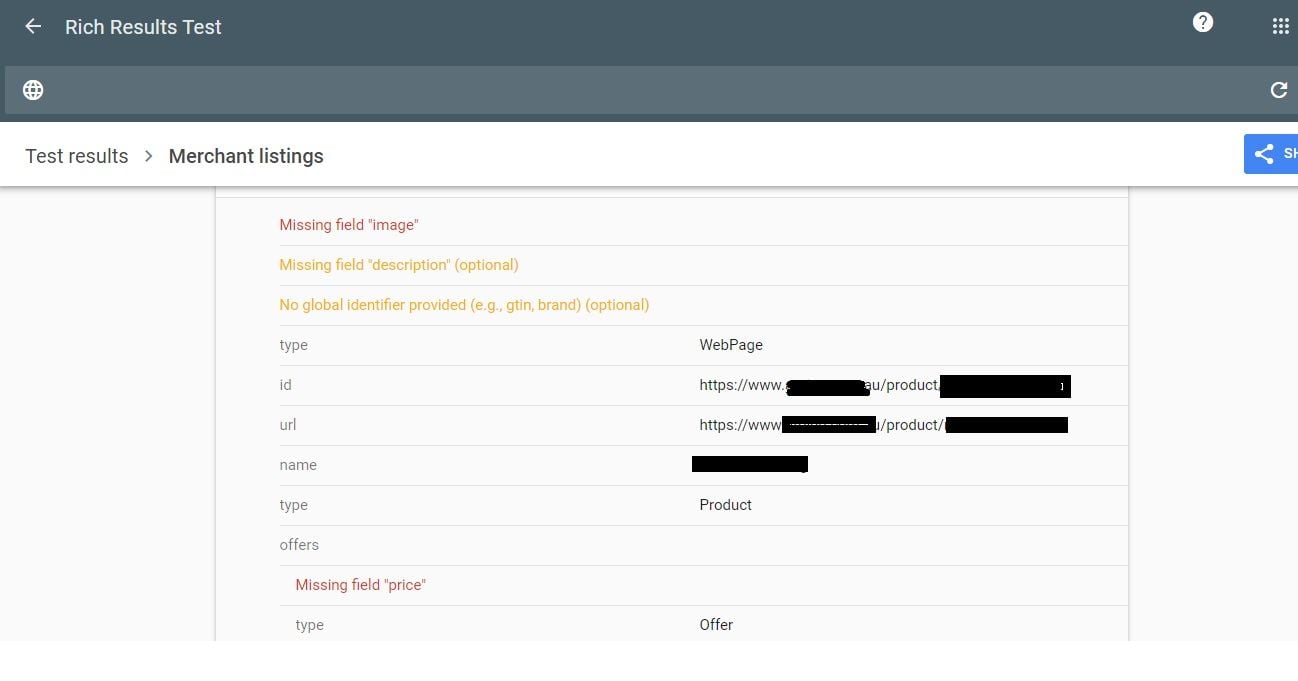
-
The "Missing field 'image' and 'price'" errors in WordPress WooCommerce product pages typically indicate that some product listings are incomplete or lacking essential information. To resolve this, ensure that you have properly configured product images and prices for all your items in the WooCommerce backend. This will help provide a better shopping experience for your customers. If you need more guidance on how to fix these issues, please let me know.
-
Hey, it sounds like there might be a configuration issue with the product pages. Have you checked if the 'image' and 'price' fields are properly Nedbank Branch Code filled for each product in the WooCommerce settings? Double-checking those might solve the problem. Let me know how it goes!
-
I'm sorry to hear about the trouble you're facing. This issue might stem from incomplete product listings in your WooCommerce setup. Ensure that each product has a designated image and price specified. Also, double-check any custom fields or plugins that might affect this. If the problem persists, Nedbank Branch Code reaching out to WooCommerce support or consulting the community forums could provide further assistance. Good luck!
-
I'm sorry to hear about the trouble you're facing. It sounds like you've followed the structured data guidelines correctly. Double-check that there are no typos or discrepancies in your code. Also, ensure your website is properly indexed by Google. If the issue persists, consider reaching out to Google Support for more specific guidance. Good luck getting it sorted!
Got a burning SEO question?
Subscribe to Moz Pro to gain full access to Q&A, answer questions, and ask your own.
Browse Questions
Explore more categories
-
Moz Tools
Chat with the community about the Moz tools.
-
SEO Tactics
Discuss the SEO process with fellow marketers
-
Community
Discuss industry events, jobs, and news!
-
Digital Marketing
Chat about tactics outside of SEO
-
Research & Trends
Dive into research and trends in the search industry.
-
Support
Connect on product support and feature requests.
Related Questions
-
How to Boost Your WordPress Website Speed to 95+ (Without Premium Plugins)
I'm reaching out for some advice on improving my WordPress website's speed. I'm currently using a free theme for this fusion magazine and aiming for a score of 95+ on Google PageSpeed Insights. I'm aware that premium plugins can significantly enhance performance, but I'm hoping to achieve similar results using primarily free solutions and manual optimizations.
Technical SEO | | mohammadrehanseo0 -
How to rank a website in different countries
I have a website which I want to rank in UK, NZ and AU and I want to keep my domain as .com in all the countries. I have specified the lang=en now what needs to be done to rank one website in 3 different English countries without changing the domain extension i.e. .com.au or .com.nz
SEO Tactics | | Ravi_Rana0 -
Quick Fix to "Duplicate page without canonical tag"?
When we pull up Google Search Console, in the Index Coverage section, under the category of Excluded, there is a sub-category called ‘Duplicate page without canonical tag’. The majority of the 665 pages in that section are from a test environment. If we were to include in the robots.txt file, a wildcard to cover every URL that started with the particular root URL ("www.domain.com/host/"), could we eliminate the majority of these errors? That solution is not one of the 5 or 6 recommended solutions that the Google Search Console Help section text suggests. It seems like a simple effective solution. Are we missing something?
Technical SEO | | CREW-MARKETING1 -
Determining When to Break a Page Into Multiple Pages?
Suppose you have a page on your site that is a couple thousand words long. How would you determine when to split the page into two and are there any SEO advantages to doing this like being more focused on a specific topic. I noticed the Beginner's Guide to SEO is split into several pages, although it would concentrate the link juice if it was all on one page. Suppose you have a lot of comments. Is it better to move comments to a second page at a certain point? Sometimes the comments are not super focused on the topic of the page compared to the main text.
Technical SEO | | ProjectLabs1 -
Rel="external"
Hi all, I got a link and its off a site and marked up with rel="external". Is this a followed or nofollowed link? Does it pass link juice? Thanks
Technical SEO | | Sharer0 -
What is best practice for redirecting "secondary" domain names?
For sites with multiple top-level domains that have been secured for a business or organization, I'm curious as to what is considered best practice for setting up 301 redirects for secondary domains. Is it best to do the 301 redirects at the registrar level, or the hosting level? So that .net, .biz, or other secondary domains funnel visitors to the correct primary/main domain name. I'm looking for the "best practice" answer and want to avoid duplicate content problems, or penalties from the search engines. I'm not trying to game the system with dozens of domain names, simply the handful of domains that are important to the client. I've seen some registrars recommend hosting secondary domains, and doing redirects from the hosting level (and they use meta refresh for "domain forwarding," which I want to avoid). It seems rather wasteful to set up hosting for a secondary domain and then 301 each URL.
Technical SEO | | Scott-Thomas0