Moz Q&A is closed.
After more than 13 years, and tens of thousands of questions, Moz Q&A closed on 12th December 2024. Whilst we’re not completely removing the content - many posts will still be possible to view - we have locked both new posts and new replies. More details here.
Why Product pages are throwing Missing field "image" and Missing field "price" in Wordpress Woocommerce
-
I have a wordpress wocommerce website where I have uploaded 100s of products but it's giving me error in GSC under merchant listing tab. When I tested it show missing field image and missing field price. I have done everything according to https://developers.google.com/search/docs/appearance/structured-data/product#merchant-listing-experiences and applied fixed i.e. images are 800x800 and price range is also there. What else can be done here?!
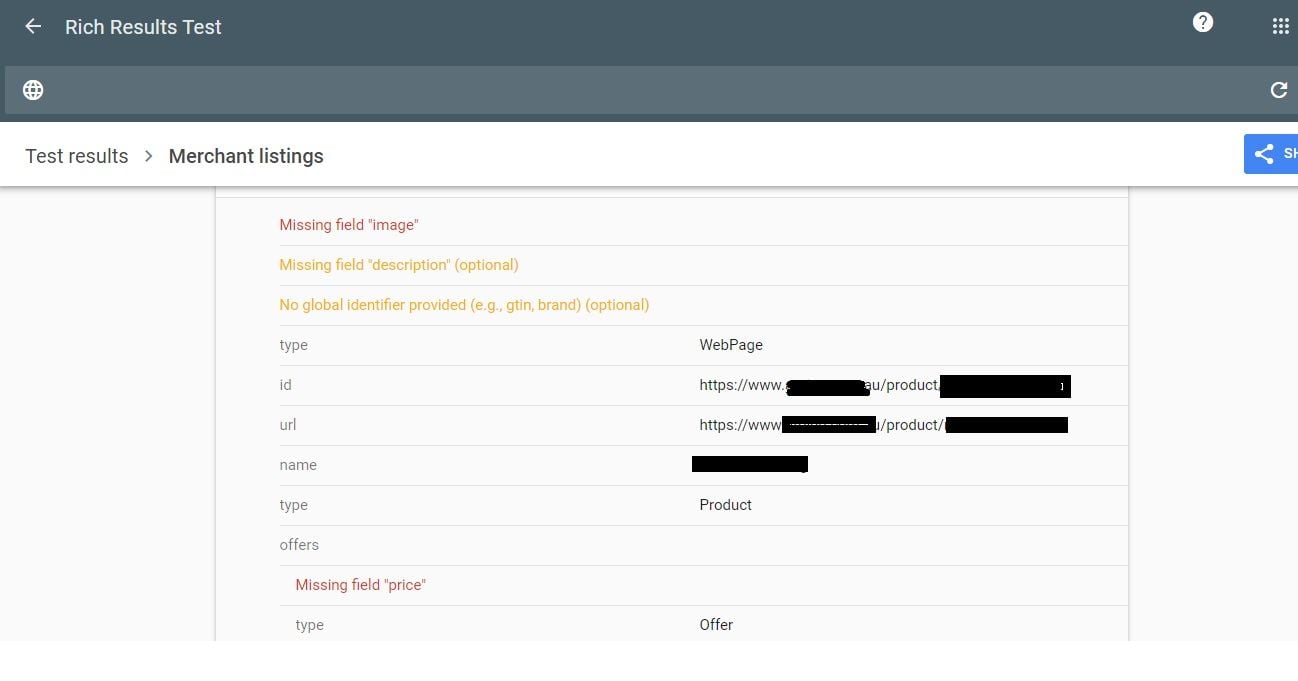
-
The "Missing field 'image' and 'price'" errors in WordPress WooCommerce product pages typically indicate that some product listings are incomplete or lacking essential information. To resolve this, ensure that you have properly configured product images and prices for all your items in the WooCommerce backend. This will help provide a better shopping experience for your customers. If you need more guidance on how to fix these issues, please let me know.
-
Hey, it sounds like there might be a configuration issue with the product pages. Have you checked if the 'image' and 'price' fields are properly Nedbank Branch Code filled for each product in the WooCommerce settings? Double-checking those might solve the problem. Let me know how it goes!
-
I'm sorry to hear about the trouble you're facing. This issue might stem from incomplete product listings in your WooCommerce setup. Ensure that each product has a designated image and price specified. Also, double-check any custom fields or plugins that might affect this. If the problem persists, Nedbank Branch Code reaching out to WooCommerce support or consulting the community forums could provide further assistance. Good luck!
-
I'm sorry to hear about the trouble you're facing. It sounds like you've followed the structured data guidelines correctly. Double-check that there are no typos or discrepancies in your code. Also, ensure your website is properly indexed by Google. If the issue persists, consider reaching out to Google Support for more specific guidance. Good luck getting it sorted!
Got a burning SEO question?
Subscribe to Moz Pro to gain full access to Q&A, answer questions, and ask your own.
Browse Questions
Explore more categories
-
Moz Tools
Chat with the community about the Moz tools.
-
SEO Tactics
Discuss the SEO process with fellow marketers
-
Community
Discuss industry events, jobs, and news!
-
Digital Marketing
Chat about tactics outside of SEO
-
Research & Trends
Dive into research and trends in the search industry.
-
Support
Connect on product support and feature requests.
Related Questions
-
Strange Traffic Movements
Hi there, I'm wondering if anyone can shed some light on this... I'm working with a client whose website is experiencing some odd organic traffic patterns. See screenshot attached. As you can see, there was a sudden cliff fall about a month ago, and then it recovered (almost) entirely. Then, a month to the day later, the same thing happened again. What is the likelihood that this is a data glitch vs an algorithm thing? Any light you can shed on this would be appreciated. Thanks,
Search Behavior | | mhenshall
Marc
Screenshot 2023-08-18 at 09.37.26.png image url)0 -
Unsolved Capturing Source Dynamically for UTM Parameters
Does anyone have a tutorial on how to dynamically capture the referring source to be populated in UTM parameters for Google Analytics? We want to syndicate content and be able to see all of the websites that provided referral traffic for this specific objective. We want to set a specific utm_medium and utm_campaign but have the utm_source be dynamic and capture the referring website. If we set a permanent utm_source, it would appear the same for all incoming traffic. Thanks in advance!
Technical SEO | | peteboyd0 -
How to get rid of bad backlinks
So I noticed my rankings going down and spam score going up. So under my spam score there are over 100 links for different websites but ALL redirect to semalt.com I researched it and it says they hijacked a bunched of backlinks but don't know much more. How can I get rid of all those backlinks? I was told I could use the disavow tool but apparently that can hurt my ranking as well. The semalt.com site has no backlink to me - it looks like the pages that have/had my backlinks, they've redirected to them. For instance this is one of the links http://www.oxvideos.xyz/indianantyphotoxxx 422005fb-9240-40a4-8b65-f5b1f5079dea-image.png
Link Building | | landlwoof40 -
Is page speed important to improve SEO ranking?
I saw on a SEO Agency's site (https://burstdgtl.com/search-engine-optimization/) that page speed apparently affects Google ranking. Is this true? And if it is, how do I improve it, do I need an agency?
On-Page Optimization | | jasparcj0 -
Collections or blog posts for Shopify ecommerce seo?
Hi, hope you guys can help as I am going down a rabbit hole with this one! We have a solid-ranking sports nutrition site and are building a new SEO keyword strategy on our Shopify built store. We are using collections (categories) for much of the key product-based seo. This is because, as we understand it, Google prioritises collection/category pages over product pages. Should we then build additional collection pages to rank for secondary product search terms that could fit a collection page structure (eg 'vegan sports nutrition'), or should we use blog posts to do this? We have a quality blog with good unique content and reasonable domain authority so both options are open to us. But while the collection/category option may be best for SEO, too many collections/categories could upset our UX. We have a very small product range (10 products) so want to keep navigation fast and easy. Our 7 lead keyword collection pages do this already. More run the risk of upsetting ease/speed of site navigation. On the other hand, conversion rate from collection pages is historically much better than blog pages. We have made major technical upgrades to the blog to improve this but these are yet to be tested in anger. So at the heart of it all - do you guys recommend favouring blog posts or collection/category pages for secondary high sales intent keywords? All help gratefully received - thanks!
SEO Tactics | | WP332 -
Product Pages Outranking Category Pages
Hi, We are noticing an issue where some product pages are outranking our relevant category pages for certain keywords. For a made up example, a "heavy duty widgets" product page might rank for the keyword phrase Heavy Duty Widgets, instead of our Heavy Duty Widgets category page appearing in the SERPs. We've noticed this happening primarily in cases where the name of the product page contains an at least partial match for the desired keyword phrase we want the category page to rank for. However, we've also found isolated cases where the specified keyword points to a completely irrelevent pages instead of the relevant category page. Has anyone encountered a similar issue before, or have any ideas as to what may cause this to happen? Let me know if more clarification of the question is needed. Thanks!
Technical SEO | | ShawnHerrick0 -
What is the best way to find missing alt tags on my site (site wide - not page by page)?
I am looking to find all the missing alt tags on my site at once. I have a FF extension that use to do it page by page, but my site is huge and that will take forever. Thanks!!
Technical SEO | | franchisesolutions1