Moz Q&A is closed.
After more than 13 years, and tens of thousands of questions, Moz Q&A closed on 12th December 2024. Whilst we’re not completely removing the content - many posts will still be possible to view - we have locked both new posts and new replies. More details here.
How to index e-commerce marketplace product pages
-
Hello!
We are an online marketplace that submitted our sitemap through Google Search Console 2 weeks ago. Although the sitemap has been submitted successfully, out of ~10000 links (we have ~10000 product pages), we only have 25 that have been indexed.
I've attached images of the reasons given for not indexing the platform.
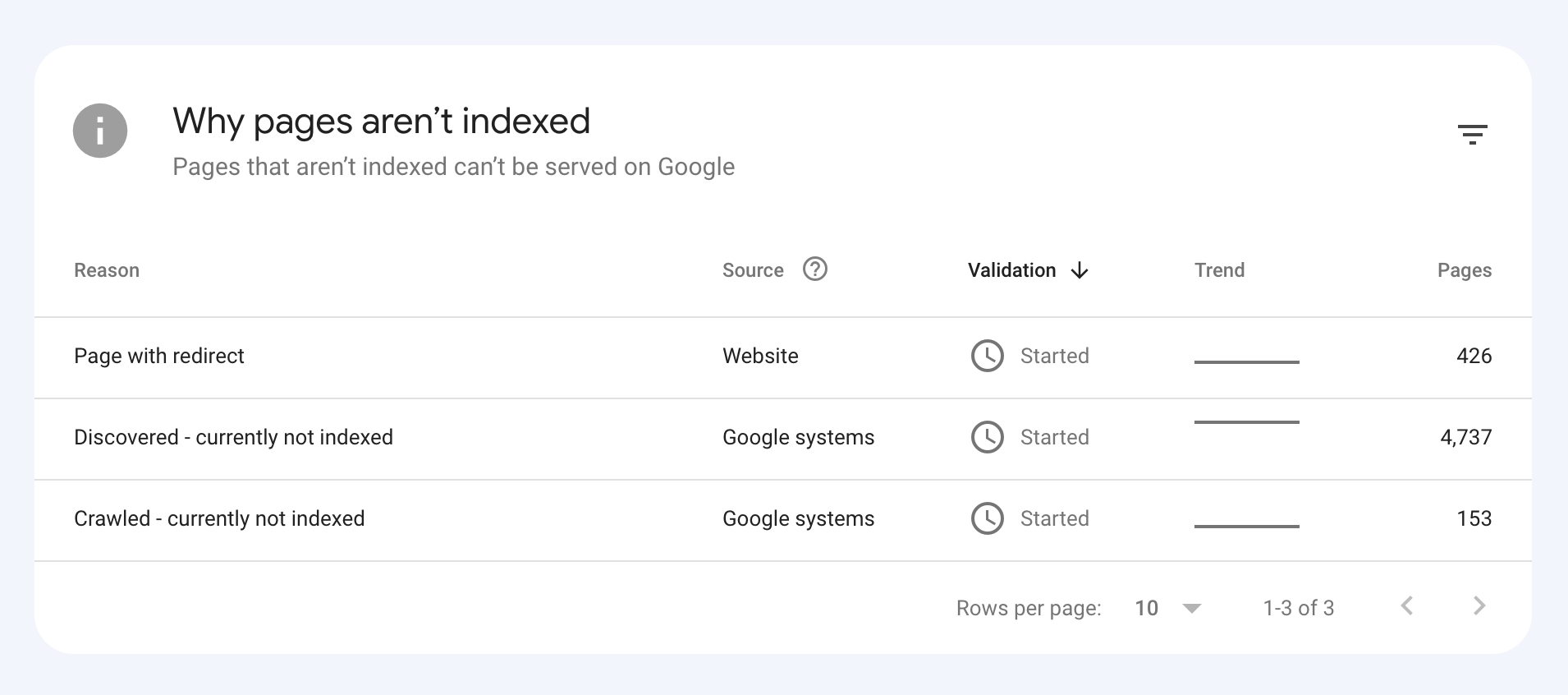
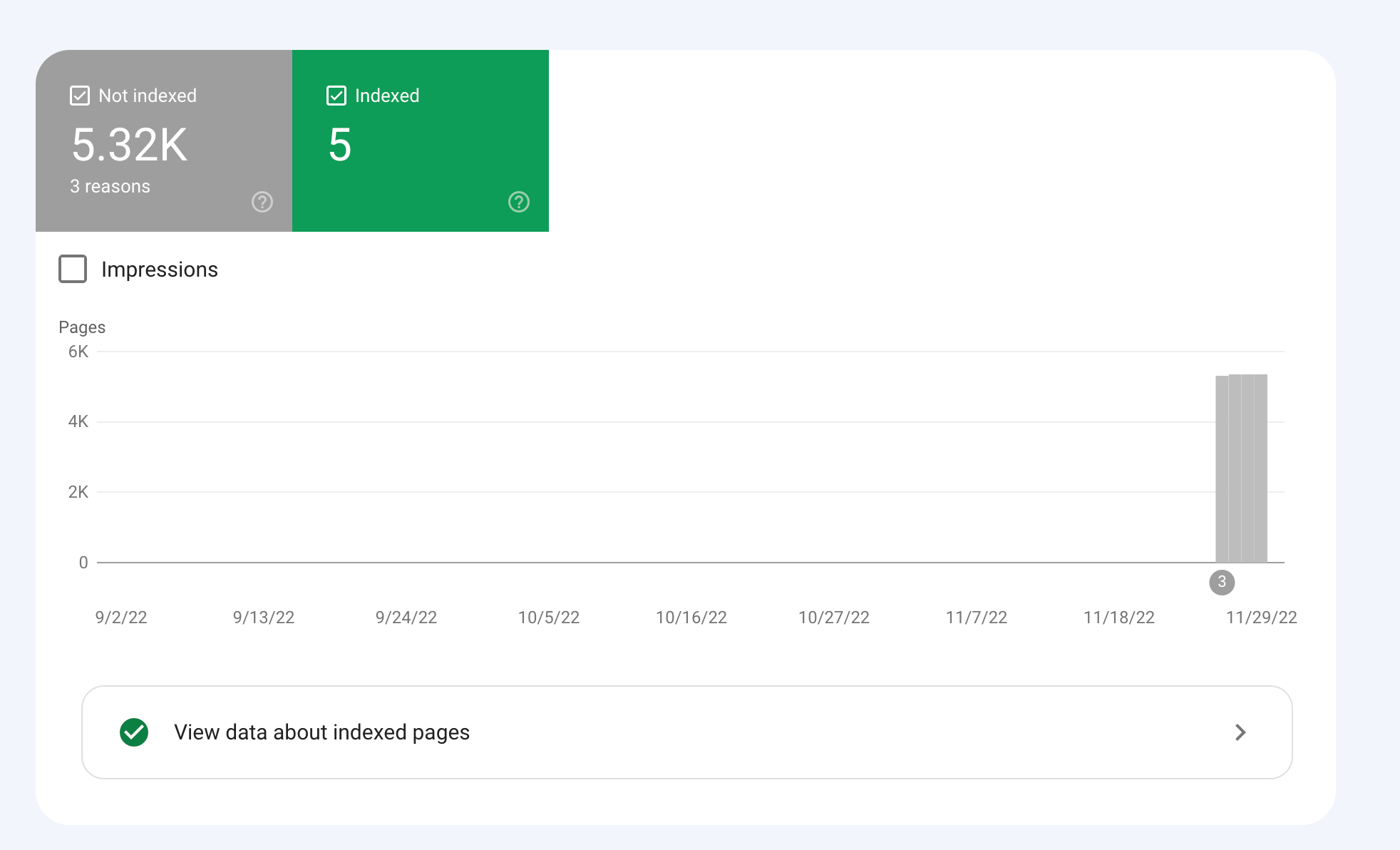
How would we go about fixing this?
-
To get your e-commerce marketplace product pages indexed, make sure your pages include unique and descriptive titles, meta descriptions, relevant keywords, and high-quality images. Additionally, optimize your URLs, leverage schema markup, and prioritize user experience for increased search engine visibility.
-
@fbcosta i hve this problem but its so less in my site
پوشاک پاپیون -
I'd appreciate if someone who faced the same indexing issue comes forward and share the case study with fellow members. Pin points steps a sufferer should do to overcome indexing dilemma. What actionable steps to do to enable quick product indexing? How we can get Google's attention so it can start indexing pages at a quick pace? Actionable advice please.
-
There could be several reasons why only 25 out of approximately 10,000 links have been indexed by Google, despite successfully submitting your sitemap through Google Search Console:
Timing: It is not uncommon for indexing to take some time, especially for larger sites with many pages. Although your sitemap has been submitted, it may take several days or even weeks for Google to crawl and index all of your pages. It's worth noting that not all pages on a site may be considered important or relevant enough to be indexed by Google.
Quality of Content: Google may not index pages that it considers low-quality, thin or duplicate content. If a significant number of your product pages have similar or duplicate content, they may not be indexed. To avoid this issue, make sure your product pages have unique, high-quality content that provides value to users.
Technical issues: Your site may have technical issues that are preventing Google from crawling and indexing your pages. These issues could include problems with your site's architecture, duplicate content, or other issues that may impact crawling and indexing.
Inaccurate Sitemap: There is also a possibility that there are errors in the sitemap you submitted to Google. Check the sitemap to ensure that all the URLs are valid, the sitemap is up to date and correctly formatted.
To troubleshoot this issue, you can check your site's coverage report on Google Search Console, which will show you which pages have been indexed and which ones haven't. You can also check your site's crawl report to see if there are any technical issues that may be preventing Google from crawling your pages. Finally, you can also run a site audit to identify and fix any technical issues that may be impacting indexing.
-
@fbcosta As per my experience, if your site is new it will take some time to index all of the URLs, and the second thing is, if you have Hundreds of URLs, it doesn't mean Google will index all of them.
You can try these steps which will help in fast indexing:
- Sharing on Social Media
- Interlinking from already indexed Pages
- Sitemap
- Share the link on the verified Google My Business Profile (Best way to index fast). You can add by-products or create a post and link it to the website.
- Guest post
I am writing here for the first time, I hope it will help

Got a burning SEO question?
Subscribe to Moz Pro to gain full access to Q&A, answer questions, and ask your own.
Browse Questions
Explore more categories
-
Moz Tools
Chat with the community about the Moz tools.
-
SEO Tactics
Discuss the SEO process with fellow marketers
-
Community
Discuss industry events, jobs, and news!
-
Digital Marketing
Chat about tactics outside of SEO
-
Research & Trends
Dive into research and trends in the search industry.
-
Support
Connect on product support and feature requests.
Related Questions
-
Best redirect destination for 18k highly-linked pages
Technical SEO question regarding redirects; I appreciate any insights on best way to handle. Situation: We're decommissioning several major content sections on a website, comprising ~18k webpages. This is a well established site (10+ years) and many of the pages within these sections have high-quality inbound links from .orgs and .edus. Challenge: We're trying to determine the best place to redirect these 18k pages. For user experience, we believe best option is the homepage, which has a statement about the changes to the site and links to the most important remaining sections of the site. It's also the most important page on site, so the bolster of 301 redirected links doesn't seem bad. However, someone on our team is concerned that that many new redirected pages and links going to our homepage will trigger a negative SEO flag for the homepage, and recommends instead that they all go to our custom 404 page (which also includes links to important remaining sections). What's the right approach here to preserve remaining SEO value of these soon-to-be-redirected pages without triggering Google penalties?
Technical SEO | | davidvogel1 -
Why MOZ just index some of the links?
hello everyone i've been using moz pro for a while and found a lot of backlink oppertunites as checking my competitor's backlink profile.
Link Building | | seogod123234
i'm doing the same way as my competitors but moz does not see and index lots of them, maybe just index 10% of them. though my backlinks are commenly from sites with +80 and +90 DA like Github, Pinterest, Tripadvisor and .... and the strange point is that 10% are almost from EDU sites with high DA. i go to EDU sites and place a comment and in lots of case, MOZ index them in just 2-3 days!! with maybe just 10 links like this, my DA is incresead from 15 to 19 in less than one month! so, how does this "SEO TOOL" work?? is there anyway to force it to crawl a page?0 -
Requiring customer agree to shipping terms at checkout
I work for an ecommerce company that has many of its shipments go by LTL freight. Our customer service team has issues with a few customers per month that aren't equipped to receive freight shipments which leads to returns and other issues. In an effort to better inform our customers, the customer service team is requesting that we add a checkbox to the checkout that requires customers to agree to our shipping and returns policy, including a link to the policy page. I am wondering how concerned people here would be that requiring the customer to check a box agreeing to those terms would lead to more customers abandoning during the checkout process. Or do you think it's not a concern? Thanks for your thoughts.
Conversion Rate Optimization | | Kyle_M0 -
Product Schema Markup for All Products
Hi Team, Google search console used to allow you to use their structured data markup helperhttps://www.google.com/webmasters/markup-helper/u/0/ to markup multiple product pages at once that were similar. I do not see this feature anymore with the new search console. Does anyone have a recommendation for marking up multiple product pages without having to have schema markup firing in GTM for each product page?
Technical SEO | | agrier0 -
Indexed pages
Just started a site audit and trying to determine the number of pages on a client site and whether there are more pages being indexed than actually exist. I've used four tools and got four very different answers... Google Search Console: 237 indexed pages Google search using site command: 468 results MOZ site crawl: 1013 unique URLs Screaming Frog: 183 page titles, 187 URIs (note this is a free licence, but should cut off at 500) Can anyone shed any light on why they differ so much? And where lies the truth?
Technical SEO | | muzzmoz1 -
Product Pages Outranking Category Pages
Hi, We are noticing an issue where some product pages are outranking our relevant category pages for certain keywords. For a made up example, a "heavy duty widgets" product page might rank for the keyword phrase Heavy Duty Widgets, instead of our Heavy Duty Widgets category page appearing in the SERPs. We've noticed this happening primarily in cases where the name of the product page contains an at least partial match for the desired keyword phrase we want the category page to rank for. However, we've also found isolated cases where the specified keyword points to a completely irrelevent pages instead of the relevant category page. Has anyone encountered a similar issue before, or have any ideas as to what may cause this to happen? Let me know if more clarification of the question is needed. Thanks!
Technical SEO | | ShawnHerrick0 -
Google counting numbers of products on category pages - what about pagination ?
Hi there, Whilst checking out the SERPS, as you do, I noticed that where our category page appears, google now seems to be counting the number of products (what it calls items) on the product page and displaying this in the 1st part of the description (see image attached). My problem is we employ pagination, so that our category page will have 15 items on it, then there are paginated results for the rest, with either ?page=2 or page-2/ etc. appended to the URL. Although this is only a minor issue, I was just wondering if there was a way to change the number of products displayed on that page to be the entire number of products in that category, is there a microformat markup or something that can over-ride what google has detected ? Furthermore is this system of pagination effective ? I have considered using javascript pagination, such that all products would be loaded on to the one page but hidden until 'paginated', but I was worried about having hidden elements on the page, and also the impact of load times. Although I think this may solve the problem and display the true number of products in a section! Any help much appreciated, Stuart b4urme.jpg
Technical SEO | | stukerr0