Moz Q&A is closed.
After more than 13 years, and tens of thousands of questions, Moz Q&A closed on 12th December 2024. Whilst we’re not completely removing the content - many posts will still be possible to view - we have locked both new posts and new replies. More details here.
How to index e-commerce marketplace product pages
-
Hello!
We are an online marketplace that submitted our sitemap through Google Search Console 2 weeks ago. Although the sitemap has been submitted successfully, out of ~10000 links (we have ~10000 product pages), we only have 25 that have been indexed.
I've attached images of the reasons given for not indexing the platform.
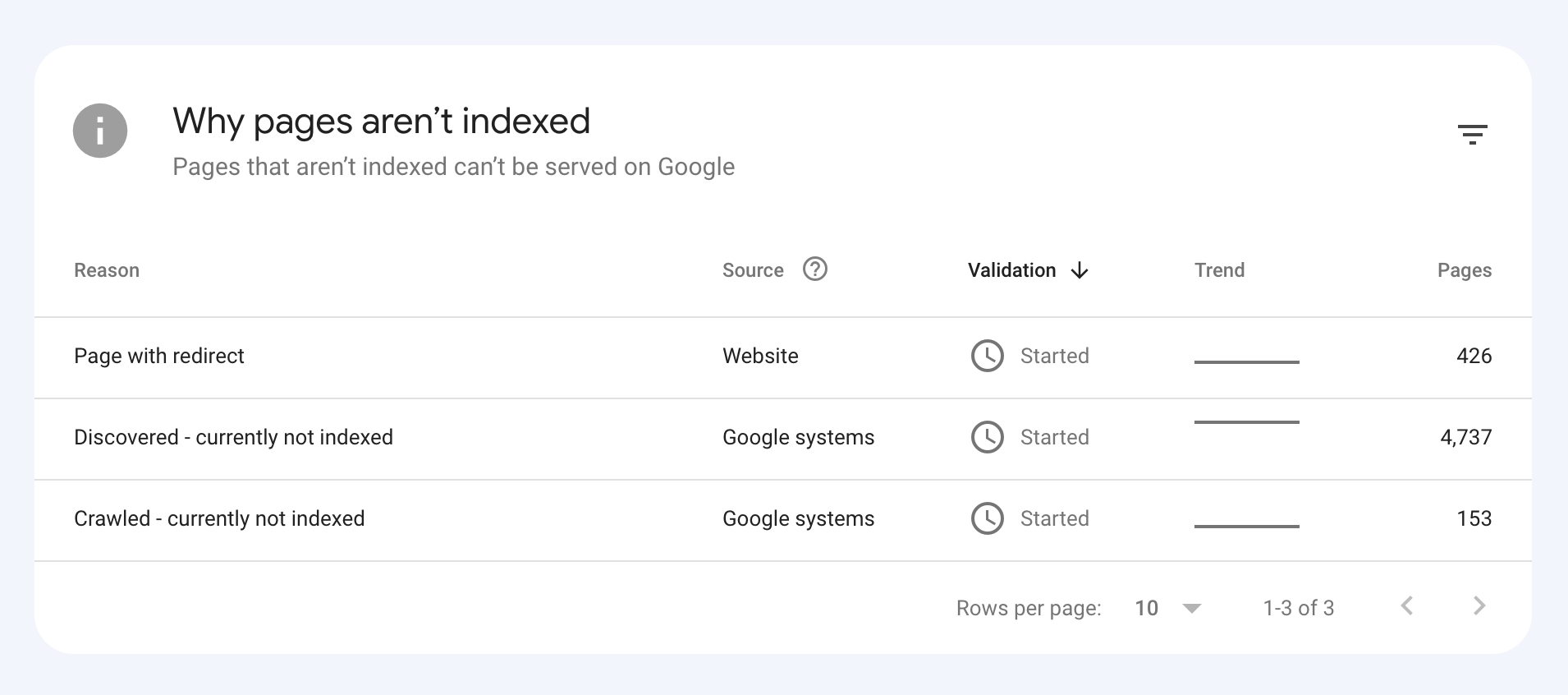
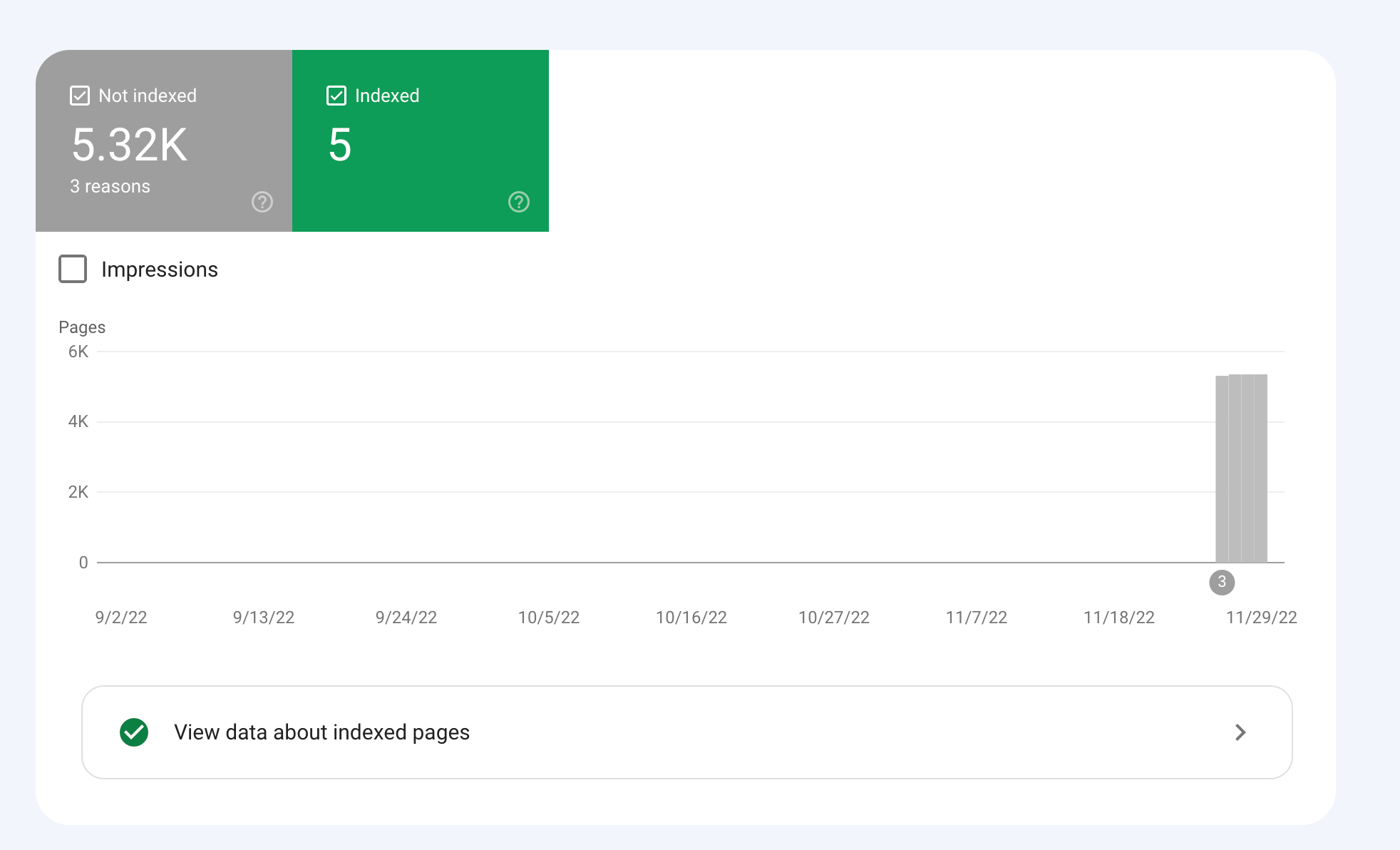
How would we go about fixing this?
-
To get your e-commerce marketplace product pages indexed, make sure your pages include unique and descriptive titles, meta descriptions, relevant keywords, and high-quality images. Additionally, optimize your URLs, leverage schema markup, and prioritize user experience for increased search engine visibility.
-
@fbcosta i hve this problem but its so less in my site
پوشاک پاپیون -
I'd appreciate if someone who faced the same indexing issue comes forward and share the case study with fellow members. Pin points steps a sufferer should do to overcome indexing dilemma. What actionable steps to do to enable quick product indexing? How we can get Google's attention so it can start indexing pages at a quick pace? Actionable advice please.
-
There could be several reasons why only 25 out of approximately 10,000 links have been indexed by Google, despite successfully submitting your sitemap through Google Search Console:
Timing: It is not uncommon for indexing to take some time, especially for larger sites with many pages. Although your sitemap has been submitted, it may take several days or even weeks for Google to crawl and index all of your pages. It's worth noting that not all pages on a site may be considered important or relevant enough to be indexed by Google.
Quality of Content: Google may not index pages that it considers low-quality, thin or duplicate content. If a significant number of your product pages have similar or duplicate content, they may not be indexed. To avoid this issue, make sure your product pages have unique, high-quality content that provides value to users.
Technical issues: Your site may have technical issues that are preventing Google from crawling and indexing your pages. These issues could include problems with your site's architecture, duplicate content, or other issues that may impact crawling and indexing.
Inaccurate Sitemap: There is also a possibility that there are errors in the sitemap you submitted to Google. Check the sitemap to ensure that all the URLs are valid, the sitemap is up to date and correctly formatted.
To troubleshoot this issue, you can check your site's coverage report on Google Search Console, which will show you which pages have been indexed and which ones haven't. You can also check your site's crawl report to see if there are any technical issues that may be preventing Google from crawling your pages. Finally, you can also run a site audit to identify and fix any technical issues that may be impacting indexing.
-
@fbcosta As per my experience, if your site is new it will take some time to index all of the URLs, and the second thing is, if you have Hundreds of URLs, it doesn't mean Google will index all of them.
You can try these steps which will help in fast indexing:
- Sharing on Social Media
- Interlinking from already indexed Pages
- Sitemap
- Share the link on the verified Google My Business Profile (Best way to index fast). You can add by-products or create a post and link it to the website.
- Guest post
I am writing here for the first time, I hope it will help

Got a burning SEO question?
Subscribe to Moz Pro to gain full access to Q&A, answer questions, and ask your own.
Browse Questions
Explore more categories
-
Moz Tools
Chat with the community about the Moz tools.
-
SEO Tactics
Discuss the SEO process with fellow marketers
-
Community
Discuss industry events, jobs, and news!
-
Digital Marketing
Chat about tactics outside of SEO
-
Research & Trends
Dive into research and trends in the search industry.
-
Support
Connect on product support and feature requests.
Related Questions
-
GoogleBot still crawling HTTP/1.1 years after website moved to HTTP/2
Whole website moved to https://www. HTTP/2 version 3 years ago. When we review log files, it is clear that - for the home page - GoogleBot continues to only access via HTTP/1.1 protocol Robots file is correct (simply allowing all and referring to https://www. sitemap Sitemap is referencing https://www. pages including homepage Hosting provider has confirmed server is correctly configured to support HTTP/2 and provided evidence of accessing via HTTP/2 working 301 redirects set up for non-secure and non-www versions of website all to https://www. version Not using a CDN or proxy GSC reports home page as correctly indexed (with https://www. version canonicalised) but does still have the non-secure version of website as the referring page in the Discovery section. GSC also reports homepage as being crawled every day or so. Totally understand it can take time to update index, but we are at a complete loss to understand why GoogleBot continues to only go through HTTP/1.1 version not 2 Possibly related issue - and of course what is causing concern - is that new pages of site seem to index and perform well in SERP ... except home page. This never makes it to page 1 (other than for brand name) despite rating multiples higher in terms of content, speed etc than other pages which still get indexed in preference to home page. Any thoughts, further tests, ideas, direction or anything will be much appreciated!
Technical SEO | | AKCAC1 -
How to Boost Your WordPress Website Speed to 95+ (Without Premium Plugins)
I'm reaching out for some advice on improving my WordPress website's speed. I'm currently using a free theme for this fusion magazine and aiming for a score of 95+ on Google PageSpeed Insights. I'm aware that premium plugins can significantly enhance performance, but I'm hoping to achieve similar results using primarily free solutions and manual optimizations.
Technical SEO | | mohammadrehanseo0 -
Requiring customer agree to shipping terms at checkout
I work for an ecommerce company that has many of its shipments go by LTL freight. Our customer service team has issues with a few customers per month that aren't equipped to receive freight shipments which leads to returns and other issues. In an effort to better inform our customers, the customer service team is requesting that we add a checkbox to the checkout that requires customers to agree to our shipping and returns policy, including a link to the policy page. I am wondering how concerned people here would be that requiring the customer to check a box agreeing to those terms would lead to more customers abandoning during the checkout process. Or do you think it's not a concern? Thanks for your thoughts.
Conversion Rate Optimization | | Kyle_M0 -
Unsolved Capturing Source Dynamically for UTM Parameters
Does anyone have a tutorial on how to dynamically capture the referring source to be populated in UTM parameters for Google Analytics? We want to syndicate content and be able to see all of the websites that provided referral traffic for this specific objective. We want to set a specific utm_medium and utm_campaign but have the utm_source be dynamic and capture the referring website. If we set a permanent utm_source, it would appear the same for all incoming traffic. Thanks in advance!
Technical SEO | | peteboyd0 -
Removing a site from Google index with no index met tags
Hi there! I wanted to remove a duplicated site from the google index. I've read that you can do this by removing the URL from Google Search console and, although I can't find it in Google Search console, Google keeps on showing the site on SERPs. So I wanted to add a "no index" meta tag to the code of the site however I've only found out how to do this for individual pages, can you do the same for a entire site? How can I do it? Thank you for your help in advance! L
Technical SEO | | Chris_Wright1 -
Canonical for duplicate pages in ecommerce site and the product out of stock
I’m an SEO for an ecommerce site that sells shoes I have duplicate pages for different colors of the same product (unique URL for each color), Conventionally I have added canonical tags for each page, which direct to a specific product URL My question is what happens when a product which the googlbot is direct to, is out of stock but is still listed in the canonical tag ?
Technical SEO | | shoesonline0 -
De-indexing millions of pages - would this work?
Hi all, We run an e-commerce site with a catalogue of around 5 million products. Unfortunately, we have let Googlebot crawl and index tens of millions of search URLs, the majority of which are very thin of content or duplicates of other URLs. In short: we are in deep. Our bloated Google-index is hampering our real content to rank; Googlebot does not bother crawling our real content (product pages specifically) and hammers the life out of our servers. Since having Googlebot crawl and de-index tens of millions of old URLs would probably take years (?), my plan is this: 301 redirect all old SERP URLs to a new SERP URL. If new URL should not be indexed, add meta robots noindex tag on new URL. When it is evident that Google has indexed most "high quality" new URLs, robots.txt disallow crawling of old SERP URLs. Then directory style remove all old SERP URLs in GWT URL Removal Tool This would be an example of an old URL:
Technical SEO | | TalkInThePark
www.site.com/cgi-bin/weirdapplicationname.cgi?word=bmw&what=1.2&how=2 This would be an example of a new URL:
www.site.com/search?q=bmw&category=cars&color=blue I have to specific questions: Would Google both de-index the old URL and not index the new URL after 301 redirecting the old URL to the new URL (which is noindexed) as described in point 2 above? What risks are associated with removing tens of millions of URLs directory style in GWT URL Removal Tool? I have done this before but then I removed "only" some useless 50 000 "add to cart"-URLs.Google says themselves that you should not remove duplicate/thin content this way and that using this tool tools this way "may cause problems for your site". And yes, these tens of millions of SERP URLs is a result of a faceted navigation/search function let loose all to long.
And no, we cannot wait for Googlebot to crawl all these millions of URLs in order to discover the 301. By then we would be out of business. Best regards,
TalkInThePark0 -
Dynamically-generated .PDF files, instead of normal pages, indexed by and ranking in Google
Hi, I come across a tough problem. I am working on an online-store website which contains the functionlaity of viewing products details in .PDF format (by the way, the website is built on Joomla CMS), now when I search my site's name in Google, the SERP simply displays my .PDF files in the first couple positions (shown in normal .PDF files format: [PDF]...)and I cannot find the normal pages there on SERP #1 unless I search the full site domain in Google. I really don't want this! Would you please tell me how to figure the problem out and solve it. I can actually remove the corresponding component (Virtuemart) that are in charge of generating the .PDF files. Now I am trying to redirect all the .PDF pages ranking in Google to a 404 page and remove the functionality, I plan to regenerate a sitemap of my site and submit it to Google, will it be working for me? I really appreciate that if you could help solve this problem. Thanks very much. Sincerely SEOmoz Pro Member
Technical SEO | | fugu0