Moz Q&A is closed.
After more than 13 years, and tens of thousands of questions, Moz Q&A closed on 12th December 2024. Whilst we’re not completely removing the content - many posts will still be possible to view - we have locked both new posts and new replies. More details here.
Home Page Title - Google Overriding my Title Tag
-
Hi,
We have noticed our home page title tag has now been replaced by our brand name (by Google I'm assuming).
We have also noted that the page is dropping off SERPS for our main keywords, I suspect they are related but ofc I cant be sure. I know the recent Google update has impacted titles but I wasn't sure if it would apply here.
Has anyone any advice on this and/or having the same issue?
We normally rank well for grass seed (UK search) https://thegrasspeople.com/
I also noticed some strange mark up in our source code which seems to have been left behind by Sketch - we are getting this removed.
<title>Combined Shape</title> <desc>Created with Sketch.</desc>Chris
-
There seems to be a misunderstanding as the Page Title is matching the title tag of the code. Kindly check once again.
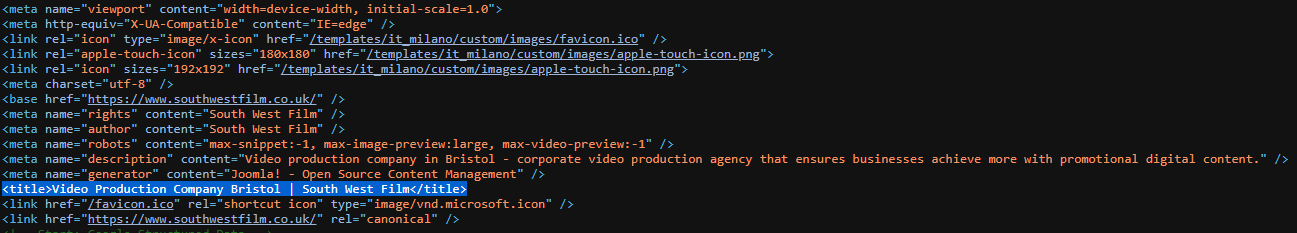
-
I have the same issue with my site - South West Film. The page title is Video Production Company Bristol - South West Film but Google replaces it with South West Film: Video Production Company Bristol. Not sure if it is hurting my rankings.
-
I have the same issue with my Joomla site South West Film which has the title tag as Video Production Company Bristol - South West Film but Google replaces it with South West Film: Video Production Company Bristol. Not sure if it is hurting my ranking.
-
Thanks for the advice.
-
Hey @chris_mc
We all had noticed a similar issue but this is not something new. Just like Google decides what to show for a meta description tag from the page on a SEPR, similarly, it can even choose the most appropriate title to display on SERPs based on your page content.
I would recommend adding quality content (About 600 to 800 words) which signals the crawlers what the page is about and include your primary and secondary keywords in the Page Title, Meta Description, Image Alt Tags, Headers, Content & Page URL and other important on-page avenues if feasible.
These will provide great signals to the crawler and Googlebot will know and showcase the appropriate Page Title.
-
@piotrstarzynski Thanks for the reply and link - we've asked the devs the same question, they are workling on the changes - they are just a little slow..
-
@chris_mc Title looks exactly the same as in code.
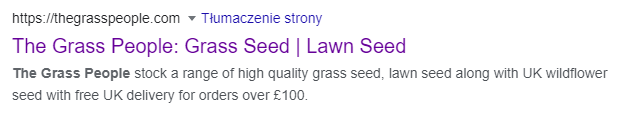
You have some unnecessary/garbage things in code. For example why do you need title meta?
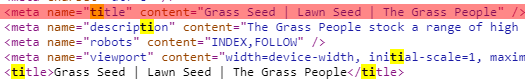
Take a look here: developers.google.com/search/docs/advanced/crawling/special-tags?hl=en
Got a burning SEO question?
Subscribe to Moz Pro to gain full access to Q&A, answer questions, and ask your own.
Browse Questions
Explore more categories
-
Moz Tools
Chat with the community about the Moz tools.
-
SEO Tactics
Discuss the SEO process with fellow marketers
-
Community
Discuss industry events, jobs, and news!
-
Digital Marketing
Chat about tactics outside of SEO
-
Research & Trends
Dive into research and trends in the search industry.
-
Support
Connect on product support and feature requests.
Related Questions
-
Looking for opinions on structuring meta title tags/page title/menu title/H1
Hi everyone I am hoping a few of you can share your opinions. I have been having conversations (okay, healthy debates) about how to write/structure meta title tag and how to compliment them with the H1, page title, menu name. To help explain the thought processes I will use a pretend keyword. How about "screwdriver". Case: (I made this up) we are redesigning a website for a construction tools manufacturing company (pretend name: ABC Tools) targeting OEMs who are interested in purchasing large quantities of tools. The product categories (to become main menu items) are Screwdrivers, Nails, Drills, and Hammers. (bear with me .... this is just an example I am making up on the fly) K. Circling back to screwdrivers - let's say we have one landing page (a primary category page and in the main menu) listing products and great details about screwdrivers. Focus keywords are screwdriver manufacturer, screwdriver supplier, construction screwdrivers Below are questions being debated. If you are willing ... how would you address these questions? And, can you explain WHY? QUESTION ONE: How would you structure the meta title tag (feel free to write one of your own) Screwdriver Manufacturer - Construction Screwdriver | ABC Tools ABC Tools - US-based Screwdriver Manufacturer Supplier Near You High-Quality Screwdrivers for Construction with ABC Tools QUESTION TWO: how would you write the H1 on the page? Would it match the meta tag? OR, would you write something different using the primary keyword? QUESTION THREE Remembering this is not a blog post ... it is a primary landing page linked to the main navigation. What would the menu title be? (remember the product categories above are how the main menu items are bucketed) Screwdrivers Screwdriver Manufacturer Typically in WordPress, the H1 and the menu title is auto-populated using the page title (not the title tag)... So, if we use Screwdrivers as the page title but we want the H1 to match the meta title tag, would we manually change the H1? Or, have the page title and title tag match, but manually change the menu item?
Intermediate & Advanced SEO | | Brenda.Haines1 -
Google Rich Snippets in E-commerce Category Pages
Hello Best Practice for rich snippets / structured data in ecommerce category pages? I put structured markup in the category pages and it seems to have negatively impacted SEO. Webmaster tools is showing about 2.5:1 products to pages ratio. Should I be putting structured data in category Pages at all? Thanks for your time 🙂
Intermediate & Advanced SEO | | s_EOgi_Bear0 -
Is it alright to repeat a keyword in the title tag?
I know at first glance, the answer to this is a resounding NO, that it can be construed as keyword stuffing,
Intermediate & Advanced SEO | | MIGandCo
but please hear me out. I am working on optimizing a client's website and although MOST of the title tags
can be optimized without repeating a keyword, occasionally I run into one where it doesn't read right if I
don't repeat the keyword. Here's an example: Current title:
Photoshop on the Cloud | Adobe Photoshop Webinars | Company Name What I am considering using as the optimized title:
Adobe Photoshop on the Cloud | Adobe Photoshop Webinars | Company Name Yes, I know both titles are longer than recommended. In both instances, only the company name gets
truncated so I am not too worried about that. So I guess what I want to know is this: Am I right in my original assumption that it is NEVER okay to
repeat keywords in a title tag or is it alright when it makes sense to do so?0 -
Page title and slug as complements to one another?
When creating a page, is it ever worthwhile to ensure that there's minimal duplication in the keywords in the page title vs. the slug? Or is it more like the title is more like a sentence description of the page and the slug is a scannable set of keywords that describes the page, and duplication doesn't really matter.
Intermediate & Advanced SEO | | TheaterMania0 -
How Do You Remove Video Thumbnails From Google Search Result Pages?
This is going to be a long question, but, in a nutshell, I am asking if anyone knows how to remove video thumbnails from Google's search result pages? We have had video thumbnails show up next to many of our organic listings in Google's search result pages for several months. To be clear, these are organic listings for our site, not results from performing a video search. When you click on the thumbnail or our listing title, you go to the same page on our site - a list of products or the product page. Although it was initially believed that these thumbnails drew the eye to our listings and that we would receive more traffic, we are actually seeing severe year over year declines in traffic to our category pages with thumbnails vs. category pages without thumbnails (where average rank remained relatively constant). We believe this decline is due to several things: An old date stamp that makes our listing look outdated (despite the fact that we can prove Google has spidered and updated their cache of these pages as recent as 2 days ago). We have no idea where Google is getting this datestamp from. An unrelated thumbnail to the page title, etc. - sometimes a picture of a man's face when the category is for women's handbags A difference in intent - user intends to shop or browse, not watch a video. They skip our listing because it looks like a video even though both the thumbnail and our listing click through to a category page of products. So we want to remove these video thumbnails from Google's search results without removing our pages from the index. Does anyone know how to do this? We believed that this connection between category page and video was happening in our video sitemap. We have removed all reference to video and category pages in the sitemap. After making this change and resubmitting the sitemap in Webmaster Tools, we have not seen any changes in the search results (it's been over 2 weeks). I've been reading and it appears many believe that Google can identify video embedded in pages. That makes sense. We can certainly remove videos from our category pages to truly remove the connection between category page URL and video thumbnail. However, I don't believe this is enough because in some cases you can find video thumbnails next to listings where the page has not had a video thumbnail in months (example: search for "leather handbags" and find www.ebags.com/category/handbags/m/leather - that video does not exist on that page and has not for months. Similarly, do a search for "handbags" and find www.ebags.com/department/handbags. That video has not been on that page since 2010. Any ideas?
Intermediate & Advanced SEO | | SharieBags0 -
Are pages with a canonical tag indexed?
Hello here, here are my questions for you related to the canonical tag: 1. If I put online a new webpage with a canonical tag pointing to a different page, will this new page be indexed by Google and will I be able to find it in the index? 2. If instead I apply the canonical tag to a page already in the index, will this page be removed from the index? Thank you in advance for any insights! Fabrizio
Intermediate & Advanced SEO | | fablau0