Moz Q&A is closed.
After more than 13 years, and tens of thousands of questions, Moz Q&A closed on 12th December 2024. Whilst we’re not completely removing the content - many posts will still be possible to view - we have locked both new posts and new replies. More details here.
Home Page Title - Google Overriding my Title Tag
-
Hi,
We have noticed our home page title tag has now been replaced by our brand name (by Google I'm assuming).
We have also noted that the page is dropping off SERPS for our main keywords, I suspect they are related but ofc I cant be sure. I know the recent Google update has impacted titles but I wasn't sure if it would apply here.
Has anyone any advice on this and/or having the same issue?
We normally rank well for grass seed (UK search) https://thegrasspeople.com/
I also noticed some strange mark up in our source code which seems to have been left behind by Sketch - we are getting this removed.
<title>Combined Shape</title> <desc>Created with Sketch.</desc>Chris
-
There seems to be a misunderstanding as the Page Title is matching the title tag of the code. Kindly check once again.
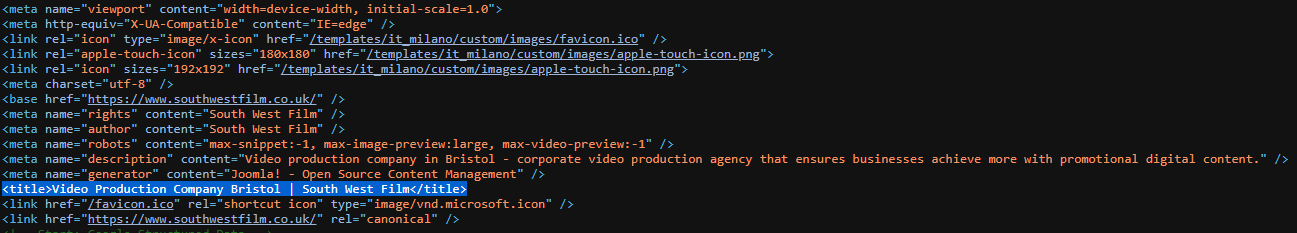
-
I have the same issue with my site - South West Film. The page title is Video Production Company Bristol - South West Film but Google replaces it with South West Film: Video Production Company Bristol. Not sure if it is hurting my rankings.
-
I have the same issue with my Joomla site South West Film which has the title tag as Video Production Company Bristol - South West Film but Google replaces it with South West Film: Video Production Company Bristol. Not sure if it is hurting my ranking.
-
Thanks for the advice.
-
Hey @chris_mc
We all had noticed a similar issue but this is not something new. Just like Google decides what to show for a meta description tag from the page on a SEPR, similarly, it can even choose the most appropriate title to display on SERPs based on your page content.
I would recommend adding quality content (About 600 to 800 words) which signals the crawlers what the page is about and include your primary and secondary keywords in the Page Title, Meta Description, Image Alt Tags, Headers, Content & Page URL and other important on-page avenues if feasible.
These will provide great signals to the crawler and Googlebot will know and showcase the appropriate Page Title.
-
@piotrstarzynski Thanks for the reply and link - we've asked the devs the same question, they are workling on the changes - they are just a little slow..
-
@chris_mc Title looks exactly the same as in code.
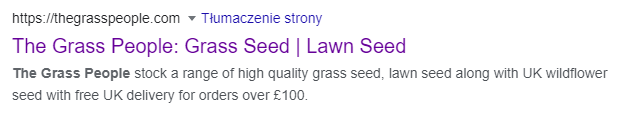
You have some unnecessary/garbage things in code. For example why do you need title meta?
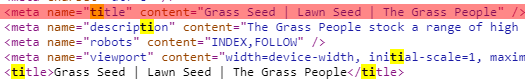
Take a look here: developers.google.com/search/docs/advanced/crawling/special-tags?hl=en
Got a burning SEO question?
Subscribe to Moz Pro to gain full access to Q&A, answer questions, and ask your own.
Browse Questions
Explore more categories
-
Moz Tools
Chat with the community about the Moz tools.
-
SEO Tactics
Discuss the SEO process with fellow marketers
-
Community
Discuss industry events, jobs, and news!
-
Digital Marketing
Chat about tactics outside of SEO
-
Research & Trends
Dive into research and trends in the search industry.
-
Support
Connect on product support and feature requests.
Related Questions
-
Can Google Bot View Links on a Wix Page?
Hi, The way Wix is configured you can't see any of the on-page links within the source code. Does anyone know if Google Bots still count the links on this page? Here is the page in question: https://www.ncresourcecenter.org/business-directory If you do think Google counts these links, can you please send me URL fetcher to prove that the links are crawlable? Thank you SO much for your help.
Intermediate & Advanced SEO | | Fiyyazp0 -
Google Adding Wrong Location to Title Tag on Multi-Branch Business Homepage
We're a business with 5 separate locations across 5 cities in Upstate NY. While doing some visual ad previews in the adwords interface I noticed that Google is altering my title tag and adding the word "Rochester" to the end of it, cutting short my designated title tag. Rochester is the location of our headquarters so not a big deal for 1/5th of our customers. But to my dismay, the same thing is happening when searching from the geo locations of my other branches. So when searching for my business in Buffalo (we have a physical address in Buffalo), the title tag in the results still says our company name and "Rochester". This of course is likely leading to confusion and actively harming our organic CTR in our branch locations. This is happening in all of the remaining 4 branch locations. I'm at a loss, I tried lengthening the title tag but it still gets cut off. The term Rochester appears (as do the other branch locations) in my meta description for the homepage as well as in the text of the page itself. I haven't gone so far as to remove that yet and hopefully don't have to. Does anyone have any ideas? Thank you in advance!
Intermediate & Advanced SEO | | Doylejg30 -
What are best page titles for sub-domain pages?
Hi Moz communtity, Let's say a website has multiple sub-domains with hundreds and thousands of pages. Generally we will be mentioning "primary keyword & "brand name" on every page of website. Can we do same on all pages of sub-domains to increase the authority of website for this primary keyword in Google? Or it gonna end up as negative impact if Google consider as duplicate content being mentioned same keyword and brand name on every page even on website and all pages of sub domains? Thanks
Intermediate & Advanced SEO | | vtmoz0 -
Why does Google rank a product page rather than a category page?
Hi, everybody In the Moz ranking tool for one of our client's (the client sells sport equipment) account, there is a trend where more and more of their landing pages are product pages instead of category pages. The optimal landing page for the term "sleeping bag" is of course the sleeping bag category page, but Google is sending them to a product page for a specific sleeping bag.. What could be the critical factors that makes the product page more relevant than the category page as the landing page?
Intermediate & Advanced SEO | | Inevo0 -
Newly designed page ranks in Google but then disappears - at a loss as to why.
Hi all, I wondered if you could help me at all please? We run a site called getinspired365.com (which is not optimised) and in the last 2 weeks have tried to optimise some new pages that we have added. For example, we have optimised this page - http://getinspired365.com/lifes-a-bit-like-mountaineering-never-look-down This page was added to Google's index via webmaster tools. When I then did a search for the full quote it came back 2nd in Google's search. If I did a search for half the quote (Life is a bit like mountaineering) it also ranked 2nd. We had another quote page that we'd optimised that displayed similar behaviour (it ranked 4th). But then for some reason when I now do the search it doesn't rank in the top 100 results. This, despite, an unoptimised "normal" page ranking 4th for a search such as: Thousands of geniuses live and die undiscovered. So our domain doesn't seem to be penalised as our "normal" pages are ranking. These pages aren't particularly well designed from an SEO standpoint. But our new pages - which are optimised - keep disappearing from Google, despite the fact they still show as indexed. I've rendered the pages and everything appears fine within Google Webmaster Tools. At a bit of a loss as to why they'd drop so significantly? A few pages I could understand but they've all but been removed. Any one seen this before, and any ideas what could be causing the issue? We have a different URL structure for our new pages in that we have the quote appear in the URL. All the content (bar the quote) that you see in the new pages are unique content that we've written ourselves. Could it be that we've over optimised and Google view these pages as spam? Many thanks in advance for all your help.
Intermediate & Advanced SEO | | MichaelWhyley0 -
On 1 of our sites we have our Company name in the H1 on our other site we have the page title in our H1 - does anyone have any advise about the best information to have in the H1, H2 and Page Tile
We have 2 sites that have been set up slightly differently. On 1 site we have the Company name in the H1 and the product name in the page title and H2. On the other site we have the Product name in the H1 and no H2. Does anyone have any advise about the best information to have in the H1 and H2
Intermediate & Advanced SEO | | CostumeD0 -
Google indexed wrong pages of my website.
When I google site:www.ayurjeewan.com, after 8 pages, google shows Slider and shop pages. Which I don't want to be indexed. How can I get rid of these pages?
Intermediate & Advanced SEO | | bondhoward0