Moz Q&A is closed.
After more than 13 years, and tens of thousands of questions, Moz Q&A closed on 12th December 2024. Whilst we’re not completely removing the content - many posts will still be possible to view - we have locked both new posts and new replies. More details here.
Sudden Drop in Mobile Core Web Vitals
-
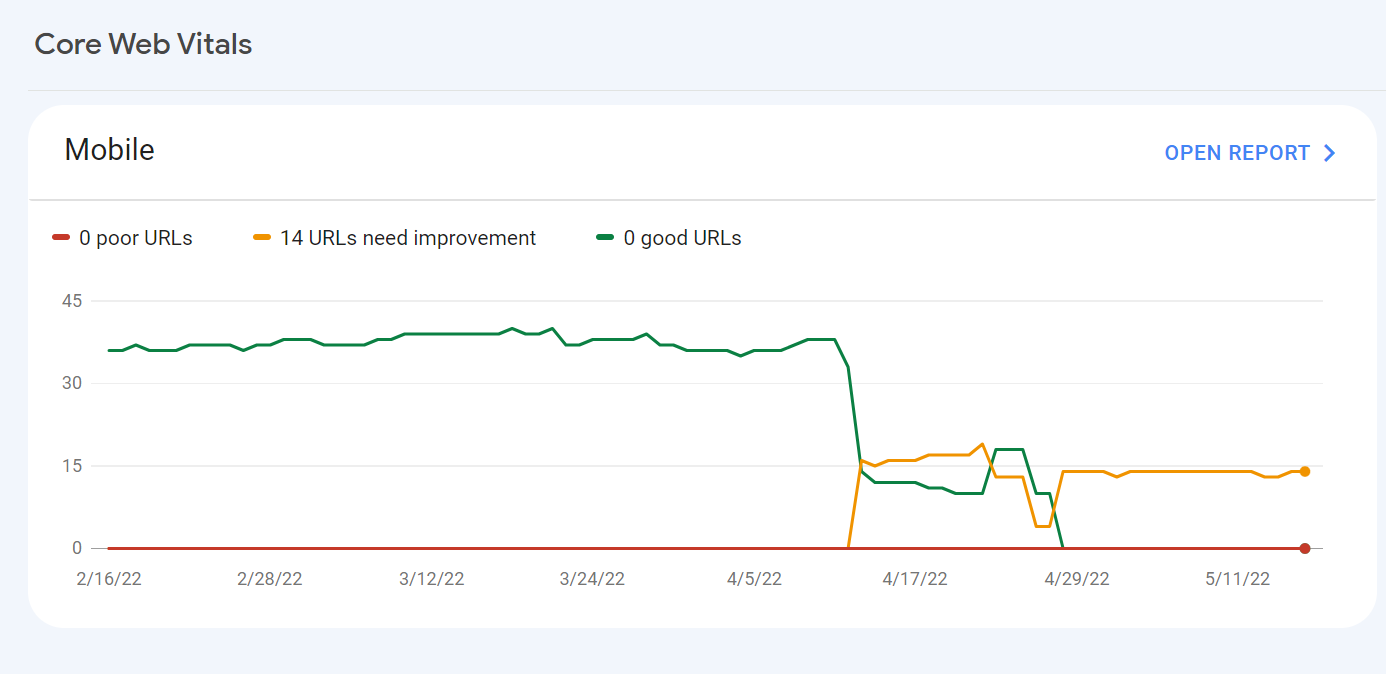
For some reason, after all URLs being previously classified as Good, our Mobile Web Vitals report suddenly shifted to the above, and it doesn't correspond with any site changes on our end.
Has anyone else experience something similar or have any idea what might have caused such a shift?
Curiously I'm not seeing a drop in session duration, conversion rate etc. for mobile traffic despite the seemingly sudden change.
-
I can’t understand their algorithm for core web vitals. I have made some technical updates to our website for speed optimization, but the thing that happened in the search console is very confusing for my site.

For desktops, pages are indexed as good URLs
while mobile-indexed URLs are displayed as poor URLs.
Our website is the collective material for people looking for Canada immigration (PAIC), and 70% of the portion is filled with text only. We are using webp images for optimization, still it is not passing Core Web Vitals.I am looking forward to the expert’s suggestion to overcome this problem.
-
I can’t understand their algorithm for core web vitals. I have made some technical updates to our website for speed optimization, but the thing that happened in the search console is very confusing for my site.
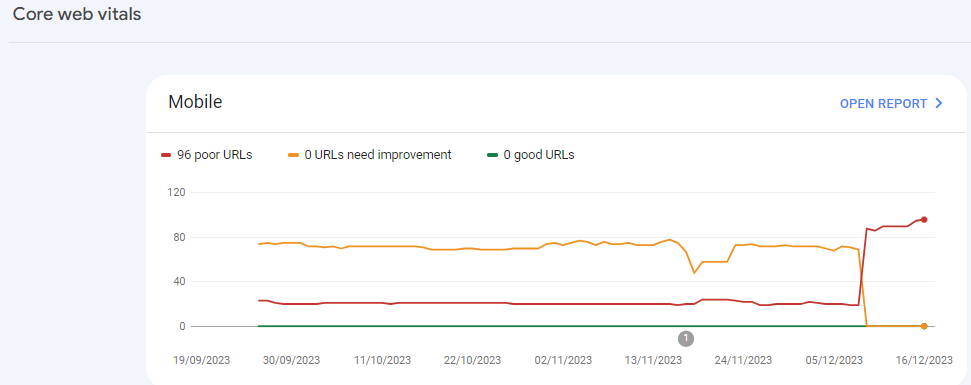
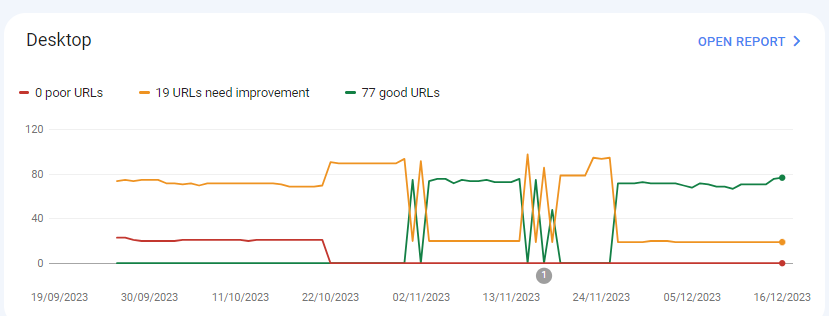
For desktops, pages are indexed as good URLs
while mobile-indexed URLs are displayed as poor URLs.
Our website is the collective material for people looking for Canadian immigration (PAIC), and 70% of the portion is filled with text only. We are using webp images for optimization, still it is not passing Core Web Vitals.I am looking forward to the expert’s suggestion to overcome this problem.
-
@rwat Hi, did you find a solution?
-
Yes, I am also experiencing the same for one of my websites, but most of them are blog posts and I am using a lot of images without proper optimization, so that could be the reason. but not sure.
It is also quite possible that Google maybe adding some more parameters to their main web critical score.
Got a burning SEO question?
Subscribe to Moz Pro to gain full access to Q&A, answer questions, and ask your own.
Browse Questions
Explore more categories
-
Moz Tools
Chat with the community about the Moz tools.
-
SEO Tactics
Discuss the SEO process with fellow marketers
-
Community
Discuss industry events, jobs, and news!
-
Digital Marketing
Chat about tactics outside of SEO
-
Research & Trends
Dive into research and trends in the search industry.
-
Support
Connect on product support and feature requests.
Related Questions
-
Best redirect destination for 18k highly-linked pages
Technical SEO question regarding redirects; I appreciate any insights on best way to handle. Situation: We're decommissioning several major content sections on a website, comprising ~18k webpages. This is a well established site (10+ years) and many of the pages within these sections have high-quality inbound links from .orgs and .edus. Challenge: We're trying to determine the best place to redirect these 18k pages. For user experience, we believe best option is the homepage, which has a statement about the changes to the site and links to the most important remaining sections of the site. It's also the most important page on site, so the bolster of 301 redirected links doesn't seem bad. However, someone on our team is concerned that that many new redirected pages and links going to our homepage will trigger a negative SEO flag for the homepage, and recommends instead that they all go to our custom 404 page (which also includes links to important remaining sections). What's the right approach here to preserve remaining SEO value of these soon-to-be-redirected pages without triggering Google penalties?
Technical SEO | | davidvogel1 -
Unsolved IP Address Indexed on Google along with Domain
My website is showing/indexed on Google search results twice, with IP address and domain name
Other SEO Tools | | mupetra
I'm using AWS LightSail
I don't know how to fix this, beside I'm afraid this duplicate can harm my website0 -
Unsolved Google URL inspection live test rendering issue.
Hi Everyone, This is my first post on Moz. I have been trying to get this thing sorted and have read everywhere and everyone just says don't worry about it. I would really like some advice/suggestions on this it will be really helpful. When I use the Google URL inspection tool from the Google search console the page rendering is completely broken. The tool refuses to load resources each time. At end of the day that's how the website is rendered in Google cache. I have already tried disabling cache plugins and Cloudflare but nothing works. site - nationalcarparts.co.nz
Support | | caitlinrolex789
This is how it renders when using URL inspection tool -
https://prnt.sc/7XKHtEU01gEl and if you check cache:https://nationalcarparts.co.nz this is how Google is caching it. Plugins I am using - Elementor Version 3.6.1, Elementor Pro Version 3.6.4, Exclusive Addons Elementor Version 2.5.4, Exclusive Addons Elementor Pro Version 1.4.6, WP- rocket, Cloudflare Pro plan with the plugin. Please if someone has fixed this issue and has a possible solution for it. Thanks cacheissue1.PNG1 -
Huge drop in rankins, traffic and impressions after changing to CloudFlare
Hi there, In October, one of our customer's programmer made a change on their website to optimize its loading speed. Since then, the all the SEO's metrics has dropped. Apparently, the change was to move to CloudFlare and to add Gzip compression. I was talking with the programmer and he told me he had no idea why that happened. Now comes 5 months later and the SEO metrics havn't come back yet. What seems so wierd is that two keywords in particular had the most massive drop. Those two keywords were the top keywords (more than 1k of impressions a month) and now its like there is no impressions or clics at all. Did anyone had the same event occur to them? Do you have any idea what could help this case?
Technical SEO | | H.M.N.0 -
Why has my search traffic suddenly tanked?
On 6 June, Google search traffic to my Wordpress travel blog http://www.travelnasia.com tanked completely. There are no warnings or indicators in Webmaster Tools that suggest why this happened. Traffic from search has remained at zero since 6 June and shows no sign of recovering. Two things happened on or around 6 June. (1) I dropped my premium theme which was proving to be not mobile friendly and replaced it with the ColorMag theme which is responsive. (2) I relocated off my previous hosting service which was showing long server lag times to a faster host. Both of these should have improved my search performance, not tanked it. There were some problems with the relocation to the new web host which resulted in a lot of "out of memory" errors on the website for 3-4 days. The allowed memory was simply not enough for the complexity of the site and the volume of traffic. After a few days of trying to resolve these problems, I moved the site to another web host which allows more PHP memory and the site now appears reliably accessible for both desktop and mobile. But my search traffic has not recovered. I am wondering if in all of this I've done something that Google considers to be a cardinal sin and I can't see it. The clues I'm seeing include: Moz Pro was unable to crawl my site last Friday. It seems like every URL it tried to crawl was of the form http://www.travelnasia.com/wp-login.php?action=jetpack-sso&redirect_to=http://www.travelnasia.com/blog/bangkok-skytrain-bts-mrt-lines which resulted in a 500 status error. I don't know why this happened but I have disabled the Jetpack login function completely, just in case it's the problem. GWT tells me that some of my resource files are not accessible by GoogleBot due to my robots.txt file denying access to /wp-content/plugins/. I have removed this restriction after reading the latest advice from Yoast but I still can't get GWT to fetch and render my posts without some resource errors. On 6 June I see in Structured Data of GWT that "items" went from 319 to 1478 and "items with errors" went from 5 to 214. There seems to be a problem with both hatom and hcard microformats but when I look at the source code they seem to be OK. What I can see in GWT is that each hcard has a node called "n [n]" which is empty and Google is generating a warning about this. I see that this is because the author vcard URL class now says "url fn n" but I don't see why it says this or how to fix it. I also don't see that this would cause my search traffic to tank completely. I wonder if anyone can see something I'm missing on the site. Why would Google completely deny search traffic to my site all of a sudden without notifying any kind of penalty? Note that I have NOT changed the content of the site in any significant way. And even if I did, it's unlikely to result in a complete denial of traffic without some kind of warning.
Technical SEO | | Gavin.Atkinson1 -
Sudden ranking drop, no manual action
Sort of a strange situation I'm having and I wanted to see if I could get some thoughts. Here's what has happened... Monday morning, I realized that my website, which had been showing up at the bottom of page 2 for a specific result, had now been demoted to the bottom of page 6 (roughly a 40 spot demotion). No other keyword searches were affected. I immediately figured that this was some sort of keyword-specific penalty that I had incurred. I had done a bit of link building over the weekend (two or three directory type sites and a bio link from a site I contribute to). I also changed some anchor text on another site to match my homepage's title tag (which just so happened to be the exact phrase match I had dropped in) - I assumed this was what got me. I was slowly beginning to climb up the rankings and just got a bit impatient/overzealous. Changed the anchor text back to what it originally was and submitted a reconsideration request on Tuesday. This morning, I get the automated response in Webmaster Tools that no manual action had been taken. So my question is, would this drop have been an automated deal? If that's the case, then it's going to be mighty hard to pinpoint what I did wrong, since there's no way to know when I did whatever it was to cause the drop. Any ideas/thoughts/suggestions to regain my modest original placement?
Technical SEO | | sandlappercreative0