Unsolved Strange "?offset" URL found with content crawl issues
-
I recently recieved a slew of content crawl issues via Moz for URL's that I have never seen before
For example:
Standard URL: https://skilldirector.com/news,
Newly identified URL: https://skilldirector.com/news?offset=1469542207800&category=Competency+Management).Does anyone know where the URL comes from and how to fix it?
-
@meghanpahinui thank you!
-
Hi there! Thanks so much for the post!
I took a look at the links/pages you provided and it seems these URLs are originating from the pagination on your category pages. For example, if I head to https://skilldirector.com/news/category/Competency+Management and then click "Older" at the bottom of the category page, the next page is an offset URL. I was also able to find the ?offset URL in the source code:
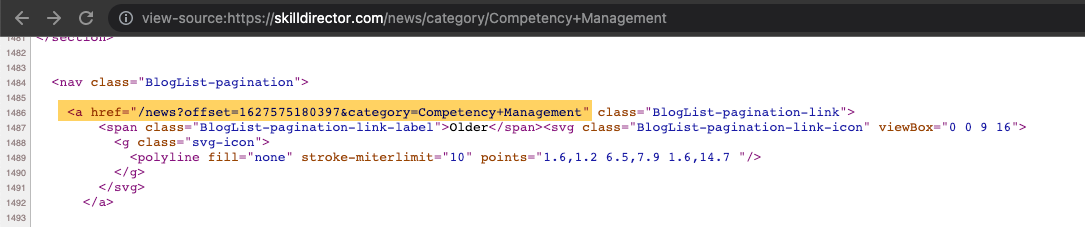
I hope this helps to point you in the right direction!
Got a burning SEO question?
Subscribe to Moz Pro to gain full access to Q&A, answer questions, and ask your own.
Browse Questions
Explore more categories
-
Moz Tools
Chat with the community about the Moz tools.
-
SEO Tactics
Discuss the SEO process with fellow marketers
-
Community
Discuss industry events, jobs, and news!
-
Digital Marketing
Chat about tactics outside of SEO
-
Research & Trends
Dive into research and trends in the search industry.
-
Support
Connect on product support and feature requests.
Related Questions
-
Rankings preferring English URL
We've recently had a redesign of our website and we have both a Dutch and an English version. However, in MOZ for both NL and BE-NL it seems to favor the English URLs. This never used to be the case and I'm wondering why it's happening and whether it could actually be hurting our SEO, as search engines would favor local languages for search queries.
Local SEO | | Billywig0 -
Unsolved Moz can't crawl my site
Moz is being blocked from crawling the following site - https://www.cleanchain.com. When looking at Robot.txt, the following is disallowing access but don't know whether this is preventing Moz from crawling too? User-agent: *
Moz Pro | | danhart2020
Disallow: /adeci/
Disallow: /core/
Disallow: /connectors/
Disallow: /assets/components/ Could something else be preventing the crawl?0 -
Pro newbie - What is a "campaign"?
I signed up three weeks ago and the first email to me begins with: The first step in PRO is to set up your campaign. Once we start tracking your site and social media accounts, you'll start receiving handy reports of your data. You can also surface site issues right in the app to help you prioritize which fixes you can make for immediate results. At this point I don't know what kind of "campaign" this is or what the "app" is. I have also lodged a ticket because something seems to be broken about my Pro status. I can obviously participate here, so I have a Pro status, but at OSE, it says "Social metrics only available to paid Moz subscribers. Learn more" and hit my Advanced Report limit for the day without seeing any such report.
Moz Pro | | trainSEM0 -
On Page URL's not updating?
I recently moved my site to Shopify which completely changed the URL structure. I went to my old pages and created permanent 301 redirects to my new pages on shopify. For some reason, the On Page reports are not picking up on one of the new pages. This is effecting my grading. Just wondering why this is happening & whether this may be an indication of a larger problem? Any help would be greatly appreciated! Thanks!
Moz Pro | | PedroAndJobu0 -
Crawl Diagnostics Update
I have corrected some errors in my SEOMoz Crawl Diagnostics, however the errors are still showing. It says a crawl has happen since. Any idea's why?
Moz Pro | | petewinter0 -
FF SEOMoz toolbar issue
I sent the email below to help@seomoz.org on the 12th April and haven't heard anything back so thought I'd fire it up here in case someone has a solution for me... "For the past month or so I've had an issue in Firefox where my SEOmoz toolbar appears to not sign me in, or allow me to sign in. All metrics are 0 for all websites/pages and if I click the login button, nothing happens at all. If I click the Quick Links button the drop down menu appears but whichever option from the drop down I choose, nothing happens. I'm funning Firefox 11.0 and have attached a screen grab of the bar as it appears no matter where I browse.
Moz Pro | | DWJames
Do you have any suggestions how I can get it working again? It works fine in Chrome but I primarily use Firefox..." UNRMw.jpg0 -
URLs getting re-directed to double http:// URLs
The "Notices" section under "Crawl Diagnostics" shows that there are 435 issues on my website. I checked out a few URLs to verify this issue and found that most of these pages are working perfectly. For instance, the above mentioned report shows that http://policycomplaints.com/about redirects to http://http://policycomplaints.com/about/ . Then, http://policycomplaints.com/aegon-religare/mis-selling-of-policy-by-aegon-religare/ redirects to http://http://policycomplaints.com/aegon-religare/mis-selling-of-policy-by-aegon-religare/ . However, when I open these pages, they seem to be working perfectly. I didn't find them getting re-directed to somewhere else. So, as per the report, it seems that all of these 435 http://URLs are getting re-directed to http://http://URL versions which in reality is not true because all the http://URLs are working perfectly. So, is this a problem with SEOmoz software? If not, what is the reason for these issues and how can I adddress them. Do notify if any further information is required for the same. Thanks. bNiEm.png
Moz Pro | | unknownID10