Moz Q&A is closed.
After more than 13 years, and tens of thousands of questions, Moz Q&A closed on 12th December 2024. Whilst we’re not completely removing the content - many posts will still be possible to view - we have locked both new posts and new replies. More details here.
Why Product pages are throwing Missing field "image" and Missing field "price" in Wordpress Woocommerce
-
I have a wordpress wocommerce website where I have uploaded 100s of products but it's giving me error in GSC under merchant listing tab. When I tested it show missing field image and missing field price. I have done everything according to https://developers.google.com/search/docs/appearance/structured-data/product#merchant-listing-experiences and applied fixed i.e. images are 800x800 and price range is also there. What else can be done here?!
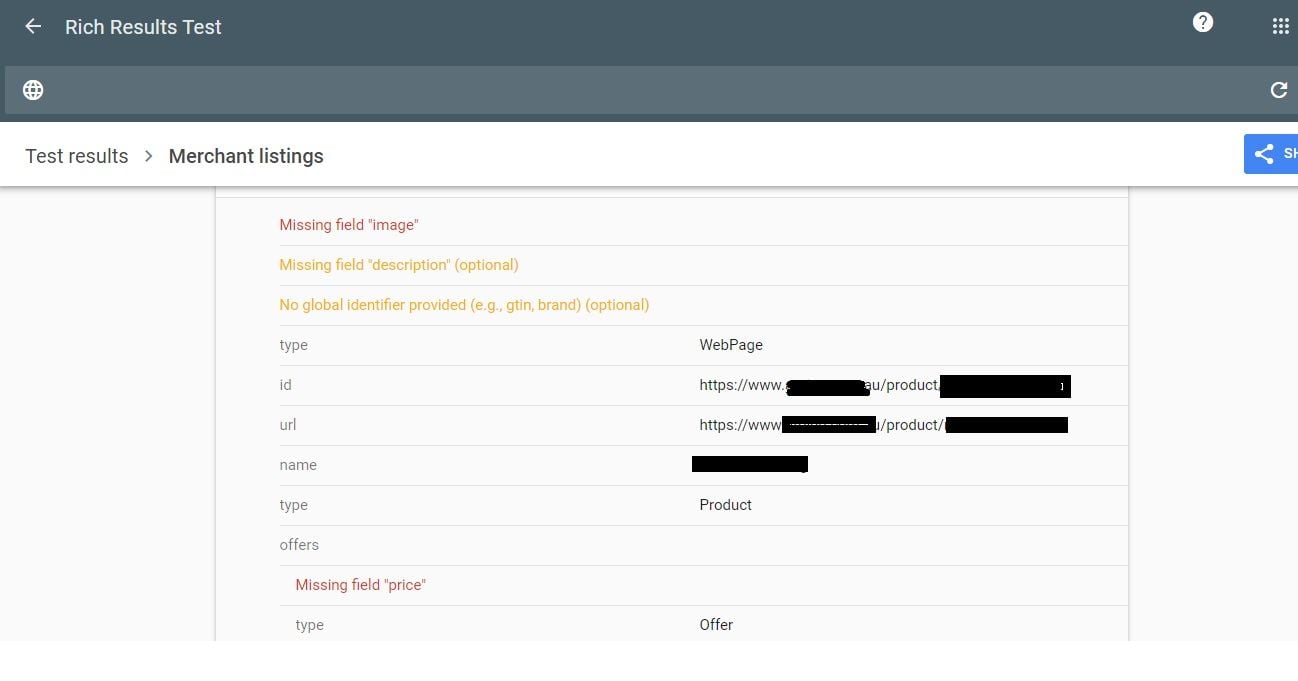
-
The "Missing field 'image' and 'price'" errors in WordPress WooCommerce product pages typically indicate that some product listings are incomplete or lacking essential information. To resolve this, ensure that you have properly configured product images and prices for all your items in the WooCommerce backend. This will help provide a better shopping experience for your customers. If you need more guidance on how to fix these issues, please let me know.
-
Hey, it sounds like there might be a configuration issue with the product pages. Have you checked if the 'image' and 'price' fields are properly Nedbank Branch Code filled for each product in the WooCommerce settings? Double-checking those might solve the problem. Let me know how it goes!
-
I'm sorry to hear about the trouble you're facing. This issue might stem from incomplete product listings in your WooCommerce setup. Ensure that each product has a designated image and price specified. Also, double-check any custom fields or plugins that might affect this. If the problem persists, Nedbank Branch Code reaching out to WooCommerce support or consulting the community forums could provide further assistance. Good luck!
-
I'm sorry to hear about the trouble you're facing. It sounds like you've followed the structured data guidelines correctly. Double-check that there are no typos or discrepancies in your code. Also, ensure your website is properly indexed by Google. If the issue persists, consider reaching out to Google Support for more specific guidance. Good luck getting it sorted!
Got a burning SEO question?
Subscribe to Moz Pro to gain full access to Q&A, answer questions, and ask your own.
Browse Questions
Explore more categories
-
Moz Tools
Chat with the community about the Moz tools.
-
SEO Tactics
Discuss the SEO process with fellow marketers
-
Community
Discuss industry events, jobs, and news!
-
Digital Marketing
Chat about tactics outside of SEO
-
Research & Trends
Dive into research and trends in the search industry.
-
Support
Connect on product support and feature requests.
Related Questions
-
Google Not Indexing Pages (Wordpress)
Hello, recently I started noticing that google is not indexing our new pages or our new blog posts. We are simply getting a "Discovered - Currently Not Indexed" message on all new pages. When I click "Request Indexing" is takes a few days, but eventually it does get indexed and is on Google. This is very strange, as our website has been around since the late 90's and the quality of the new content is neither duplicate nor "low quality". We started noticing this happening around February. We also do not have many pages - maybe 500 maximum? I have looked at all the obvious answers (allowing for indexing, etc.), but just can't seem to pinpoint a reason why. Has anyone had this happen recently? It is getting very annoying having to manually go in and request indexing for every page and makes me think there may be some underlying issues with the website that should be fixed.
Technical SEO | | Hasanovic1 -
Does a no-indexed parent page impact its child pages?
If I have a page* in WordPress that is set as private and is no-indexed with Yoast, will that negatively affect the visibility of other pages that are set as children of that first page? *The context is that I want to organize some of the pages on a business's WordPress site into silos/directories. For example, if the business was a home remodeling company, it'd be convenient to keep all the pages about bathrooms, kitchens, additions, basements, etc. bundled together under a "services" parent page (/services/kitchens/, /services/bathrooms/, etc.). The thing is that the child pages will all be directly accessible from the menus, so there doesn't need to be anything on the parent /services/ page itself. Another such parent page/directory/category might be used to keep different photo gallery pages together (/galleries/kitchen-photos/, /galleries/bathroom-photos/, etc.). So again, would it be safe for pages like /services/kitchens/ and /galleries/addition-photos/ if the /services/ and /galleries/ pages (but not /galleries/* or anything like that) are no-indexed? Thanks!
Technical SEO | | BrianAlpert781 -
Assigning WooCommerce products to more than one category - Correct methodology?
I manage a store selling prescription glasses, many of which are unisex or apply to more than one category. I have already assigned the canonical URL for each category, but my question is, if a product appears in more than one category, do I need to set the canonical URL in each product to reflect the category I want it to index under? Therefore, any additional categories that product appears in simply refers the link value back to the canonical URL. I note that in Yoast, under each product, there's note in the canonical setting to leave it empty to default to permalink, so this has confused me a little. I'm just concerned that by applying a product to multiple categories, it may be causing duplicate content, as I have a lot of duplicate issues which I'll raise in another question. Thanks!
Technical SEO | | SushiUK1 -
Is the Authority of Individual Pages Diluted When You Add New Pages?
I was wondering if the authority of individual pages is diluted when you add new pages (in Google's view). Suppose your site had 100 pages and you added 100 new pages (without getting any new links). Would the average authority of the original pages significantly decrease and result in a drop in search traffic to the original pages? Do you worry that adding more pages will hurt pages that were previously published?
Technical SEO | | Charlessipe0 -
ECommerce: Best Practice for expired product pages
I'm optimizing a pet supplies site (http://www.qualipet.ch/) and have a question about the best practice for expired product pages. We have thousands of products and hundreds of our offers just exist for a few months. Currently, when a product is no longer available, the site just returns a 404. Now I'm wondering what a better solution could be: 1. When a product disappears, a 301 redirect is established to the category page it in (i.e. leash would redirect to dog accessories). 2. After a product disappers, a customized 404 page appears, listing similar products (but the server returns a 404) I prefer solution 1, but am afraid that having hundreds of new redirects each month might look strange. But then again, returning lots of 404s to search engines is also not the best option. Do you know the best practice for large ecommerce sites where they have hundreds or even thousands of products that appear/disappear on a frequent basis? What should be done with those obsolete URLs?
Technical SEO | | zeepartner1 -
NoIndex/NoFollow pages showing up when doing a Google search using "Site:" parameter
We recently launched a beta version of our new website in a subdomain of our existing site. The existing site is www.fonts.com with the beta living at new.fonts.com. We do not want Google to crawl the new site until it's out of beta so we have added the following on all pages: However, one of our team members noticed that google is displaying results from new.fonts.com when doing an "site:new.fonts.com" search (see attached screenshot). Is it possible that Google is indexing the content despite the noindex, nofollow tags? We have double checked the syntax and it seems correct except the trailing "/". I know Google still crawls noindexed pages, however, the fact that they're showing up in search results using the site search syntax is unsettling. Any thoughts would be appreciated! DyWRP.png
Technical SEO | | ChrisRoberts-MTI0